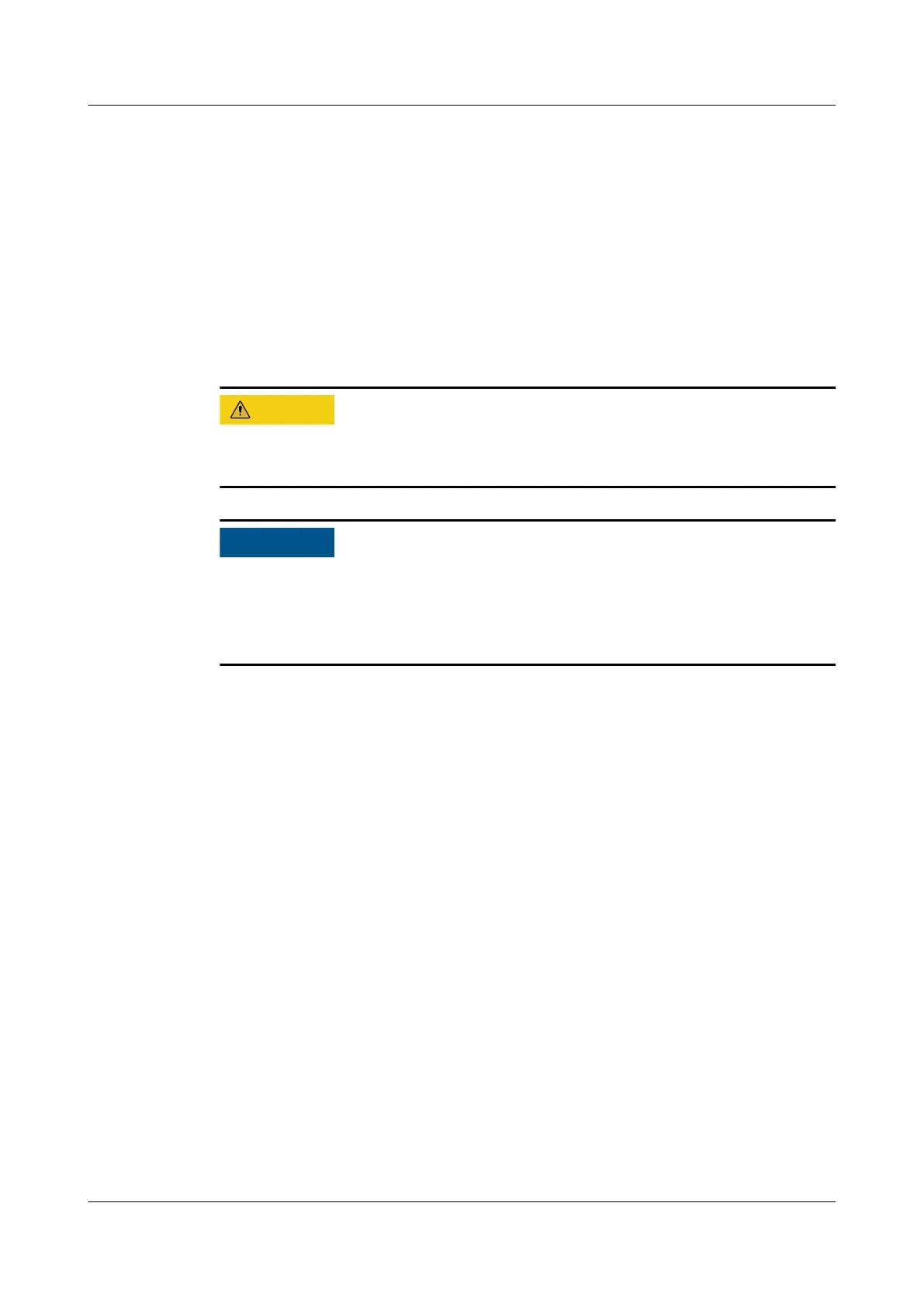c. Tap the smart cooling product to be set in the cabinet layout diagram.
d. Choose Real-time Data > Perf Maint, and clear up the EEV total
runtime.
● Method 2: Log in to the ECC800-Pro WebUI as user admin. Choose
Monitoring > Cooling > NetCol5000-A1 > Controls > Performance
Maintenance Control, and clear up the EEV total runtime.
----End
6.4.3.2 Replacing Outdoor Unit Components
Do not maintain or replace outdoor units during thunderstorms. Otherwise, your
personal safety will be in danger.
● You are not advised to maintain or replace outdoor units in rainy days. If
unavoidable, take protective measures to prevent water from entering the
outdoor unit.
● When opening the electric control box cover, clear water from the cover.
The following gures show the components of the NetCol500-A018, NetCol500-
A020 and NetCol500-A021.
FusionModule800 Smart Small Data Center
User Manual 6 O&M
Issue 01 (2021-02-05) Copyright © Huawei Technologies Co., Ltd. 430