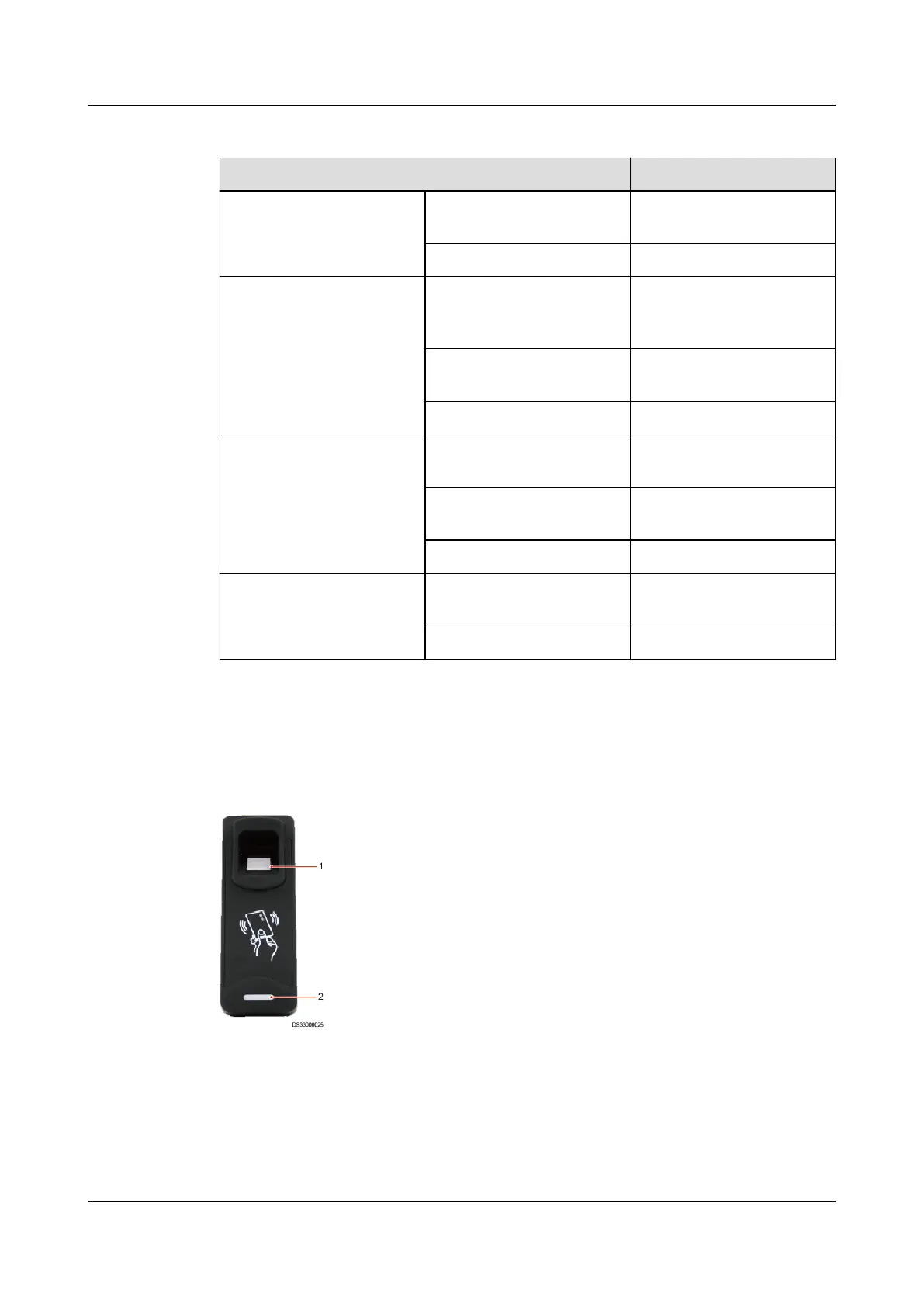Table 3-53 Access control device operating status
Item New Version
Standby LED indicator The indicator is steady
blue.
Fingerprint reader The indicator is o.
Unauthorized ngerprint
collection
LED indicator The indicator blinks blue,
red, blue, red, and blue
in order.
Fingerprint reader The indicator turns on
(white).
Buzzer sounds The buzzer sounds three.
Authorized ngerprint
collection
LED indicator The indicator blinks blue,
red, and blue in order.
Fingerprint reader The indicator turns on
(white).
Buzzer sounds The buzzer sounds once.
Card swiping LED indicator The indicator blinks blue,
red, and blue in order.
Buzzer sounds The buzzer sounds once.
3.4.3.10.3 Fingerprint and Card Reader
Figure 3-45 Fingerprint and card reader
(1) Fingerprint reader
(2) LED indicator
FusionModule800 Smart Small Data Center
User Manual 3 System Architecture
Issue 01 (2021-02-05) Copyright © Huawei Technologies Co., Ltd. 79