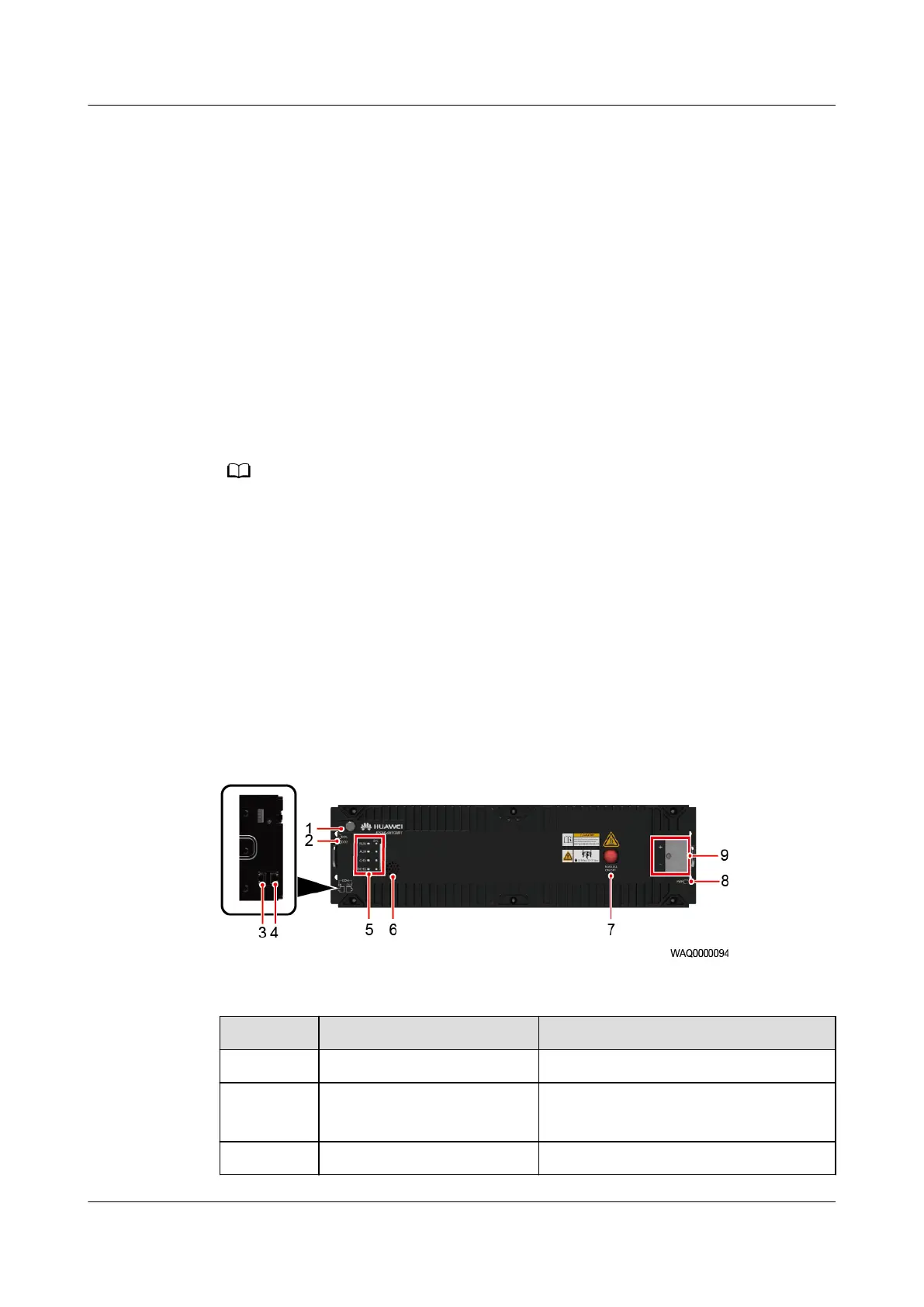(1) Liquid crystal display
(LCD)
(2) Maintenance bypass (MBS)
port
(3) Battery
management
system (BMS) ports
(4) RS232
communications port
(5) RS485 communications
ports (connect to northbound
devices)
(6) USB port
(7) AC input and output
terminals (behind the
cover)
(8) Battery input terminal
(behind the cover)
(9) Parallel current
equalization port
(10) Emergency power-
o (EPO) port
(11) Parallel communication
port
(12) Battery PE
terminal
● The RS485 ports support only the Modbus RTU protocol. For details, see the Modbus
development guide and Modbus user manual.
● a: The USB port supports the standard Modbus protocol and can be connected to the
NetEco through a USB cable.
3.2.3.3 Battery Module
The UPS uses 48 V lithium battery modules to provide backup power. Only the
ESM-48100B1 and ESM-48150B1D are applicable to the 6 kVA UPS. The 100 Ah
and 150 Ah battery modules have the same panels and ports but
dierent
dimensions.
Figure 3-12 ESM-48100B1/48150B1 panel and ports
Table 3-5 Port denitions
No.
Silk Screen Name
1 GND Protective ground
2 DO1
DO2
ESM dry contact output
3 COM_ IN Communications port
FusionModule800 Smart Small Data Center
User Manual 3 System Architecture
Issue 01 (2021-02-05) Copyright © Huawei Technologies Co., Ltd. 30