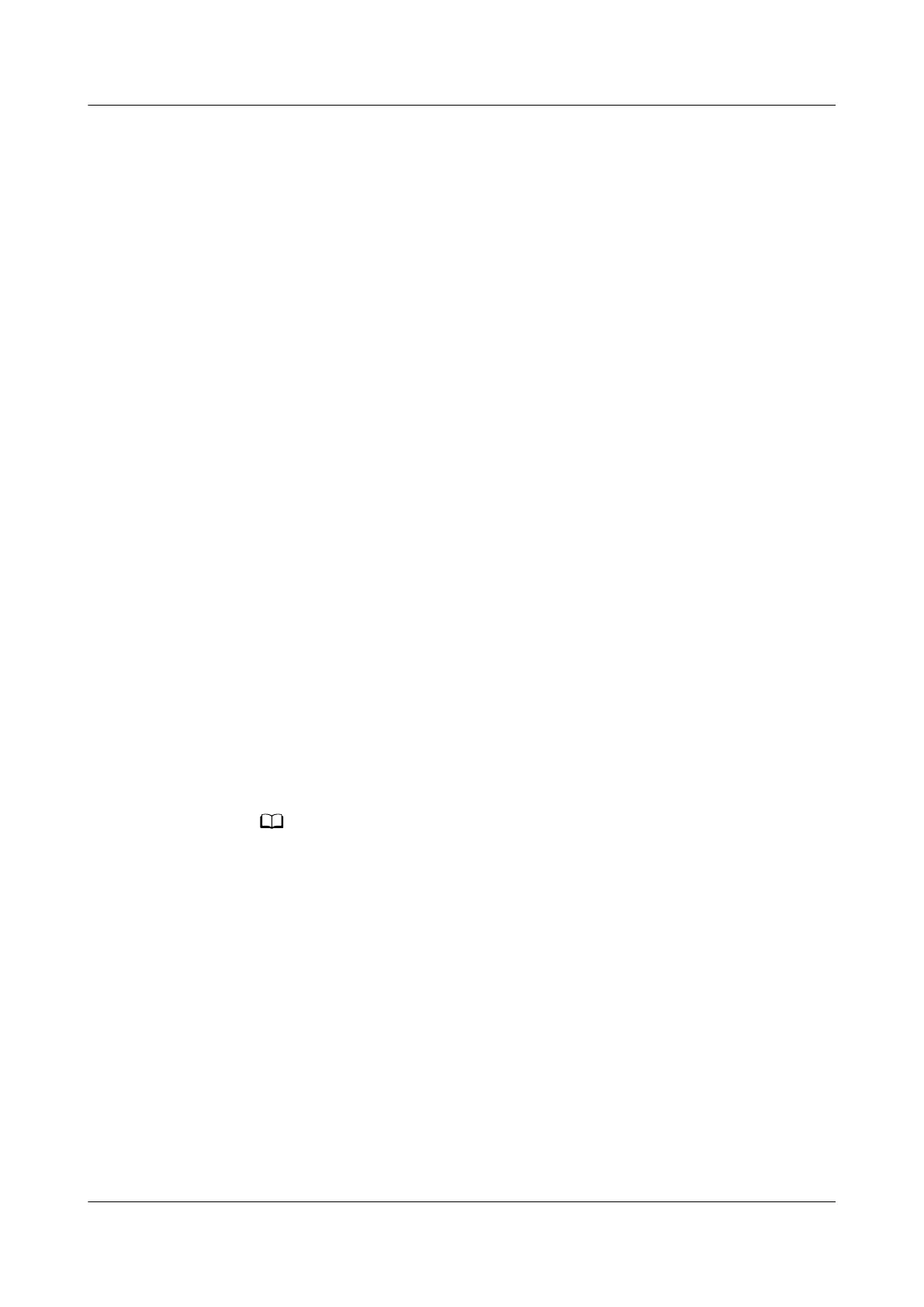Step 7 Choose Running Parameters > Diagnostic Mode Parameters, set Indoor fan
manual control to 50%, and click Submit. If the indoor fan works properly for 5
minutes and there is no alarm, the indoor fan is functional. Set Indoor fan
manual control to 0% and click Submit.
----End
6.4.3.1.7 Replacing a Contactor
Prerequisites
● Tools: Phillips screwdriver, small-sized
at-head screwdriver.
● A contactor needs to be replaced.
● A spare contactor of the same model is available and functional.
Context
The contactor is maintained from the rear.
Procedure
Step 1 Shut down the smart cooling product over the EMS.
● Method 1: Log in to the ECC800-Pro mobile phone or pad app as user admin.
a. Choose Home.
b. Tap the cabinet that houses the smart cooling product in the micro-
module view.
c. Tap the smart cooling product to be set in the cabinet layout diagram.
d. Choose Real-time Data > OFF.
● Method 2: Log in to the ECC800-Pro WebUI as user admin. Choose
Monitoring > Cooling > NetCol5000-A1 > Controls > Control Information,
choose Startup/Shutdown control > OFF, and then click Submit.
1 in NetCol5000-A1 is variable and subject to changes with the smart cooling product
connection sequence. The displayed value prevails.
Step 2 Disconnect the power supply from the smart cooling product control unit after the
smart cooling product shuts down over the EMS.
Step 3 Remove the cover from the electric control box using a Phillips screwdriver,
remove the cable from the contactor using a small-sized
at-head screwdriver,
and remove the contactor, as shown in Figure 6-20.
FusionModule800 Smart Small Data Center
User Manual 6 O&M
Issue 01 (2021-02-05) Copyright © Huawei Technologies Co., Ltd. 426