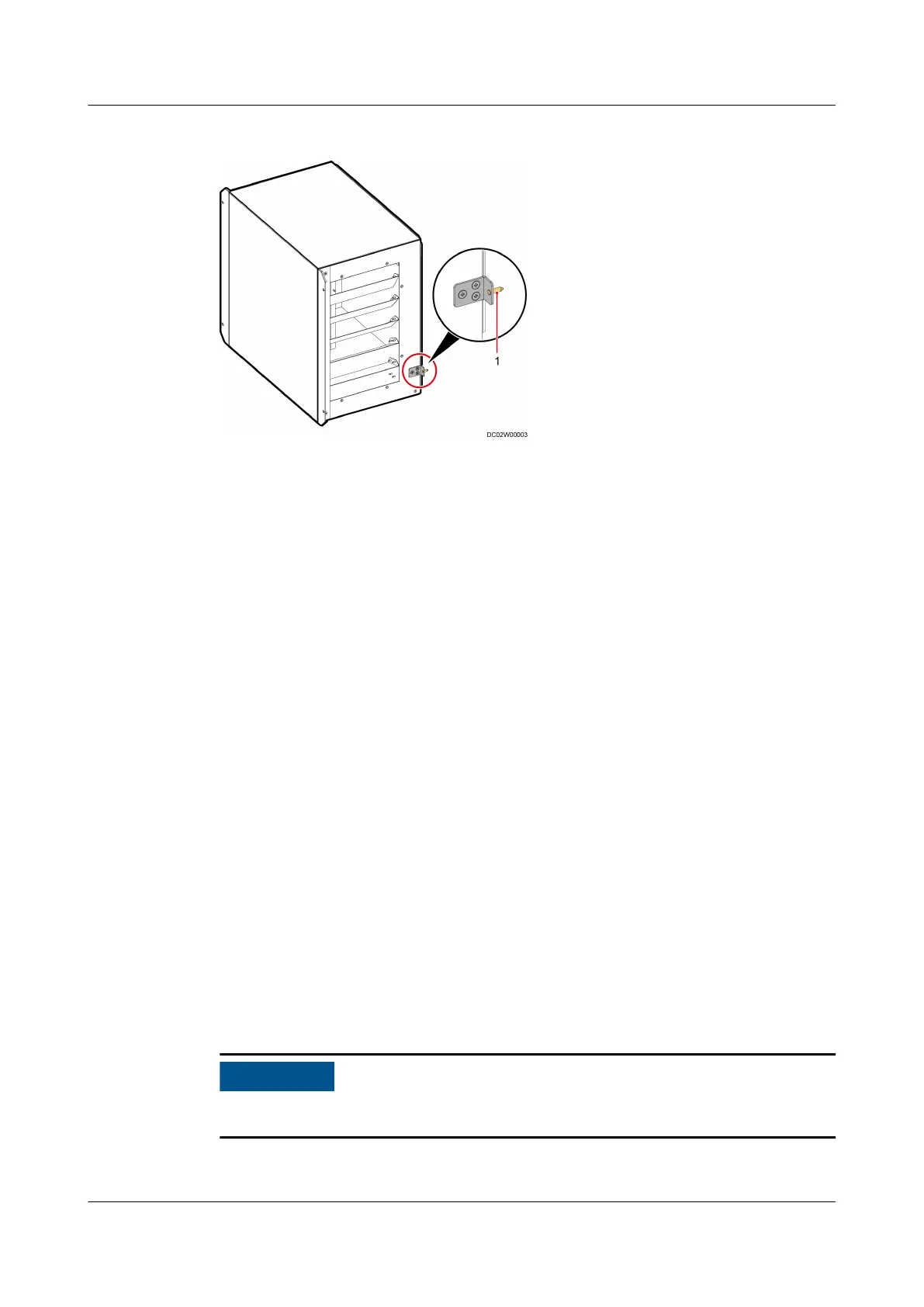Figure 4-23 Positioning pin on an air director
(1) Positioning pin
----End
4.2.3 Adjusting the Positions of Aisle Side Sealing Plates
Context
● The Converged Cabinet has been
congured with aisle side sealing plates on
both sides before delivery. The Converged Cabinet is often placed in the
middle of the smart module. Therefore, to ensure smooth
airow in the smart
module, remove the aisle side sealing plates from the Converged Cabinet
before installing the cabinet.
● An IT cabinet is not
congured with aisle side sealing plates before delivery. If
you need to place the IT cabinet at an end of the row, install aisle side sealing
plates on the cabinet side facing the aisle exterior.
● Totally there are six aisle side sealing plates to be removed from the
Converged Cabinet.
● Each end cabinet needs to be installed with three aisle side sealing plates.
Procedure
Step 1 Remove the aisle side sealing plates from the Converged Cabinet.
Store the removed materials properly for future use.
FusionModule800 Smart Small Data Center
User Manual 4 Installation Guide
Issue 01 (2021-02-05) Copyright © Huawei Technologies Co., Ltd. 111