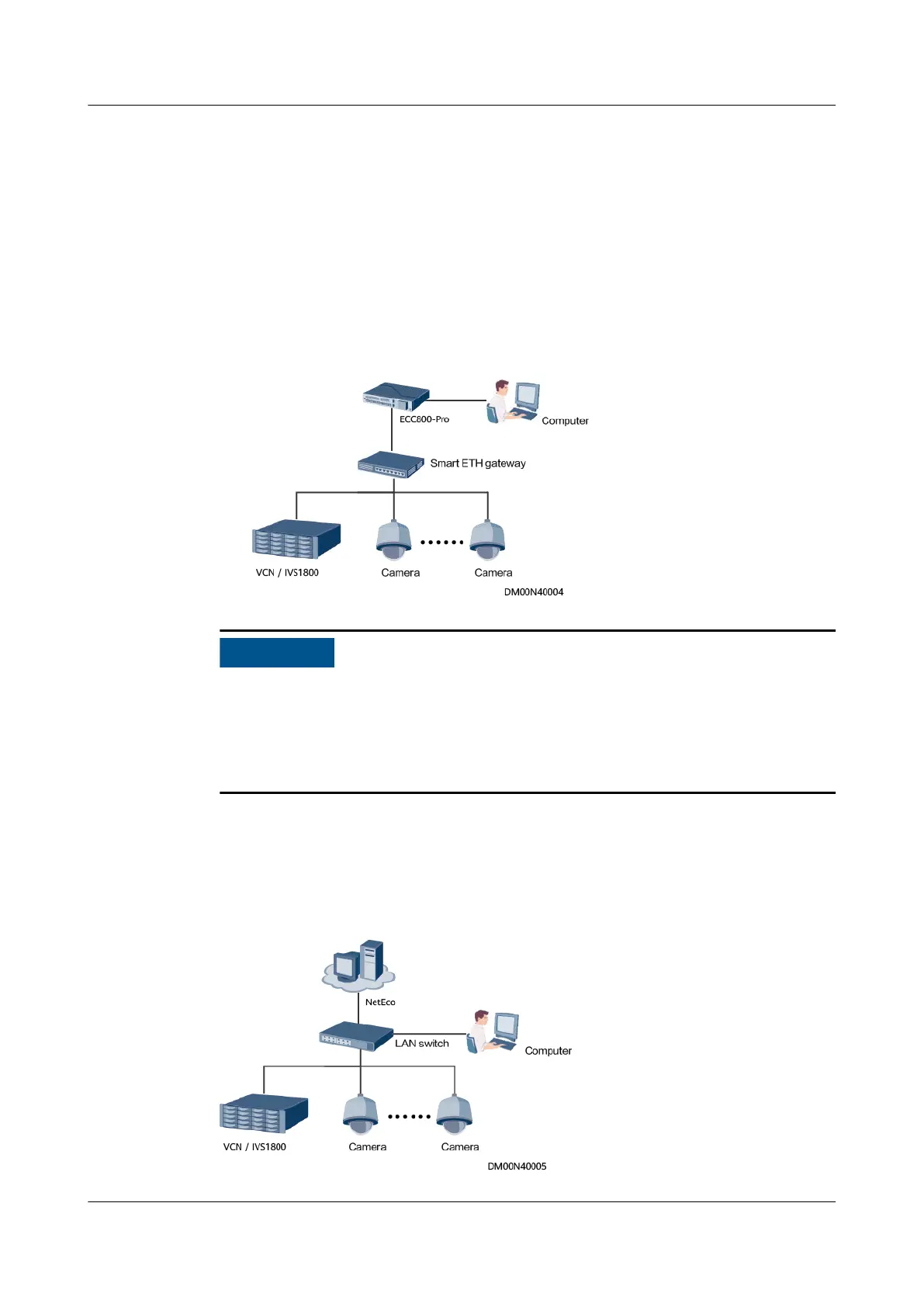5.3.11.2 Networking Scenarios
Smart ETH Gateway Networking Scenario
● If there are multiple VCNs or IVS1800s for multiple smart modules, you are
advised to evenly distribute the cameras to each VCN or IVS1800.
● The number of cameras and VCNs or IVS1800s in a single smart module must
be less than 4.
Figure 5-24 Camera + VCN or IVS1800 connecting to the smart ETH gateway
● To ensure the normal operating of the ECC800-Pro, avoid high data trac, such
as the concurrent display of dynamic monitoring of cameras and VCN or
IVS1800 video playback.
● To ensure the normal operating of ECC800-Pro services, you can view video
from a maximum of two cameras concurrently.
LAN Switch Networking Scenario
If there are multiple VCNs or IVS1800s for multiple smart modules, you are
advised to evenly distribute the cameras to each VCN or IVS1800.
Figure 5-25 Camera + VCN or IVS1800 connecting to the LAN switch
FusionModule800 Smart Small Data Center
User Manual 5 Power-On Commissioning
Issue 01 (2021-02-05) Copyright © Huawei Technologies Co., Ltd. 294