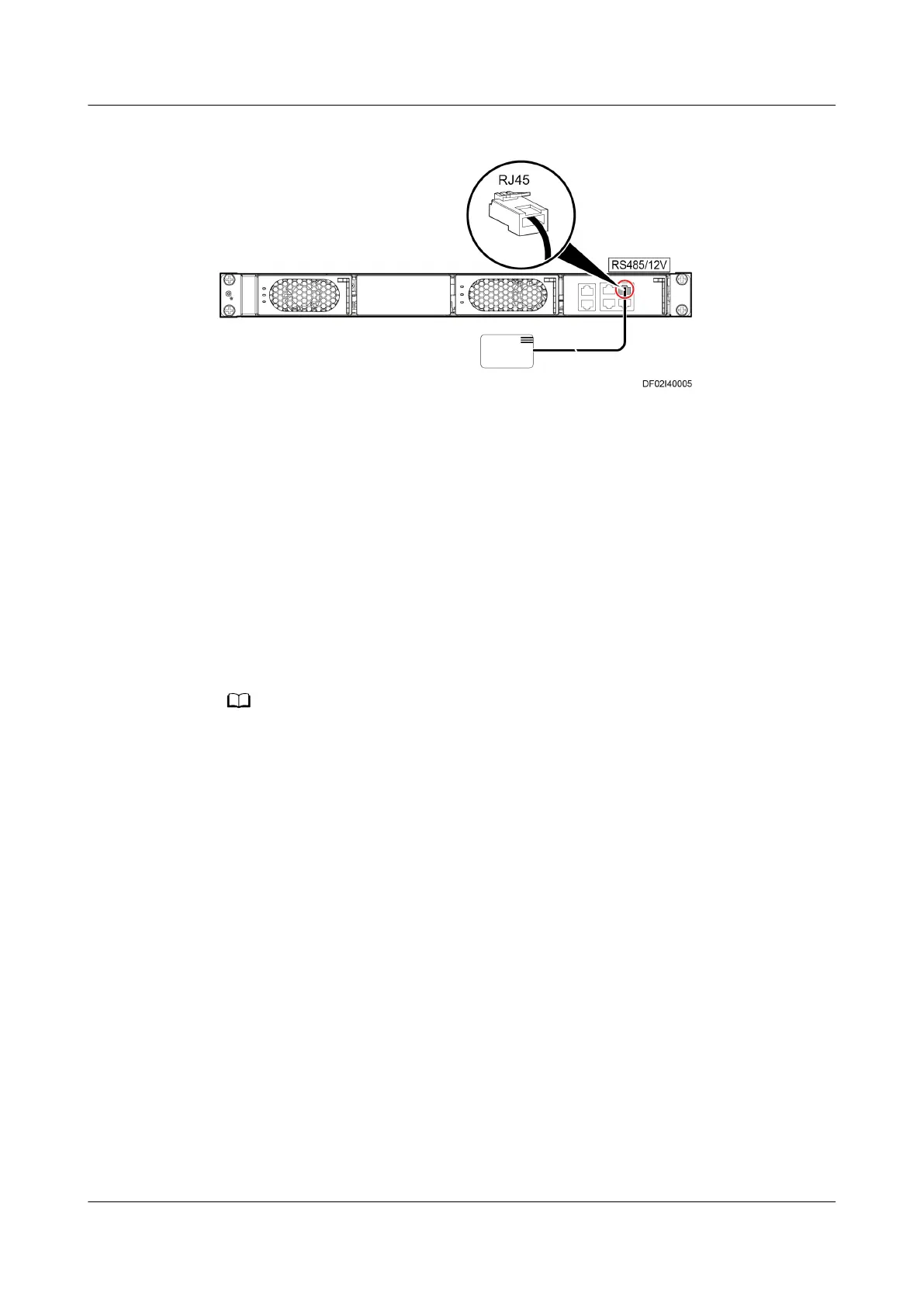Figure 4-120 Connecting the T/H sensor cable
----End
4.2.9.6 Installing a Camera
Prerequisites
● A camera and tools for installing it have been prepared.
● The network cable used for camera communication has been prepared.
Context
This section describes how to install and commission a camera. Two persons are
required for the commissioning.
For the camera installation method, see the documents delivered with the camera.
Install the camera at the front right position in the aisle and ensure that the
camera can monitor the entire front area of the smart module, especially PAD
operations.
Procedure
Step 1 Align the mounting holes in the dome camera base with those in the mounting
plate, and screw the camera to the mounting plate, as shown in Figure 4-121.
FusionModule800 Smart Small Data Center
User Manual 4 Installation Guide
Issue 01 (2021-02-05) Copyright © Huawei Technologies Co., Ltd. 182