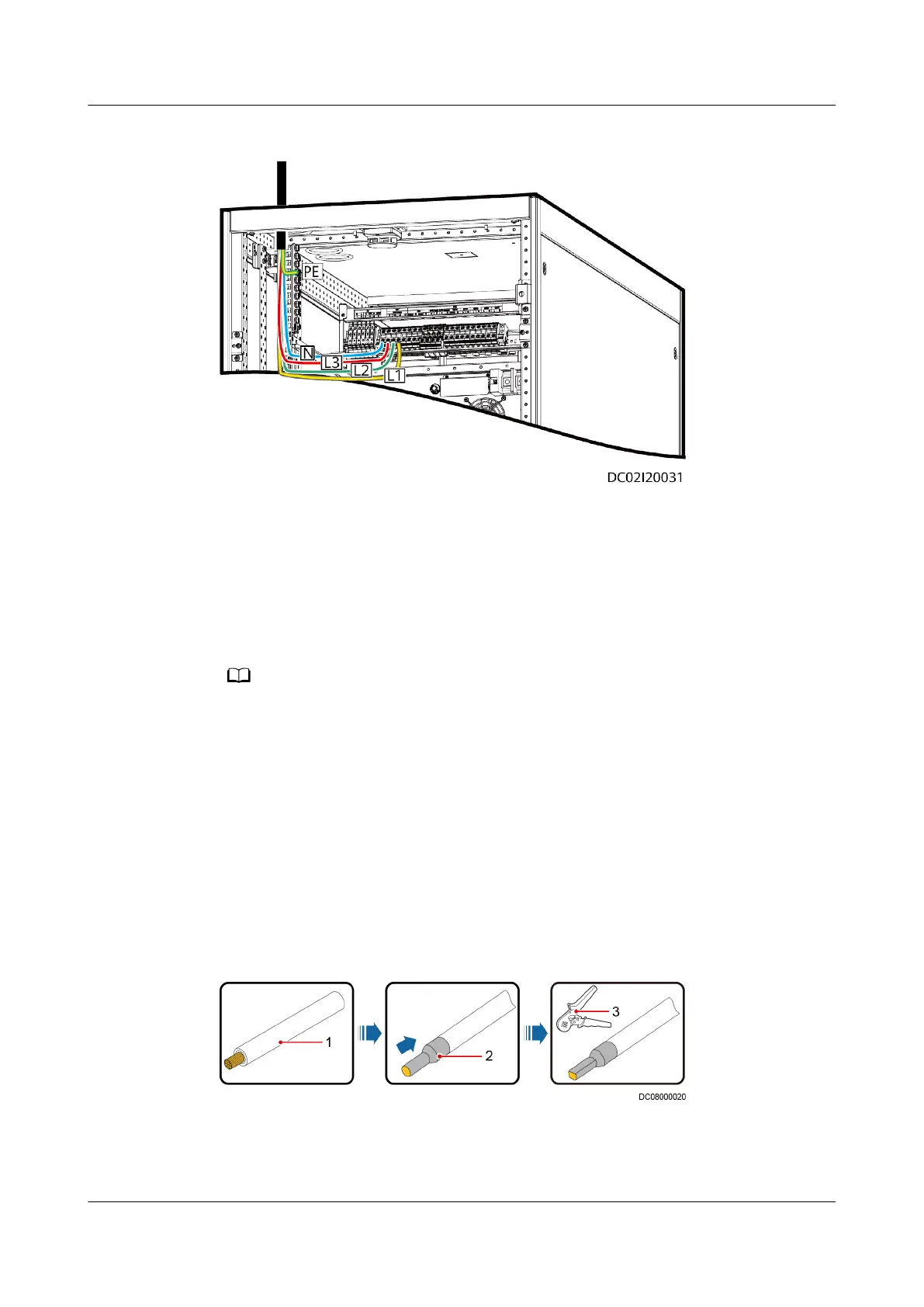Figure 4-199 Connect input power cables to the PDU.
----End
4.3.5.1.4 Connecting Output Power Cables to the Converged Cabinet
Context
● For details about cable connection positions in the Converged Cabinet, see the
Cable
Connection Diagram
.
● The power distribution subrack position in the cable connection description is for
reference only. The actual position prevails.
If the cable length needs to be adjusted, adjust the cable to a proper length based
on the actual position of the power distribution module, crimp the terminal, and
then connect the cable.
● Crimp a cord end terminal on the live wire, as shown in Figure 4-200.
● Crimp an OT terminal on the PE wire and neutral wire, as shown in Figure
4-201.
Figure 4-200 Preparing a cord end terminal
(1) Cable
(2) Cord end terminal (3) Crimping tool
FusionModule800 Smart Small Data Center
User Manual 4 Installation Guide
Issue 01 (2021-02-05) Copyright © Huawei Technologies Co., Ltd. 228