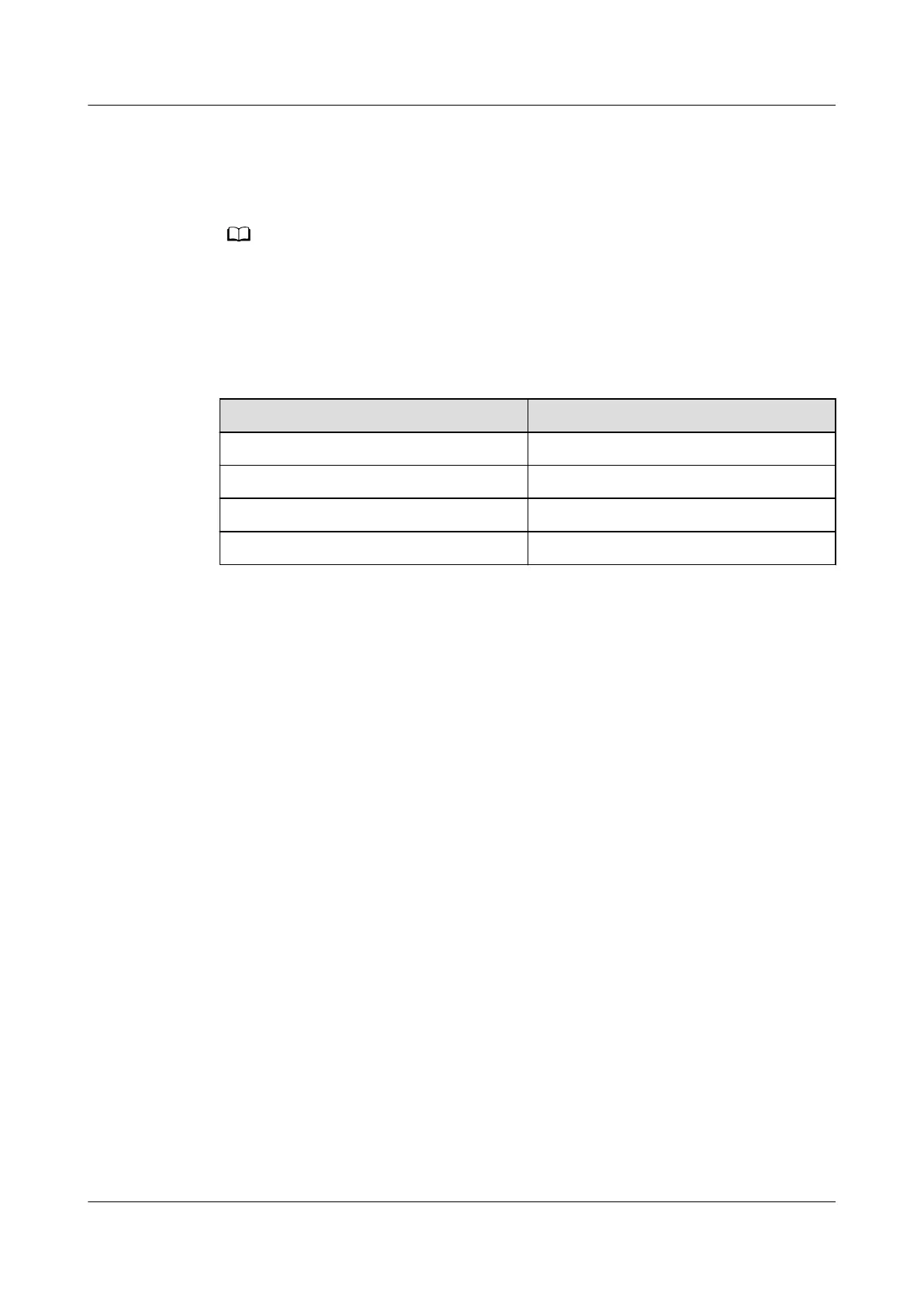Information and read the air suction pressure and air exhaust pressure. Check
that the air suction/exhaust pressure of the compressor is within the proper range.
Choose Running Info > Electronic Expansion Valve Information. Check that the
EEV suction overheating degree is within the proper range.
● The proper range of the suction pressure is 0.7–1.6 MPa, and the pressure ratio
(discharge pressure to suction pressure) is greater than 1.4.
● Table 6-10 lists the proper ranges of the air exhaust pressure.
● The proper range of the air suction superheat degree is 4°C to 15°C.
Table 6-10 Proper ranges of the air exhaust pressure
Outdoor Ambient Temperature Exhaust Pressure Range
Below 15°C 1.5–2.5 MPa
15–35°C 1.5–3.1 MPa
35–45°C 2.5–3.8 MPa
Above 45°C 3.1–4.0 MPa
Step 17 Set Comp manual control to 0 rpm and click Submit.
Step 18 Choose Controls > Control Information, set Diagnostic mode to Exit, and click
Submit.
Step 19 Clear up the compressor total runtime.
● Method 1: Log in to the ECC800-Pro mobile phone or pad app as user admin.
a. Choose Home.
b. Tap the cabinet that houses the smart cooling product in the micro-
module view.
c. Tap the smart cooling product to be set in the cabinet layout diagram.
d. Choose Real-time Data > Perf Maint, and clear up the compressor total
runtime.
● Method 2: Log in to the ECC800-Pro WebUI as user admin. Choose
Monitoring > Cooling > NetCol5000-A1 > Controls > Performance
Maintenance Control, and clear up the compressor total runtime.
----End
6.4.3.2.3 Replacing a Filter Dryer
Prerequisites
● A
lter dryer needs to be replaced.
● A spare
lter dryer of the same model is available and functional.
FusionModule800 Smart Small Data Center
User Manual 6 O&M
Issue 01 (2021-02-05) Copyright © Huawei Technologies Co., Ltd. 446