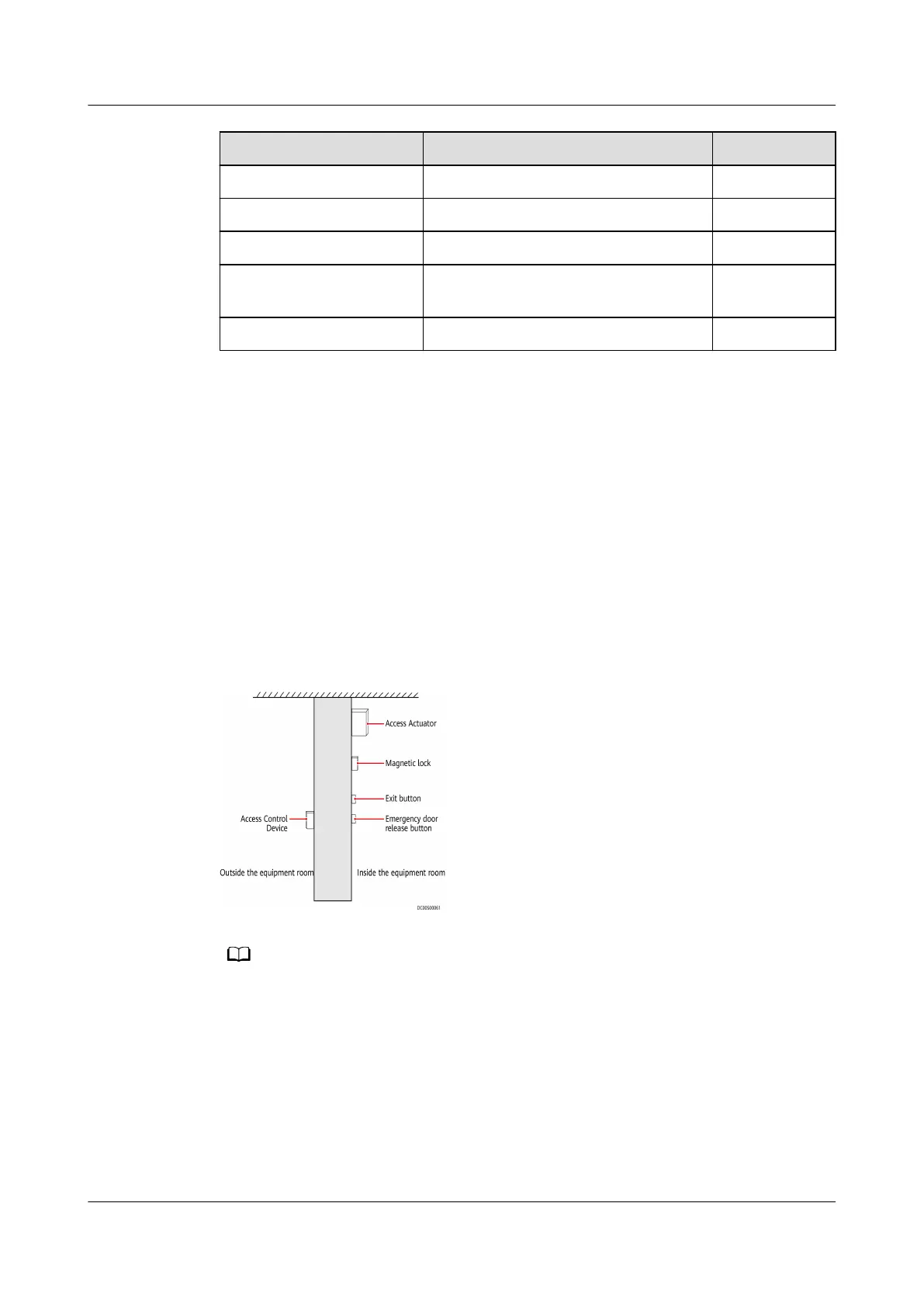Device Maximum Quantity Port
Temperature sensor 18 AI
Water sensor 1 DI
SPD 1 DI
Cabinet electronic clasp
lock
24 RS485
WiFi module 1 USB
The management system provides a GUI to implement comprehensive
management functions based on requirements. The system can monitor the
following equipment:
● Power equipment: Such as the smart cooling product and UPS
● Environment equipment: such as the smoke detector and water sensor
● Video equipment: camera and VCN/IVS1800 (network video recorder). Room-
level cameras and smart module-level cameras can be monitored at the same
time.
● Access control equipment: A standard room-level access management system
is integrated to manage and monitor key information such as door status,
card swiping, and permission setting.
Figure 3-23 Layout of the access control system
The access actuator should be installed near the door, have a maximum of 3.5 m cabling
distance away from the magnetic lock, and have a maximum of 5 m cabling distance away
from other switches and the access control device.
3.4.2 System Functions
3.4.2.1 Monitoring
● Temperature and humidity monitoring: Detects and collects statistics on the
ambient temperature and humidity inside the smart module.
FusionModule800 Smart Small Data Center
User Manual 3 System Architecture
Issue 01 (2021-02-05) Copyright © Huawei Technologies Co., Ltd. 43