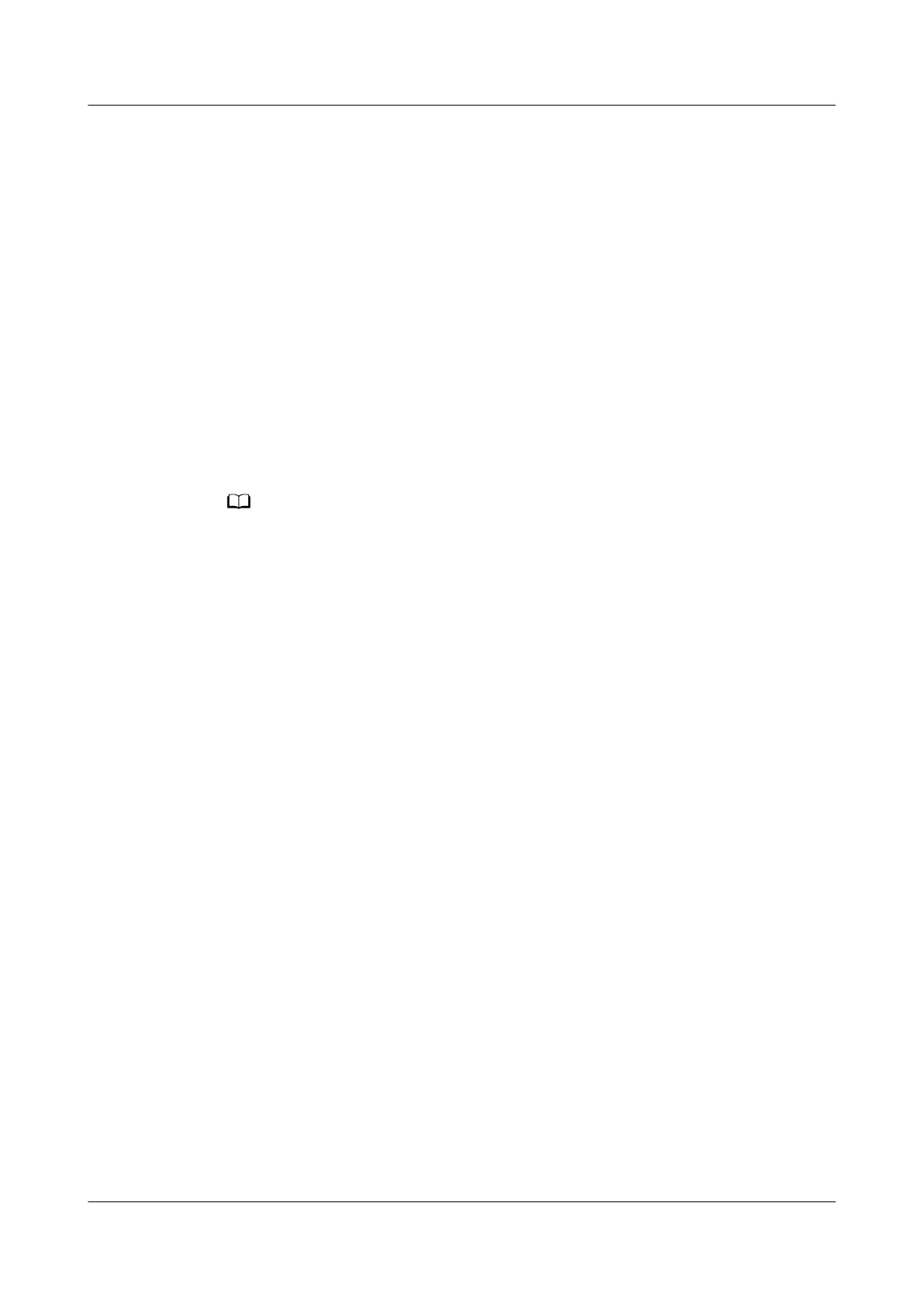Step 9 Perform a leakage test with nitrogen again. After checking that the smart cooling
product does not leak, vacuumize the smart cooling product and charge
refrigerant.
Step 10 Reinstall the right rear panel and top cover.
Step 11 After powering on the smart cooling product, log in to the ECC800-Pro WebUI as
an admin, choose Monitoring > Cooling > NetCol5000-A1 > Controls > Control
Information, set Startup/Shutdown control to ON, and click Submit.
Step 12 Choose Controls > Control Information, set Diagnostic mode to Enter, and click
Submit.
Step 13 Choose Running Parameters > Diagnostic Mode Parameters, set Comp manual
control to 3000 rpm, and click Submit. Choose Running Info > Compressor
Information and read the air suction pressure and air exhaust pressure. Check
that the air suction/exhaust pressure of the compressor is within the proper range.
Choose Running Info > Electronic Expansion Valve Information. Check that the
EEV suction overheating degree is within the proper range.
● The proper range of the air suction pressure is 0.7–1.6 MPa, and the pressure ratio (air
exhaust pressure to air suction pressure) is greater than 1.4.
● For details about the proper ranges of the air exhaust pressure, see 6.4.3.1.8 Replacing
an EEV and Coil.
● The proper range of the air suction superheat degree is 4°C to 15°C.
Step 14 Set Comp manual control to 0 rpm and click Submit.
Step 15 Choose Controls > Control Information, set Diagnostic mode to Exit, and click
Submit.
----End
6.4.3.2.6 Replacing a Safety Valve
Prerequisites
● A safety valve needs to be replaced.
● A spare safety valve of the same model is available and functional.
Context
● Tools: Phillips screwdriver, torque wrench, 557 glue, refrigerant retrieval device
(required based on local conditions), nitrogen injection and pressure
preservation tool, vacuumization tool, refrigerant injection tool.
● Preparation: Power
o the outdoor unit and empty the system of refrigerant.
● Figure 6-22 or Figure 6-23 shows the position of the safety valve.
Procedure
Step 1 Shut down the smart cooling product over the EMS.
● Method 1: Log in to the ECC800-Pro mobile phone or pad app as admin.
FusionModule800 Smart Small Data Center
User Manual 6 O&M
Issue 01 (2021-02-05) Copyright © Huawei Technologies Co., Ltd. 453