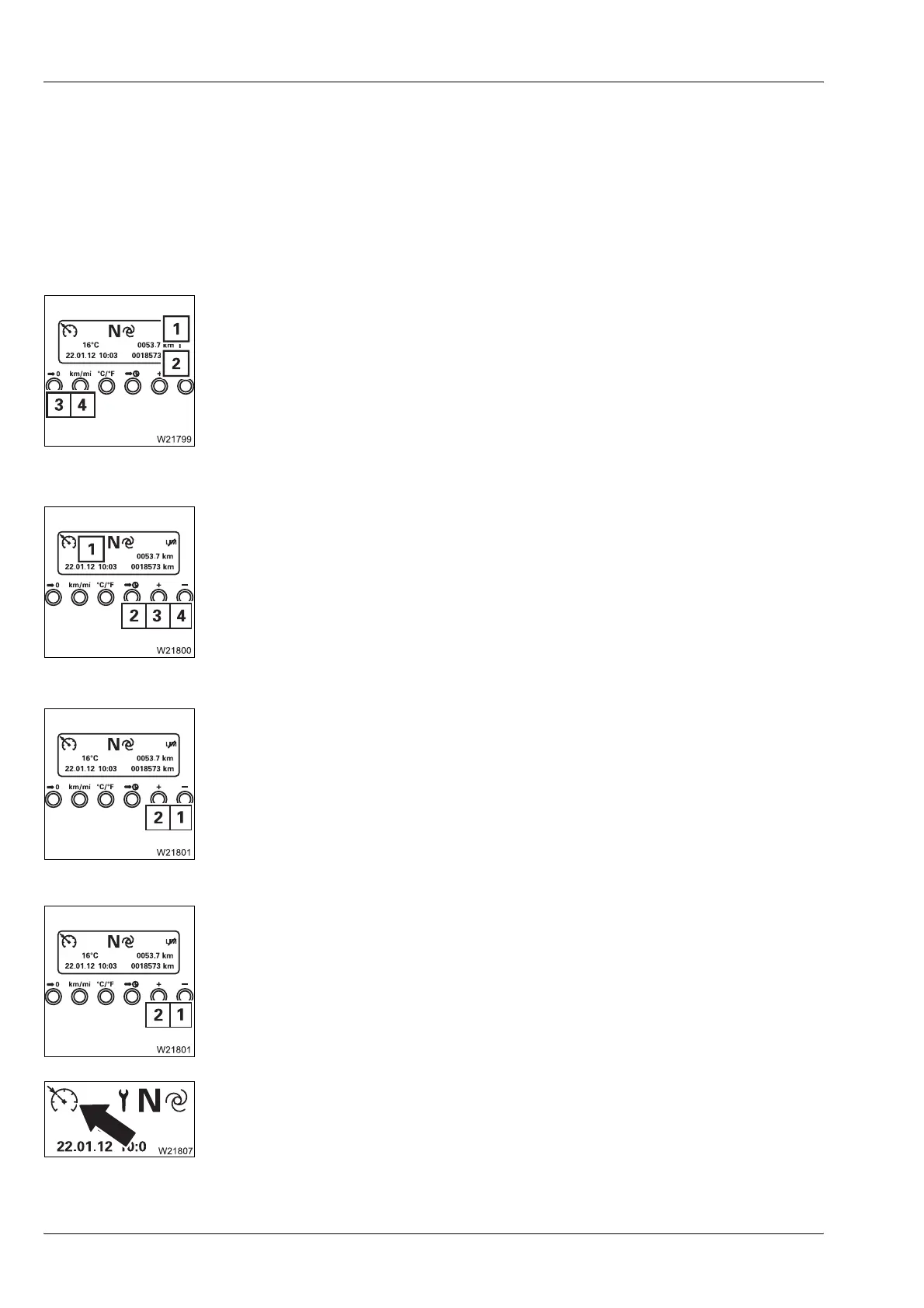Driving
5.1 Before driving
5 - 22 3 112 993 en Operating manual GMK 6400
12.07.2013
5.1.7 Settings/indications on the driving display
You can enter settings, e.g. the time and date, and have information dis-
played, e.g. the outside temperature.
The ignition is switched on.
Kilometre counter
Time/date
Instrument lighting
The headlight or parking light is switched on.
Outside air temperature display
Tempomat display
1 Daily kilometre counter – position after the decimal point: 1 = 100 m
(33 ft)
2 Overall route in kilometres
3 Reset daily kilometre counter
4 Switch between km/mi
1 Time/date
2 Select the day, month, year, hours, minutes
3 Increase the selected unit
4 Reduce the selected unit
1 Instrument lighting dimmer
2 Instrument lighting brighter
1 Outside air
2 Switch between temperature units (°C/°F)
–On: Tempomat switched on
– Off: Tempomat switched off
à p. 5 - 40
