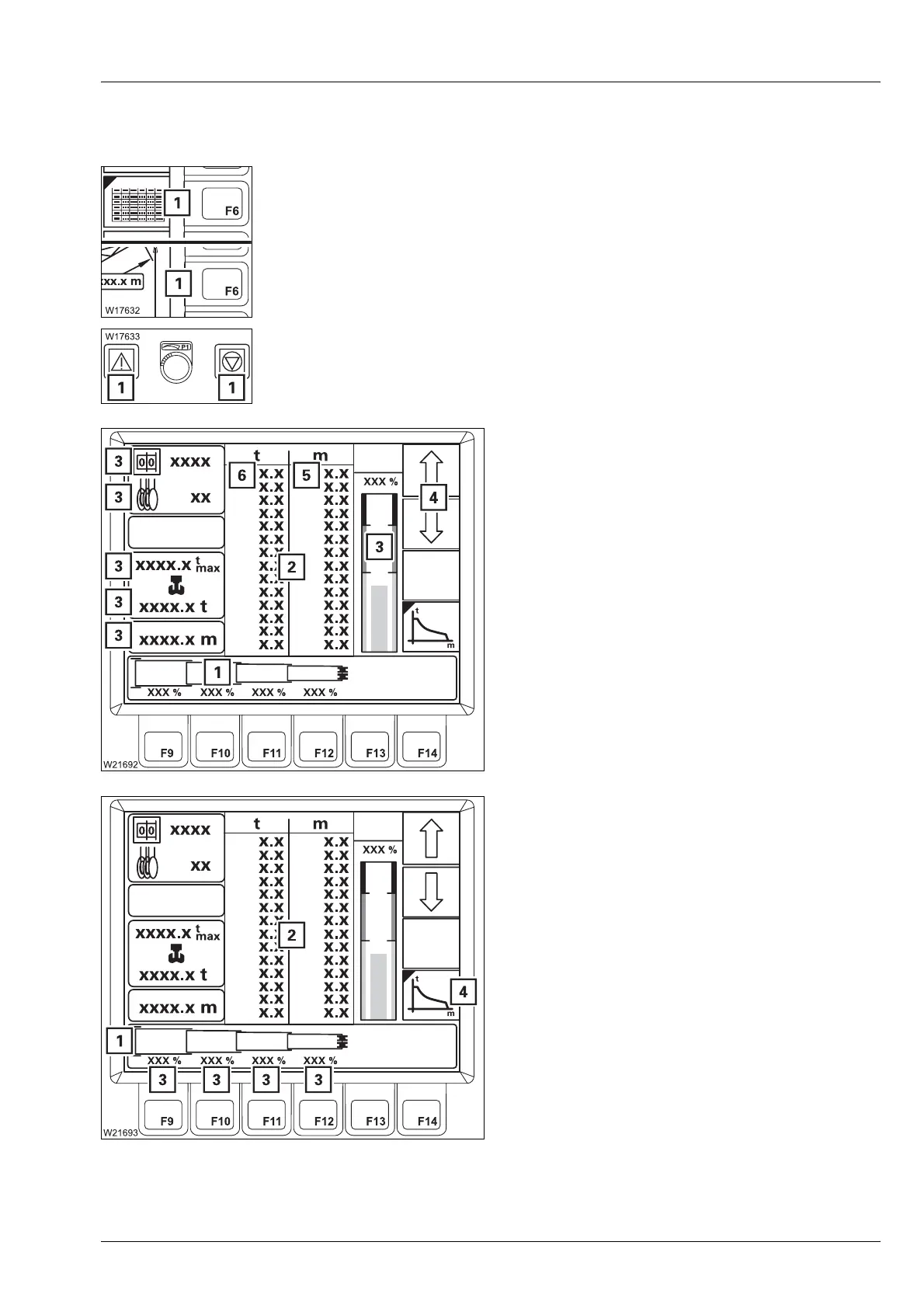Crane operation
11.2 Operation of the rated capacity limiter
Operating manual GMK 6400 3 112 993 en 11 - 49
12.07.2013
11.2.9 Displaying the lifting capacity tables
Opening the submenu
• Stop all crane movements – control lever in initial position.
• In the main menu or Monitoring or submenu, press button (1) once.
The
Lifting capacity table submenu opens.
The lights (1) light up and all crane movements are blocked.
Displaying tables
The indicators (3) show the current status.
The lifting capacity table (2) applies to:
– The entered RCL code,
– The displayed telescoping (1) – first the cur-
rent telescoping is displayed.
The maximum load (6) applies to working
radius (5).
For longer tables, press buttons (4) to display
more values.
You can have the lifting capacity tables dis-
played for all permissible telescoping sta-
tuses:
• Enter the desired telescoping status (1) with
the buttons (3).
The corresponding lifting capacity table (2)
will be displayed.
In the event of impermissible telescoping sta-
tuses, all values in the lifting capacity table
are 0.
Displaying the working range
• Press the (4) button once.
The
Working range submenu will open.
s
