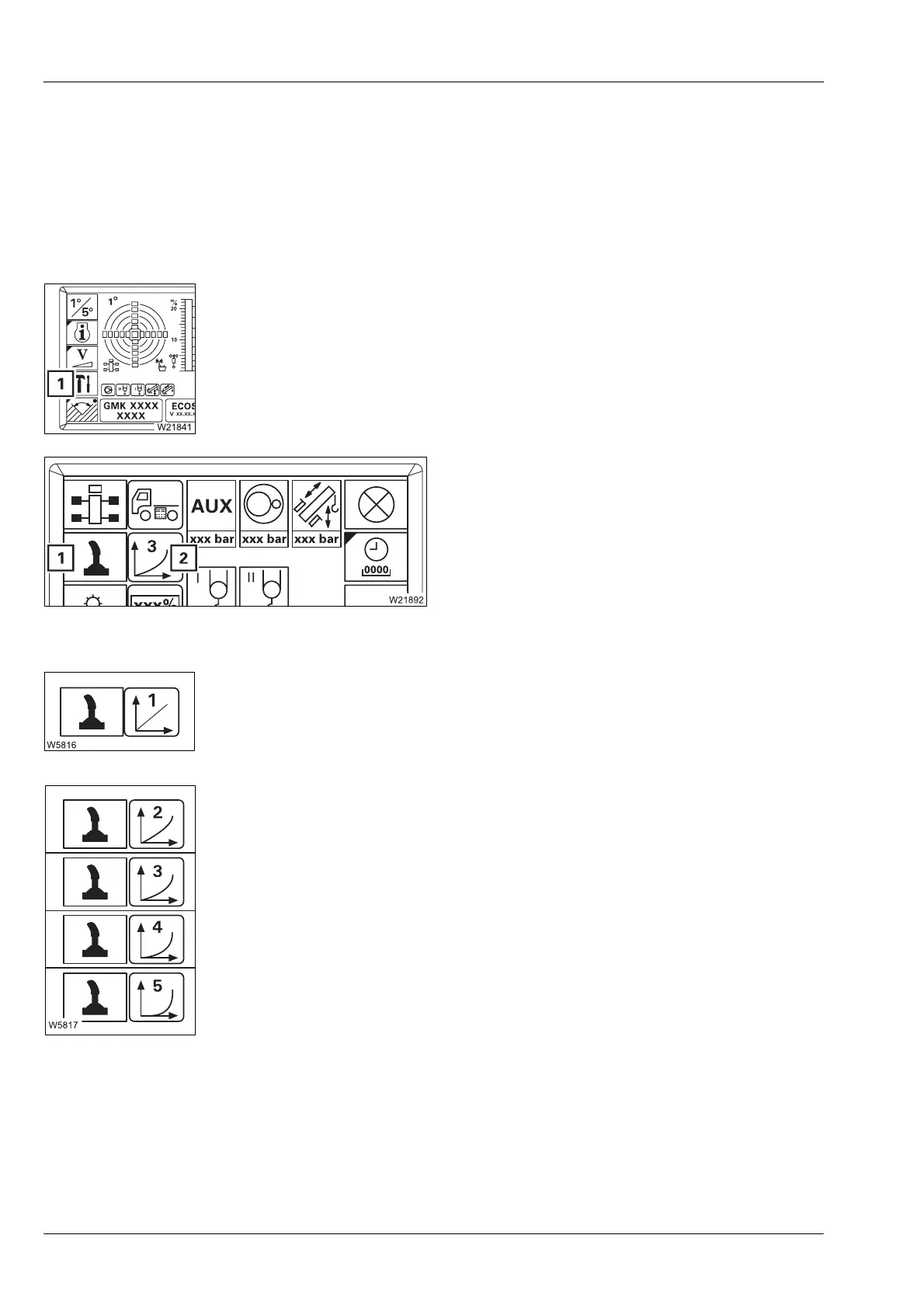Crane operation
11.4 Settings and displays for crane operation
11 - 108 3 112 993 en Operating manual GMK 6400
12.07.2013
11.4.5 Setting the characteristic curves for the control levers
The control lever characteristic curve determines how high the power unit
speed should be for a particular control lever movement.
The set control lever characteristic curve always applies to both control
levers and to all power units moved with the control levers.
• If necessary, open the main menu ö and press (1) button once
This opens the
Settings submenu
The set characteristic curve will be shown on
the display (2).
• Repeatedly press button (1) until the desired
characteristic curve is displayed, e.g. char-
acteristic curve (3)
There are five characteristic curves:
Linear characteristic curve (1)
The deflection of the control levers evenly increases the speed. Even small
movements of the control lever will produce a high speed.
Progressive characteristic curves (2) to (5)
The speed is kept lower in the front range of the movement than with
characteristic curve (1) and increases only with larger movements.
The higher the number of the characteristic curve, the further the control
lever must be moved to get a clear increase in speed.
With characteristic curve (5), you can work particularly sensitively with
the control lever.
