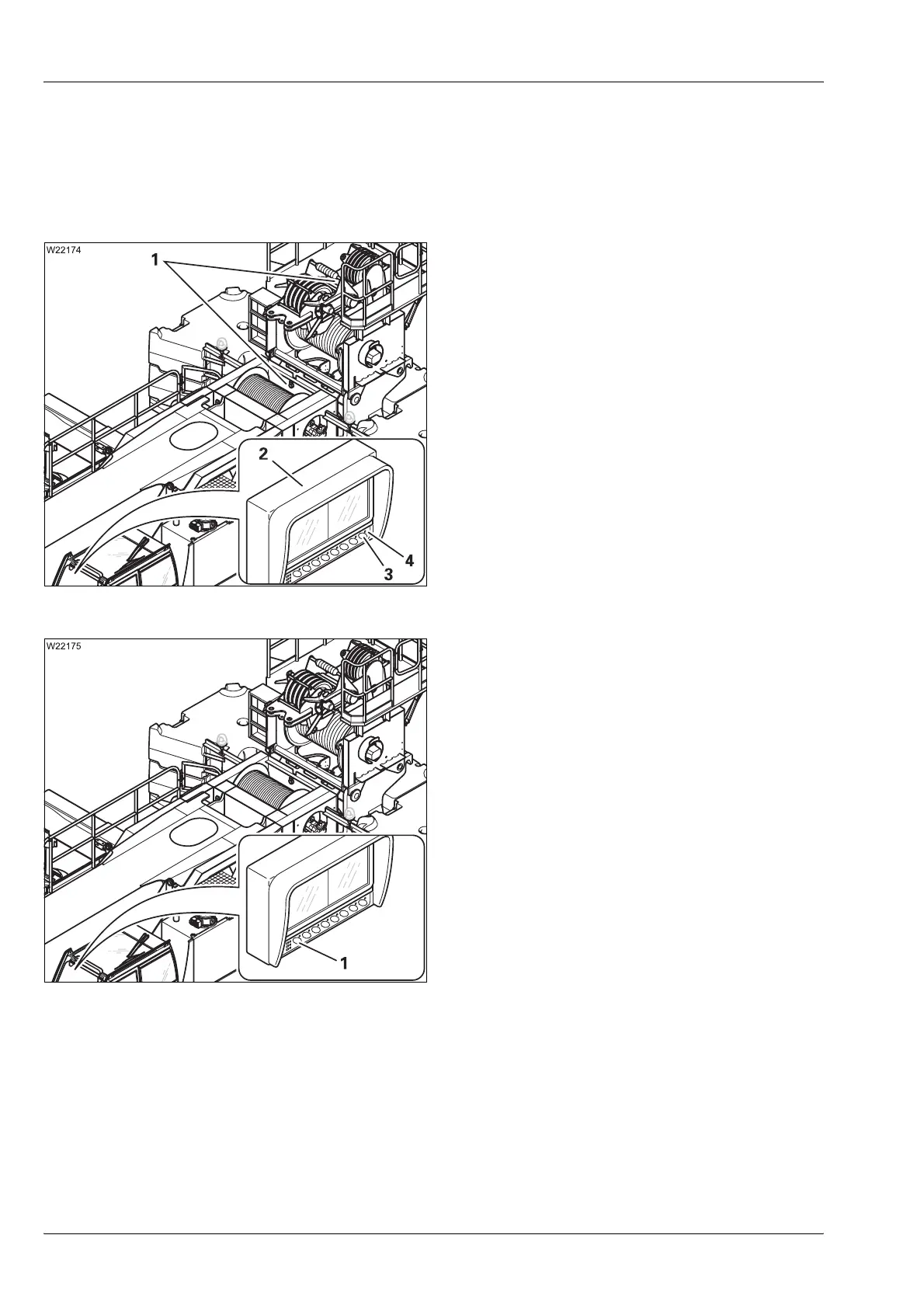Rigging work
12.10 Other rigging work
12 - 136 3 112 993 en Operating manual GMK 6400
12.07.2013
12.10.2 Cameras for crane operation
Cameras on the
hoists
One camera (1) on each of the main and auxil-
iary hoists, transfers the image of the rope
drums to the monitor (2) in the crane cabin.
Switching on the monitor
• Turn on the ignition.
• Press the button (3) once.
The lamp (4) lights up. The image appears
on the monitor after a few seconds. If an
image does not appear;
à p. 14 - 14.
Switching out the monitor
• Press the button (3) once.
The lamp (4) and the image go out.
Switching the monitor
• Alternate between the cameras using the
button (1).
– for main hoist
C1 lights up or position 1
– for auxiliary hoist
C2 lights up or position 2
