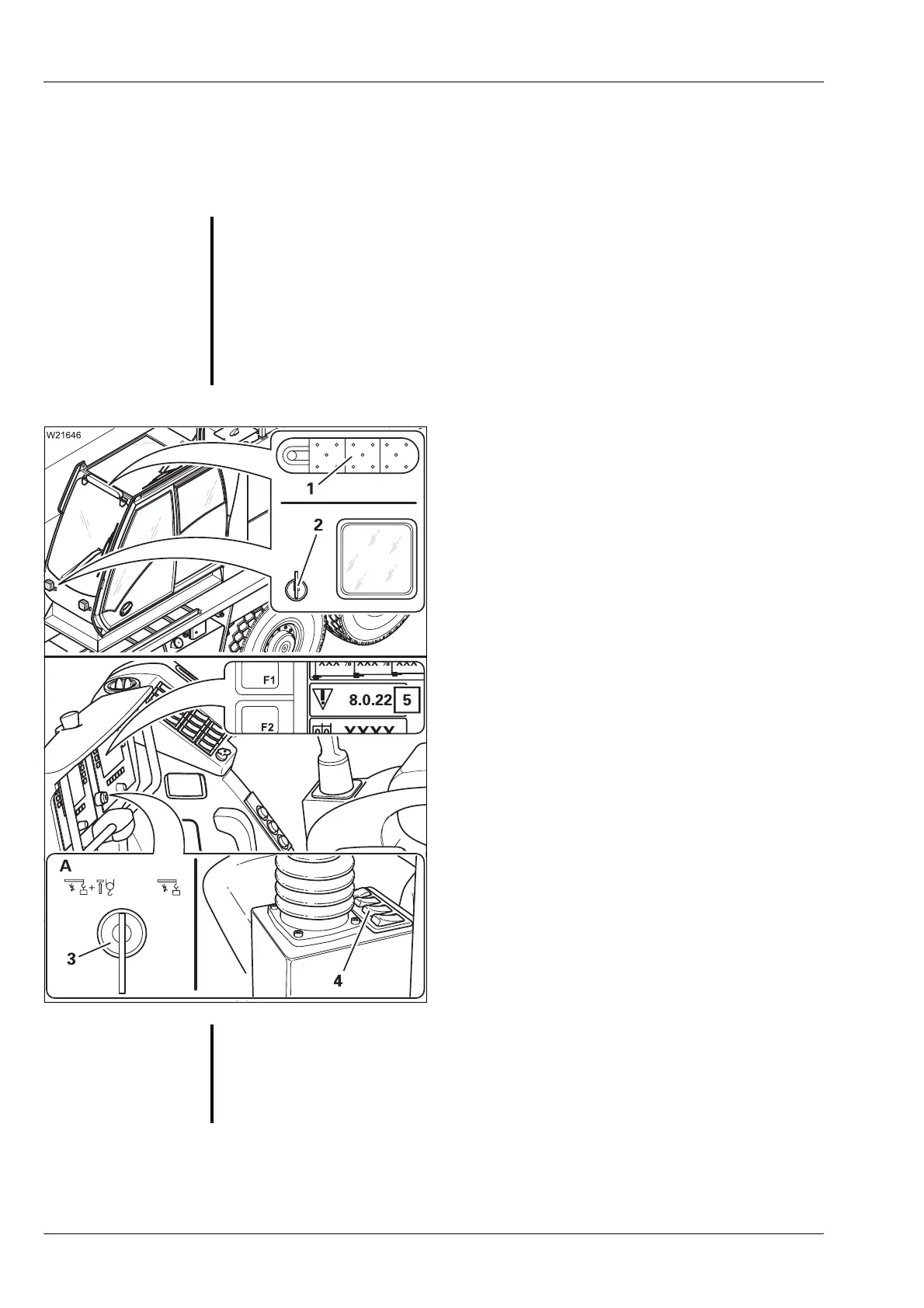Crane operation
11.2 Operation of the rated capacity limiter
11 - 40 3 112 993 en Operating manual GMK 6400
12.07.2013
11.2.8 RCL override
There are two types of RCL override, depending on the version.
RCL override – symbol (A)
The operating elements (1), (2) and (4) have
not been assigned functions.
• Insert the key into the key-operated switch
(3).
• Turn the key to the right and hold it in this
position.
The display (5) shows the error message 8022.
Cancelling the override
• Let go of the key.
• Remove the key.
• Press button Y once; the error message is
acknowledged.
If additional equipment is used, the status dis-
play (1) indicates this in the same way as the
RCL display in the crane cab:
G
Risk of accident due to overridden or faulty RCL
It is not permitted to work with an overridden or faulty RCL.
Set down the load immediately and stop operating the crane if the RCL is
faulty.
You may only override the RCL if it becomes absolutely necessary in the
event of an emergency. This is to put the truck crane into a safe condition
in the event of a malfunction. In this case, do not perform any movements
that would increase the load moment.
Green: 0 - 90%
Yellow: Approx. 90 - 100%
Red: Greater than 100%
S
Risk of accident due to accidental override
The key must not remain in the key-operated switch while the crane is oper-
ating.
This prevents the RCL from overriding unintentionally.
