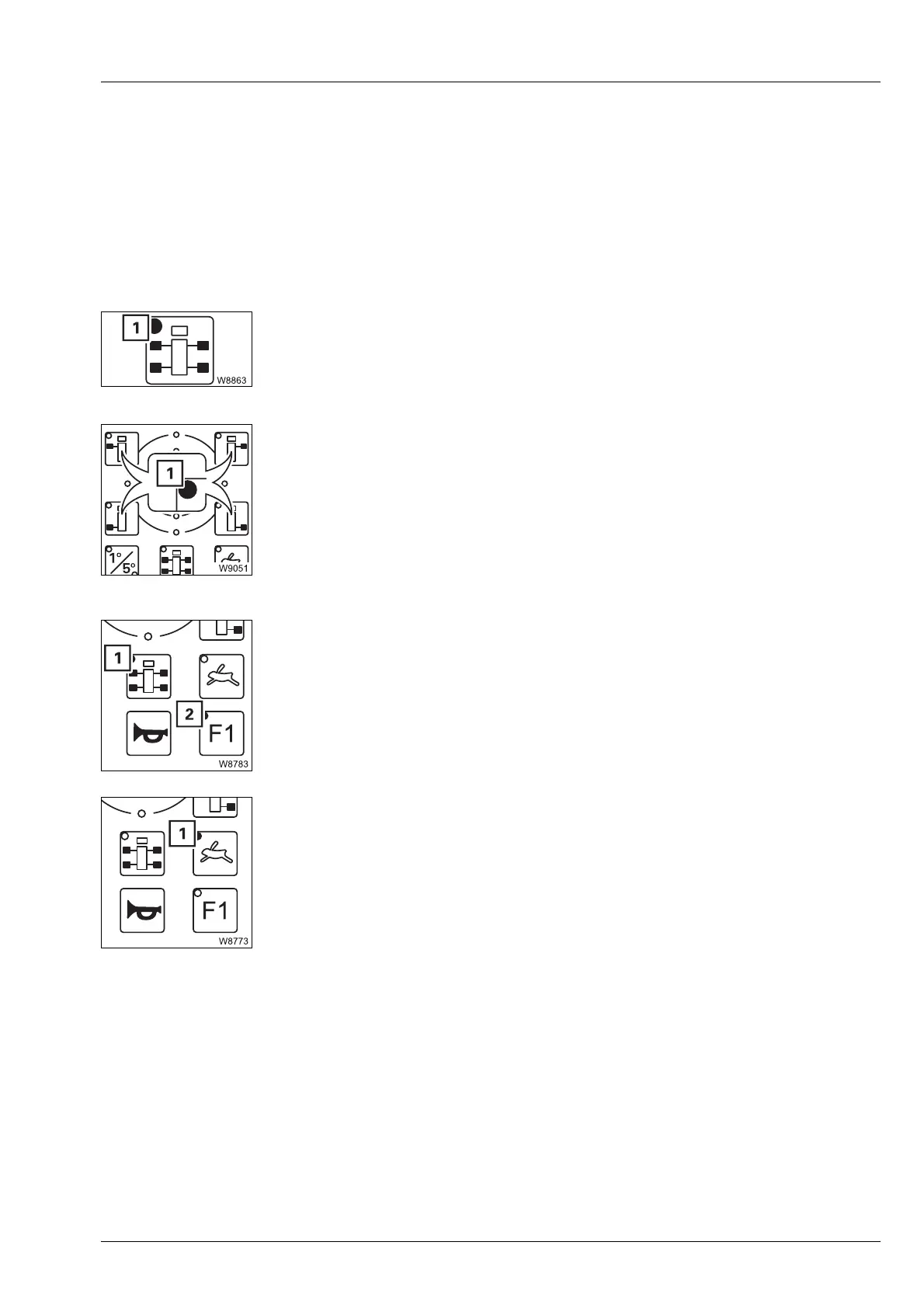Operating elements for crane operation
9.2 Short description of the operating elements
Operating manual GMK 6400 3 112 993 en 9 - 65
12.07.2013
9.2.6 Outriggers
à Extending/retracting outrigger beams, p. 12 - 37
à Extending/retracting supporting cylinders, p. 12 - 45
Hand-held control All directional information refers to the carrier;
à p. 9 - 59.
Pre-selecting all supporting cylinders
The following functions are pre-selected in the same way:
– Front left outriggers
– Front right outriggers
– Rear left outriggers
– Rear right outriggers
As long as the lamp (1) is on, you can pre-select additional outriggers.
Pre-select automatic alignment
Pre-select high-speed/normal speed mode
– Pre-select: Press button 1 x – lamp (1) lights up – pre-selection on
After 10 seconds – lamp (1) goes out – pre-selection off
– Pre-select: Press button
@ 1 x, press button J 1 x,
Lamps (1) and (2) light up – pre-selection on
After 10 seconds – lamps go out – pre-selection off
– Pre-select: – Press button 1 x – lamp (1) lights up –
High-speed mode pre-selection on
– Press button 1 x – lamp (1) goes out –
Normal speed mode pre-selection on
