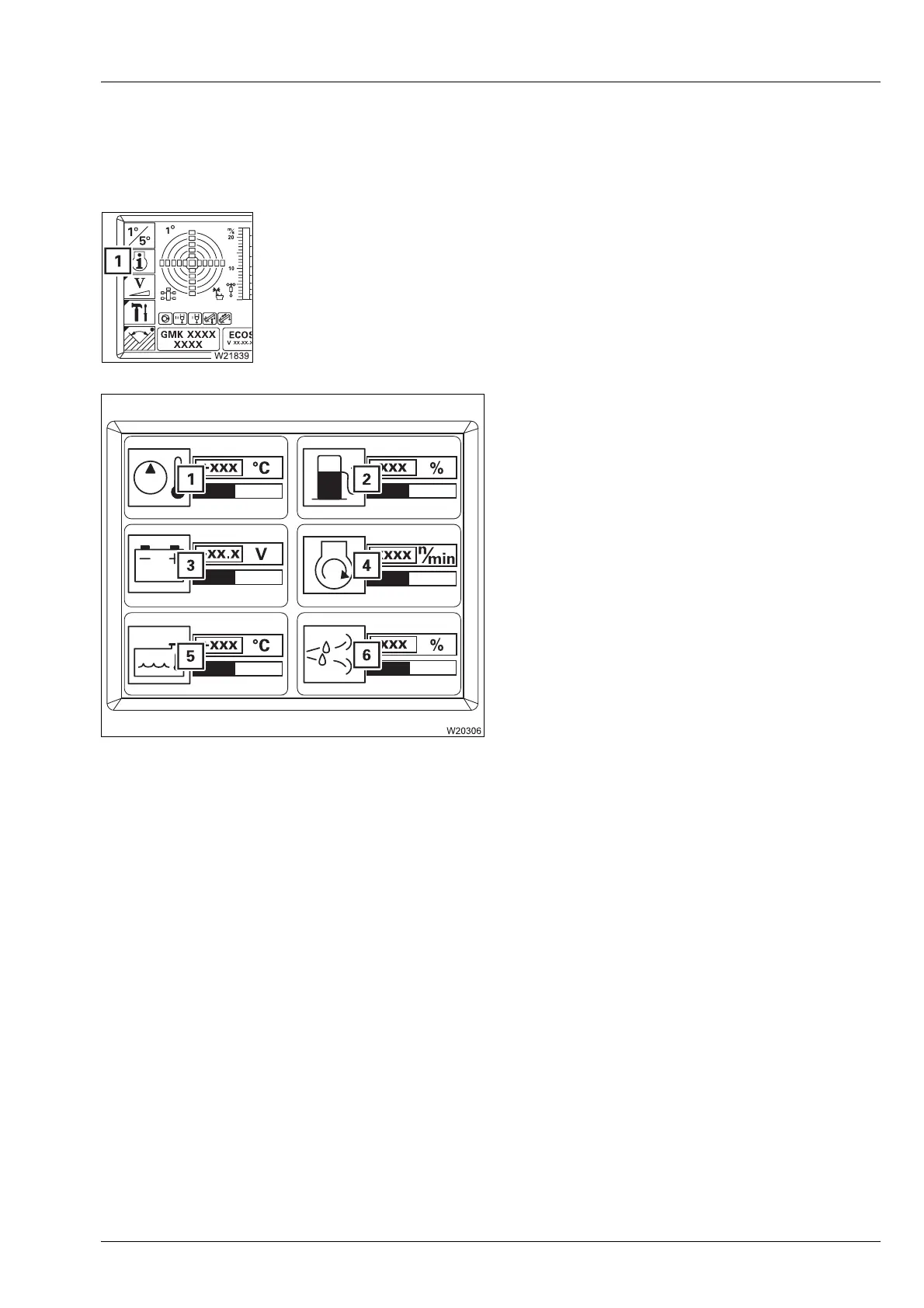Starting/turning off the engine – for crane operation
10.1 When starting the engine for the first time of the day
Operating manual GMK 6400 3 112 993 en 10 - 11
12.07.2013
10.1.8 Monitoring submenu
The Monitoring submenu shows the most important measured values.
• If necessary, open the main menu ö and press the button (1) once.
This opens the
Monitoring submenu.
The following values are displayed:
The colour of the bar below the values indicates the area in which the value
can be found.
1 Hydraulic oil temperature in°C (°F)
2 Fuel supply in percent
3 Voltage in volts
4 Engine speed in min
-1
(rpm)
5 Coolant temperature in°C (°F)
6 DEF supply in percent
Green: Value OK
Yellow: Limit value almost reached
Red: Limit value exceeded (or not reached) – warning message;
à p. 11 - 111
