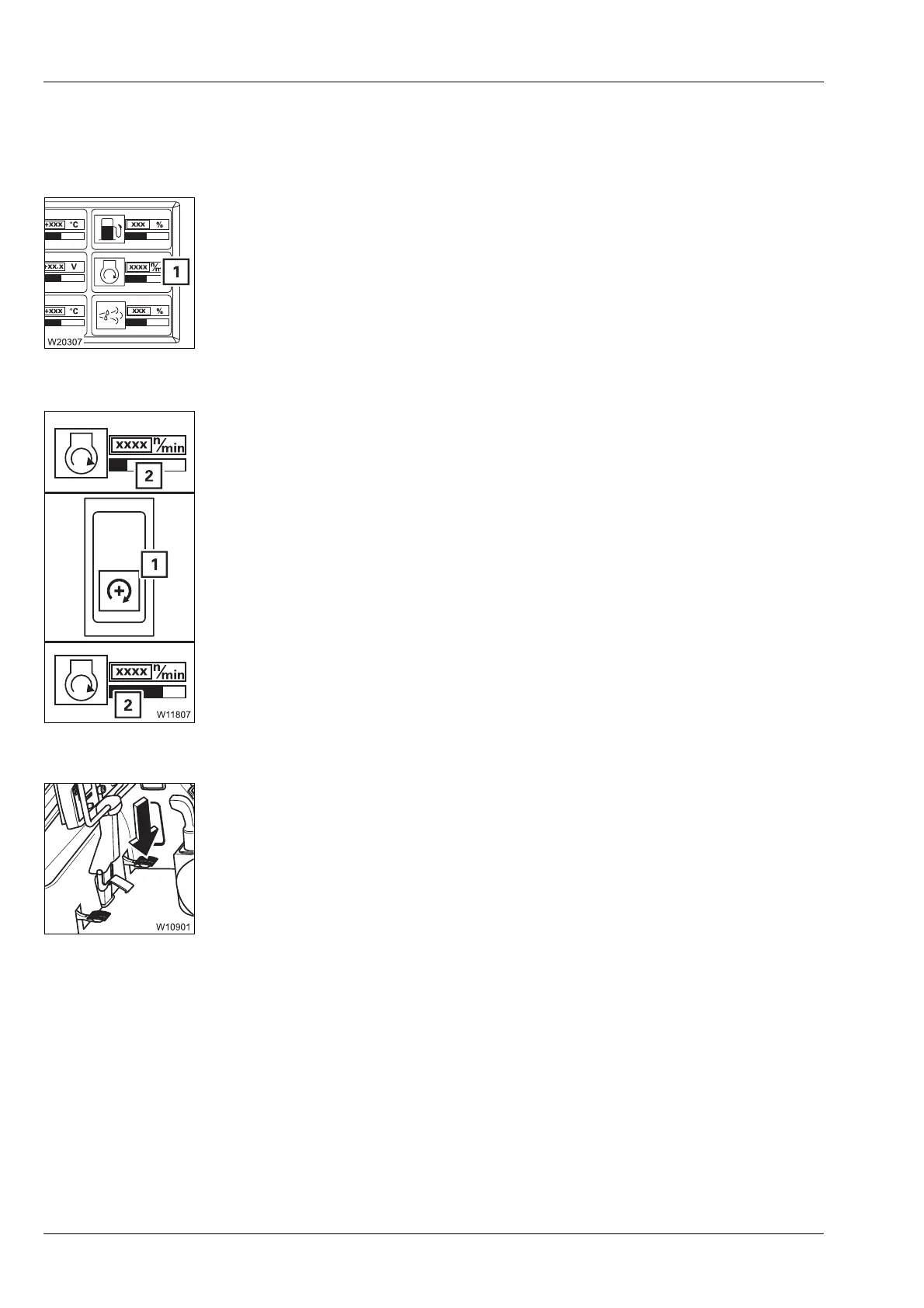Starting/turning off the engine – for crane operation
10.1 When starting the engine for the first time of the day
10 - 12 3 112 993 en Operating manual GMK 6400
12.07.2013
10.1.9 Setting the idling speed
• Start the engine; à p. 10 - 8
The display (1) in the
Monitoring submenu shows the current engine speed.
You can increase the idling speed for crane operation.
Release the accelerator in order to be able to view the settings below the
current engine speed.
Increasing/reducing idling speed
• Press the (1) button up/down until the required engine speed has been
reached. When reducing:
– After about 3 seconds, idling speed = standard value.
– After about another 3 seconds = engine off.
It is only possible to restart the engine when approx. 7 seconds have
elapsed.
or
• Press the button up/down once. The idling speed (2) increases/reduces by
one level.
Exceeding idling speed
You can exceed the idling speed at any time using the accelerator.
The engine speed is reduced to the pre-set idling speed if you release the
accelerator.
