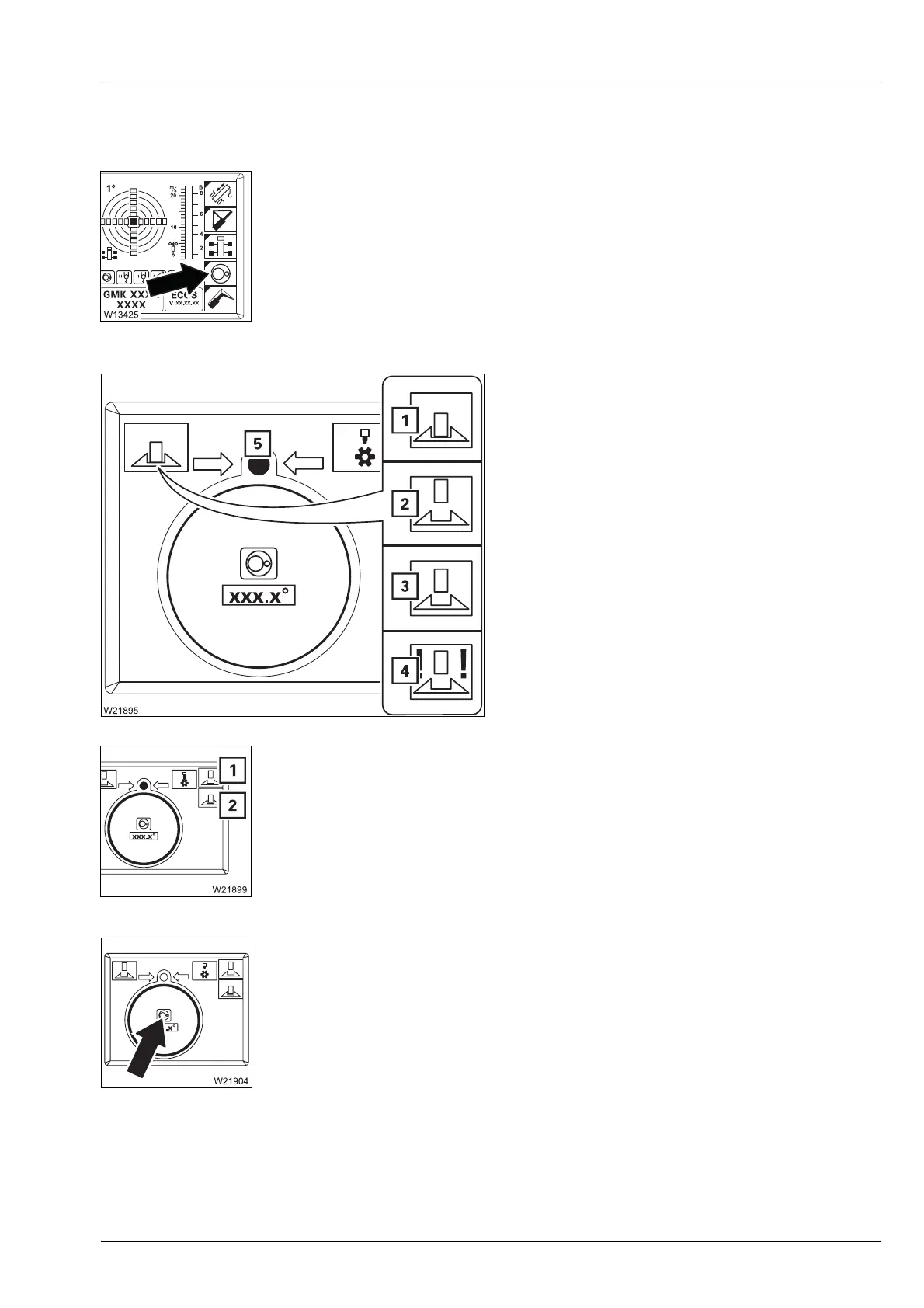Operating elements for crane operation
9.2 Short description of the operating elements
Operating manual GMK 6400 3 112 993 en 9 - 89
12.07.2013
9.2.17 Superstructure lock/houselock submenu
Superstructure lock submenu
Superstructure locking status displays
The current status of the locking pin is shown
by different symbols:
Locking/unlocking turntable
The superstructure is in the 0° or 180° position.
Slewing gear display
s
– To open: Press button 1 x – submenu opens
1 and 5 Green – locked
2 and 5 Red – unlocked
3 and 5 Yellow – intermediate position
4 and 5 Violet – error
à p. 11 - 14
1 To lock: Press button – locking pin extends
2 To unlock: Press button – locking pin retracts
à p. 11 - 14
– Green: Slewing gear switched on
–Red: Slewing gear switched off
à p. 11 - 99
