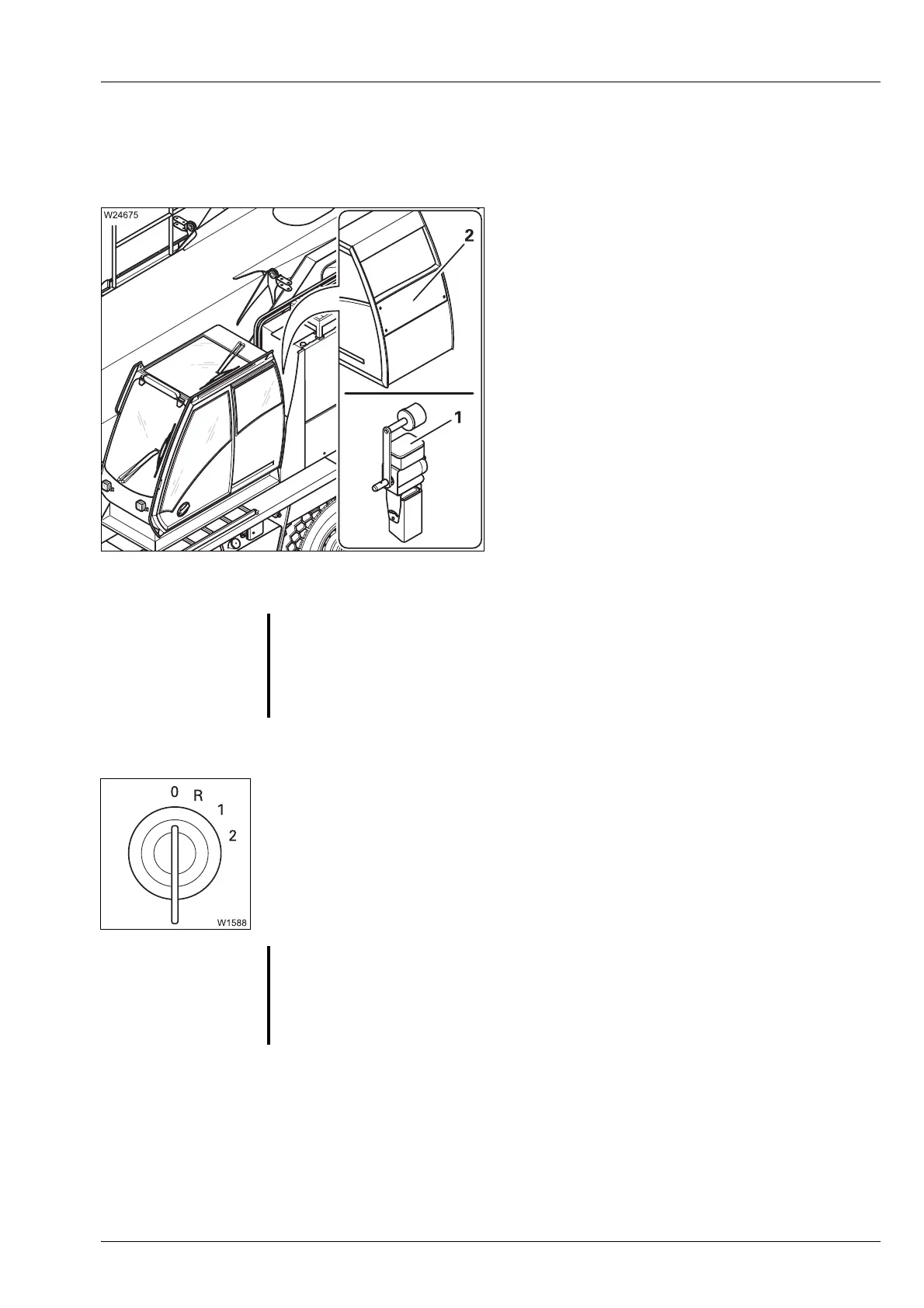Rigging work
12.10 Other rigging work
Operating manual GMK 6400 3 112 993 en 12 - 137
12.07.2013
Camera on main
boom
For crane operation you have to install the camera and switch it on.
For on-road driving, you have to switch off the camera again and remove it.
The camera (1) may only be installed on a
truck crane equipped with the appropriate
receiver (2). The camera and receiver are coor-
dinated and identified with the same number
on the model plate.
• Before installation, compare the numbers
on the model plates.
• Switch off the ignition in the crane cab.
s
G
Risk of accident if the wrong camera is installed
If you install the wrong camera in your truck crane, you will not see an
image.
If your camera is installed in a neighbouring truck crane, you will see the
wrong image.
G
Risk of accident due to falling camera
Always use a retaining pin to hold the camera in the clamp.
This prevents the camera from falling down and injuring someone.
