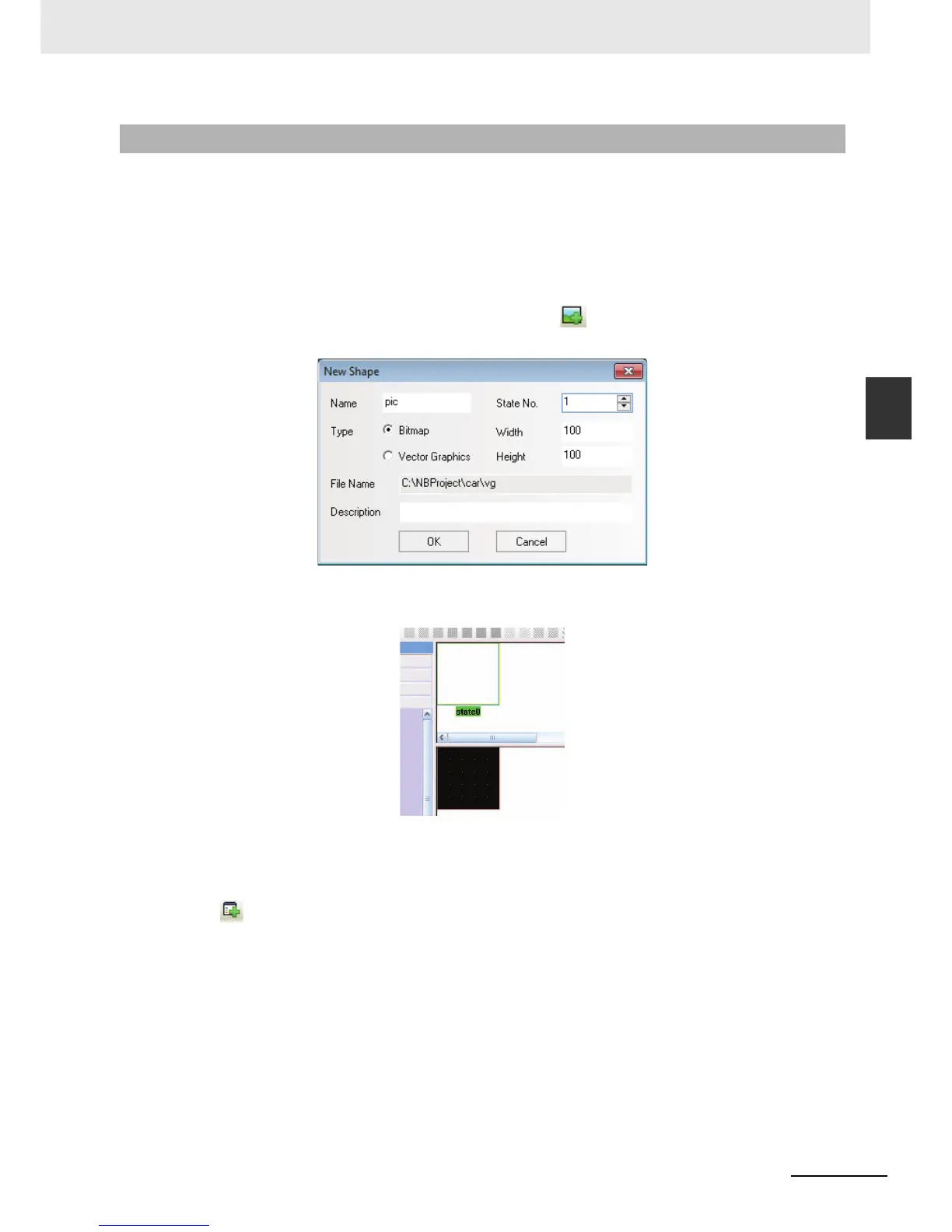3-63
3 Functions of NB-Designer
NB-series Programmable Terminals NB-Designer Operation Manual(V106)
3-5 Basic Design Method
3
3-5-6 Bitmap
One bitmap includes 256 kinds of states and the created bitmap can be used in the Edit Window. The
bitmap is mainly applicable to graphic area, i.e. external graphics addition.
Note The operations (such as line-drawing, drawing, text addition etc.) for the bitmaps can’t be made in the
Graphics Edit Window, and only the external graphics addition can be done.
Procedure of bitmap addition
1
Select [Add Graphics] in the [Draw] menu or click icon, and then the following dialog box
will appear.
2
Select [Bitmap] in the “Type”, and input “State No.” and “Name”, then click “OK”.
If you think the bitmap state added just now is not enough, you can use the following methods to make
addition:
Drag the mouse into State Preview Window of the bitmap, select one state such as “state0”, then
click icon in the toolbar to create a new state. And the states that can be created are up to 256
kinds.
3-5-6 Bitmap
