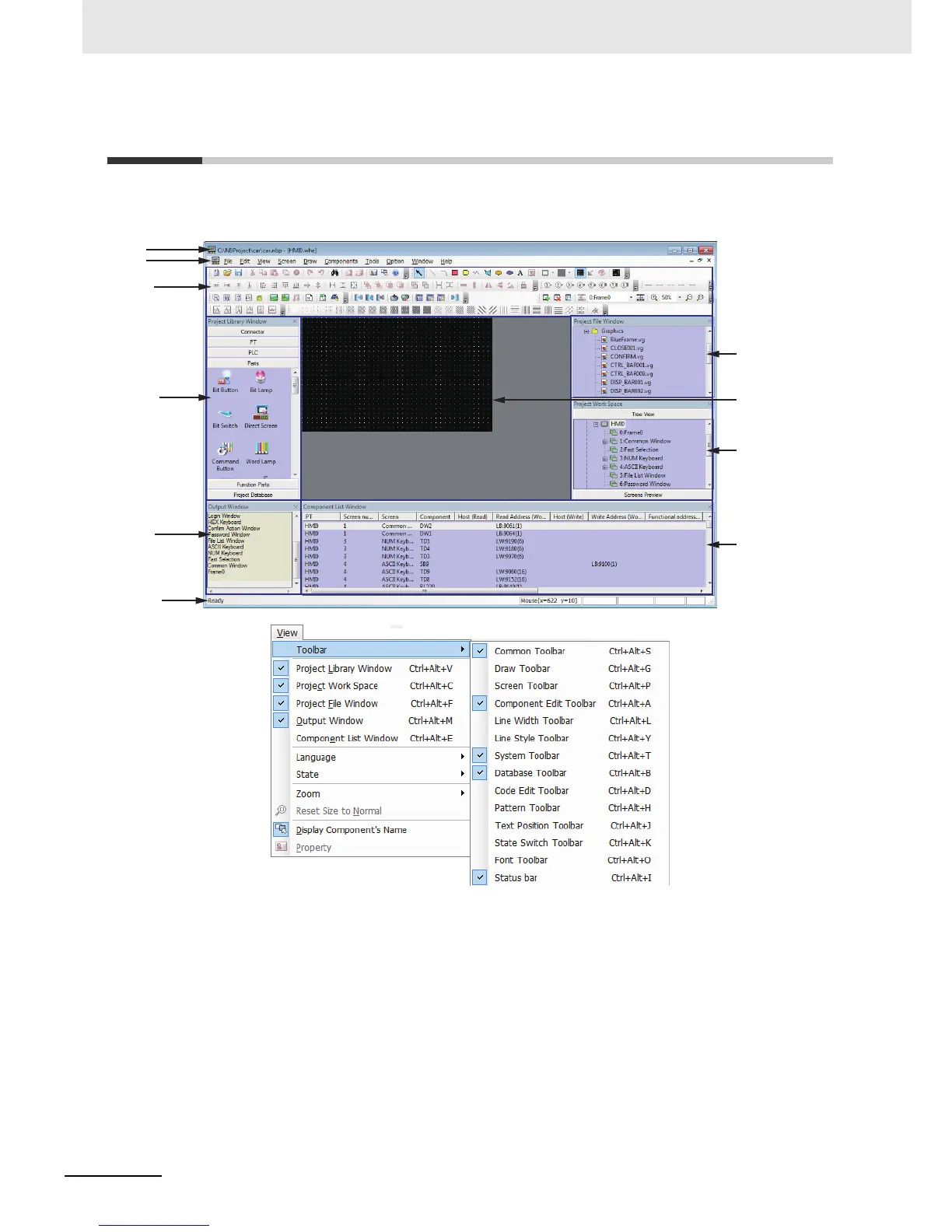3 Functions of NB-Designer
3-4
NB-series Programmable Terminals NB-Designer Operation Manual(V106)
3-1 User Screen
The displayed contents in the screen are shown as below when the NB-Designer is running.
You can also right-click [View] - [Toolbar] or toolbar to see each toolbar shown as below.
Title
Editing project file name and others are displayed.
Menu
Selects the various kinds of command menus of NB-Designer. After these menus being selected,
the corresponding pull-down menu will pop up. Each pull-down menu corresponds to one command
operation.
