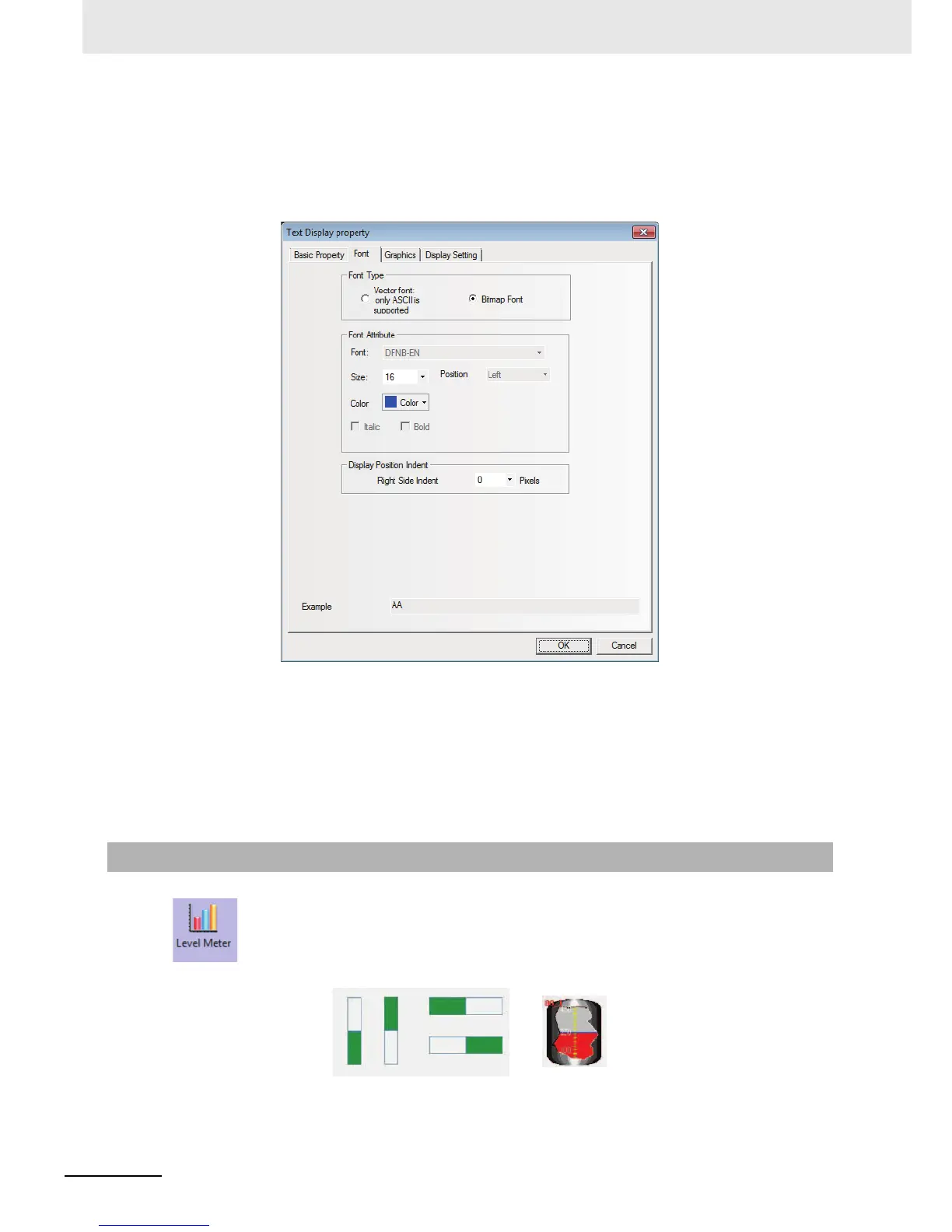3 Functions of NB-Designer
3-128
NB-series Programmable Terminals NB-Designer Operation Manual(V106)
Address: Refers to the first address of the word address corresponding to the Text Display
component.
Word Length: Displays the data length of the read address with 1 to 16 available.
2
Switch to the [Font] tab and set the font size, alignment and color of the text to be displayed.
3
Switch to the [Graphics] tab and select the Vector Graphics or bitmap representing the
touching area and touching state.
4
Switch to the [Control Setting] tab and make the Security Setting and set the Triggering action.
5
Press the [OK] button to complete the setup of the Text Display component.
The value specified of the communication address is displayed in level picture based on the
upper limit value and the lower limit value set by [Level Meter Property].
3-6-14 Level Meter
