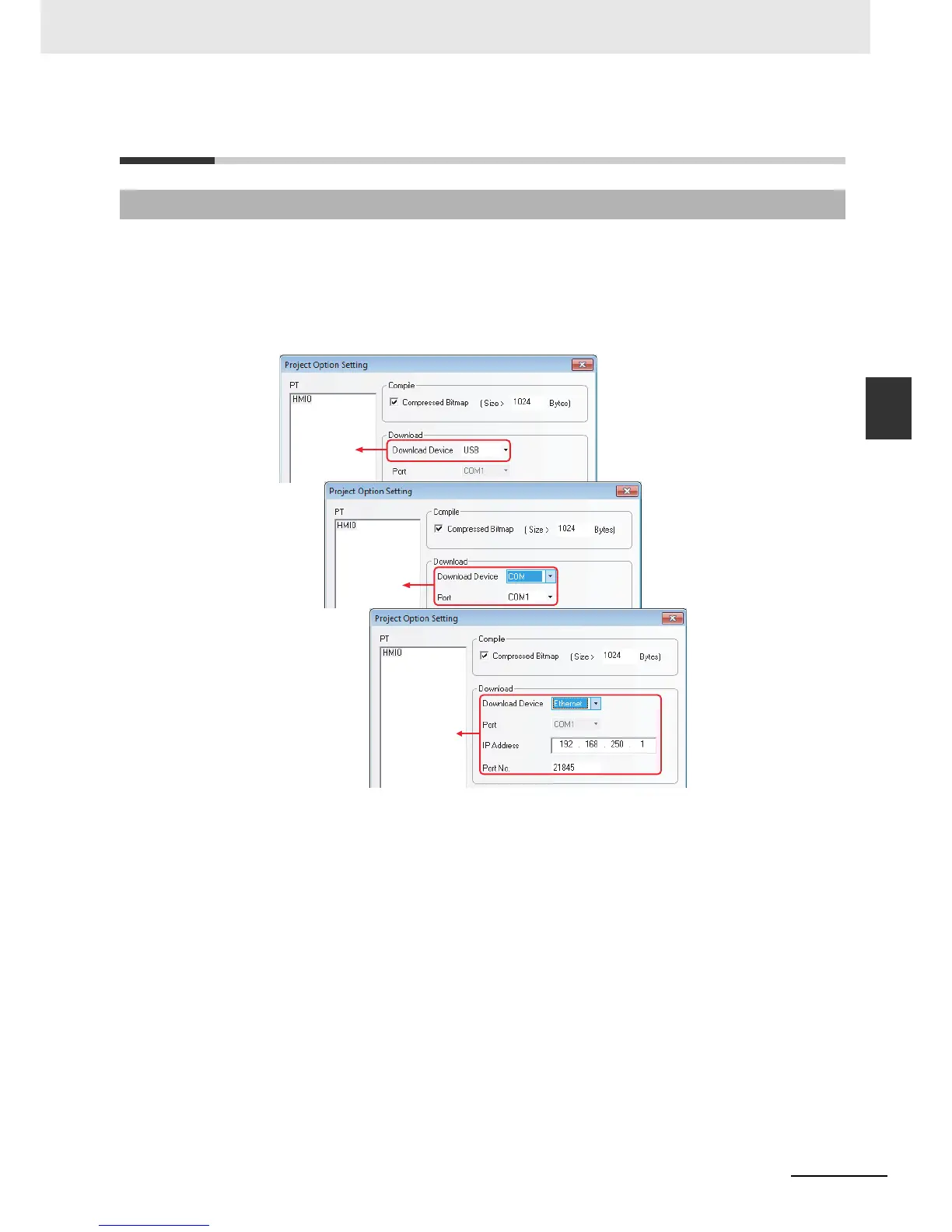3-351
3 Functions of NB-Designer
NB-series Programmable Terminals NB-Designer Operation Manual(V106)
3-15 Download
3
3-15-1 Transmission Setting
3-15 Download
After the project is edited, it can be downloaded to the PT to perform the actual operations. NB-
Designer provides 3 download methods, i.e. USB, serial port, and Ethernet (The Ethernet is only
applicable to NB-TW01B.). Before the upload and download, you must set the communication
parameters firstly. You can select [Tools]-[Transmission Setting] menu to set the communication
parameters. After the [Project Option Setting] dialog box pops up, click the [Download Device] drop-
down list and select the required download way.
3-15-1 Transmission Setting
