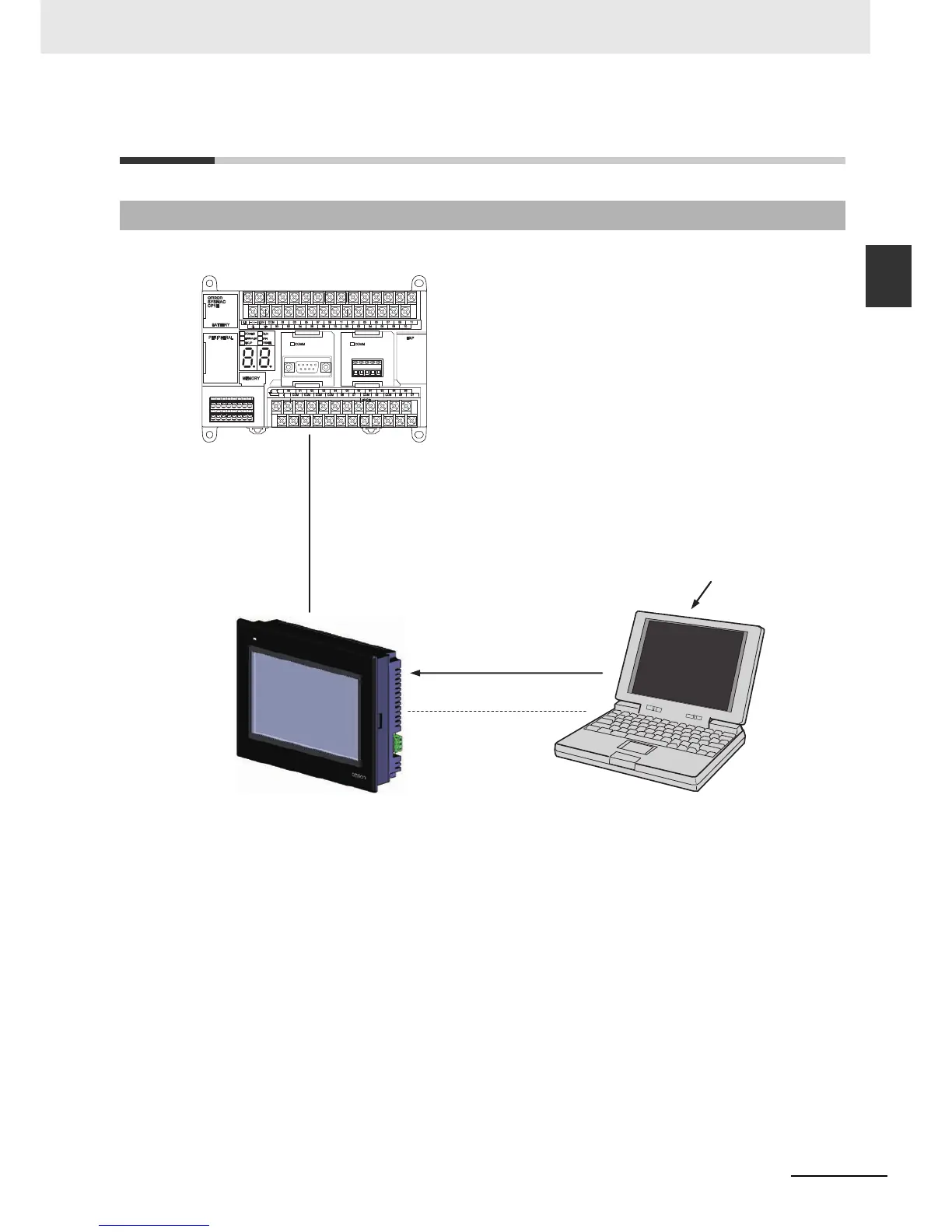1-7
1 Introduction
NB-series Programmable Terminals NB-Designer Operation Manual(V106)
1-3 System Configuration
1
1-3-1 Connectable Peripheral Devices
1-3 System Configuration
*1 When using USB to connect NB Unit with the computer, please refer to 2-3-2 Connecting by USB in NB Series
Setup Manual.
*2 When connecting NB-TW01B and the Host through the Ethernet, the Host should support the Ethernet
communications.
1-3-1 Connectable Peripheral Devices
