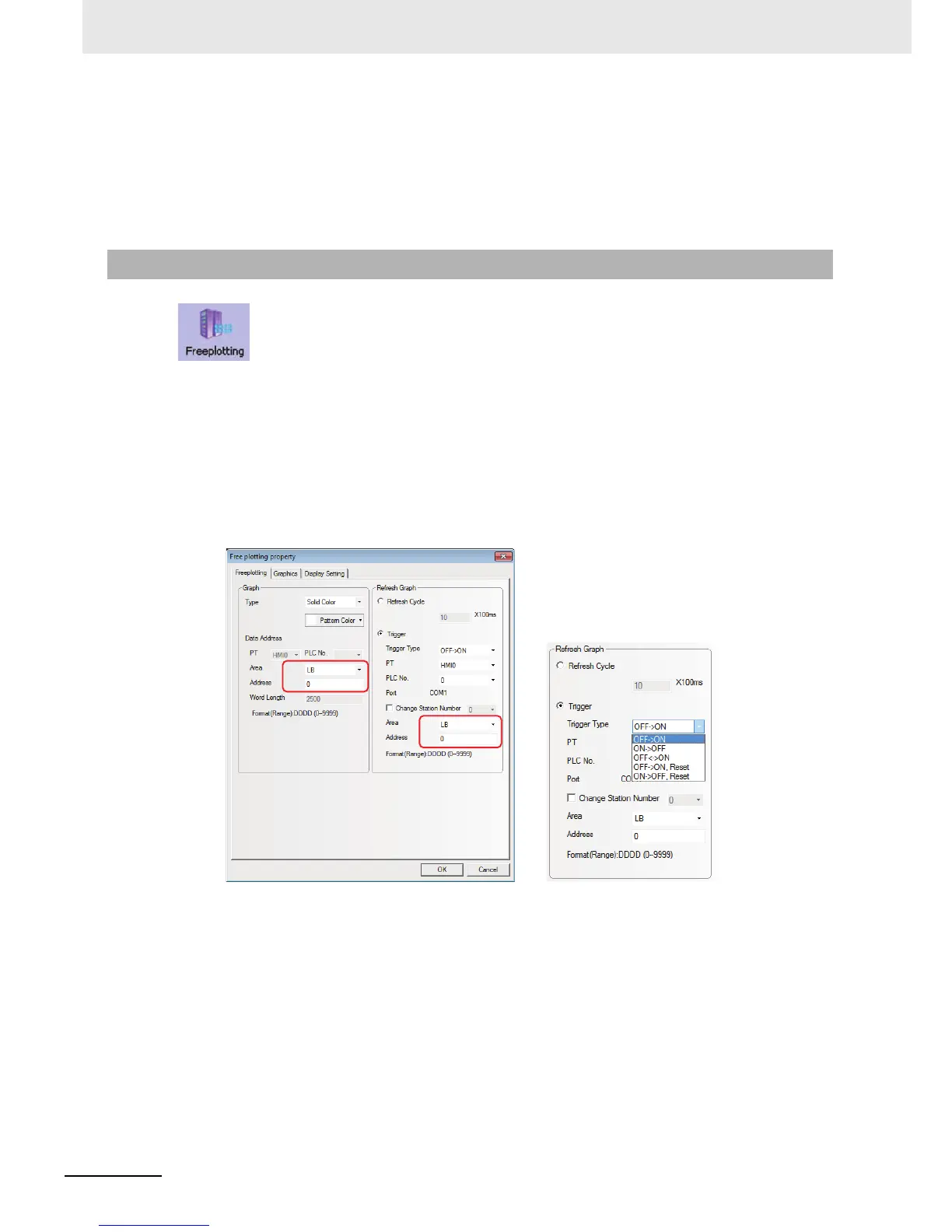3 Functions of NB-Designer
3-222
NB-series Programmable Terminals NB-Designer Operation Manual(V106)
3
Make settings in the [Label], [Graphics] and [Control Setting] tabs by using the similar method
for the components mentioned above.
4
Press the [OK] button to complete the setup, and adjust the position and size of the Data
Transmission component.
The Freeplotting component is based on the data in the memory, and you can use it to
draw the corresponding graphics by the pixel point in the PT.
Freeplotting Component Property
1
When selecting [Solid Color] for the Type (drawing graphics using the bit memory)
Set the component size to 50×50, the memory address to LB0, the pattern color to red and the
values of 2500 memories (i.e. LB0 to LB2499) to be read by PT. Then when the memory value
is 1, the pixel point of the component corresponding to the communication address which
stored the values will be applied by red color.
3-7-9 Freeplotting
