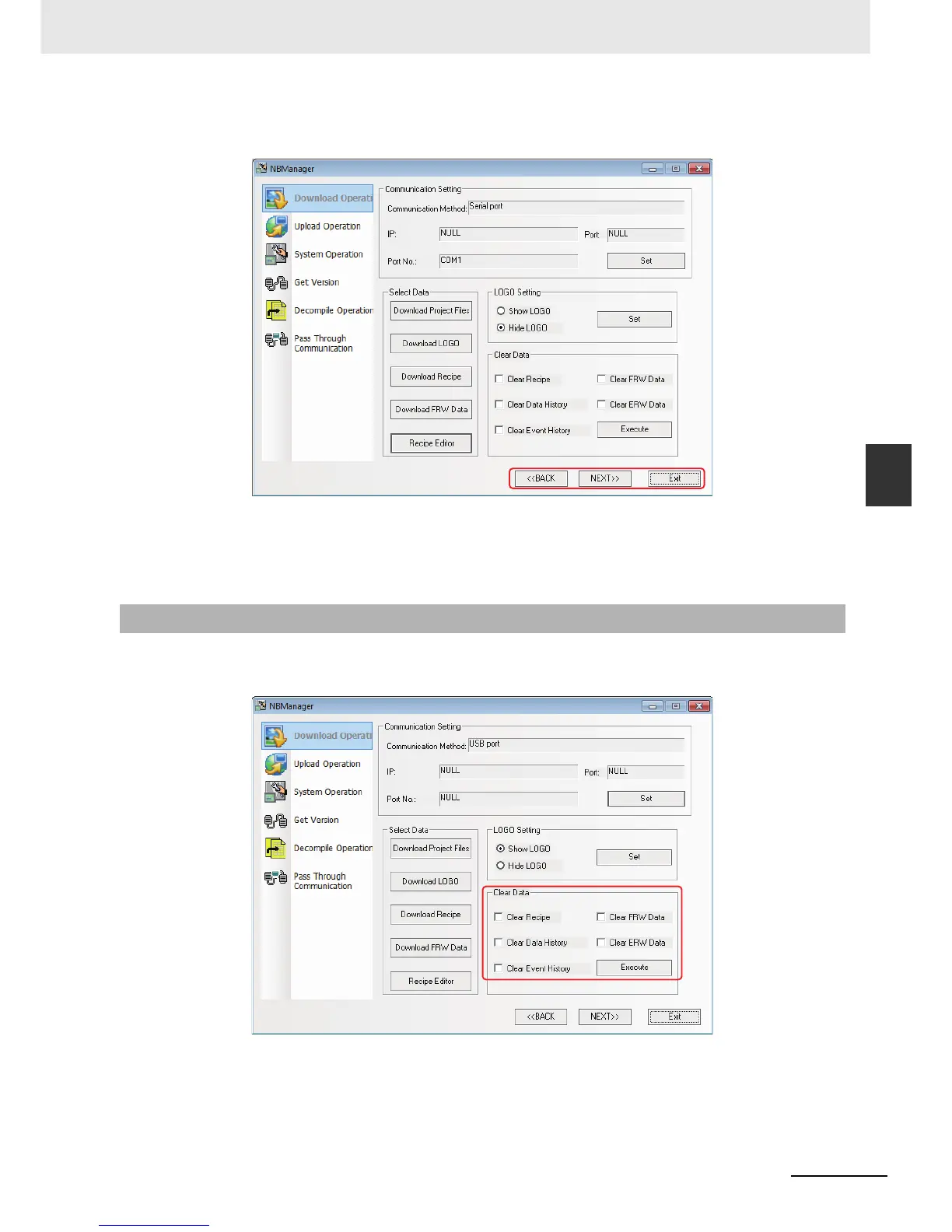4-9
4 Functions of NBManager
NB-series Programmable Terminals NB-Designer Operation Manual(V106)
4-2 Download Operation
4
4-2-4 Clear Data
If the setting is failed, please modify the Communication Setting again after the “Error occurs” dialog
box pops up.
Clicking the [BACK] and [Next] buttons can make switching among the Download Operate, Upload
Operate, System Operate, Get Version, Decompile Operate and Pass Through Communication.
Click the [Exit] button to exit from the NBManager.
The option in Clear Data are consistent with the corresponding options in “Select Section” of NB-
Designer. After checking the required options, press the [Execute] button.
4-2-4 Clear Data
