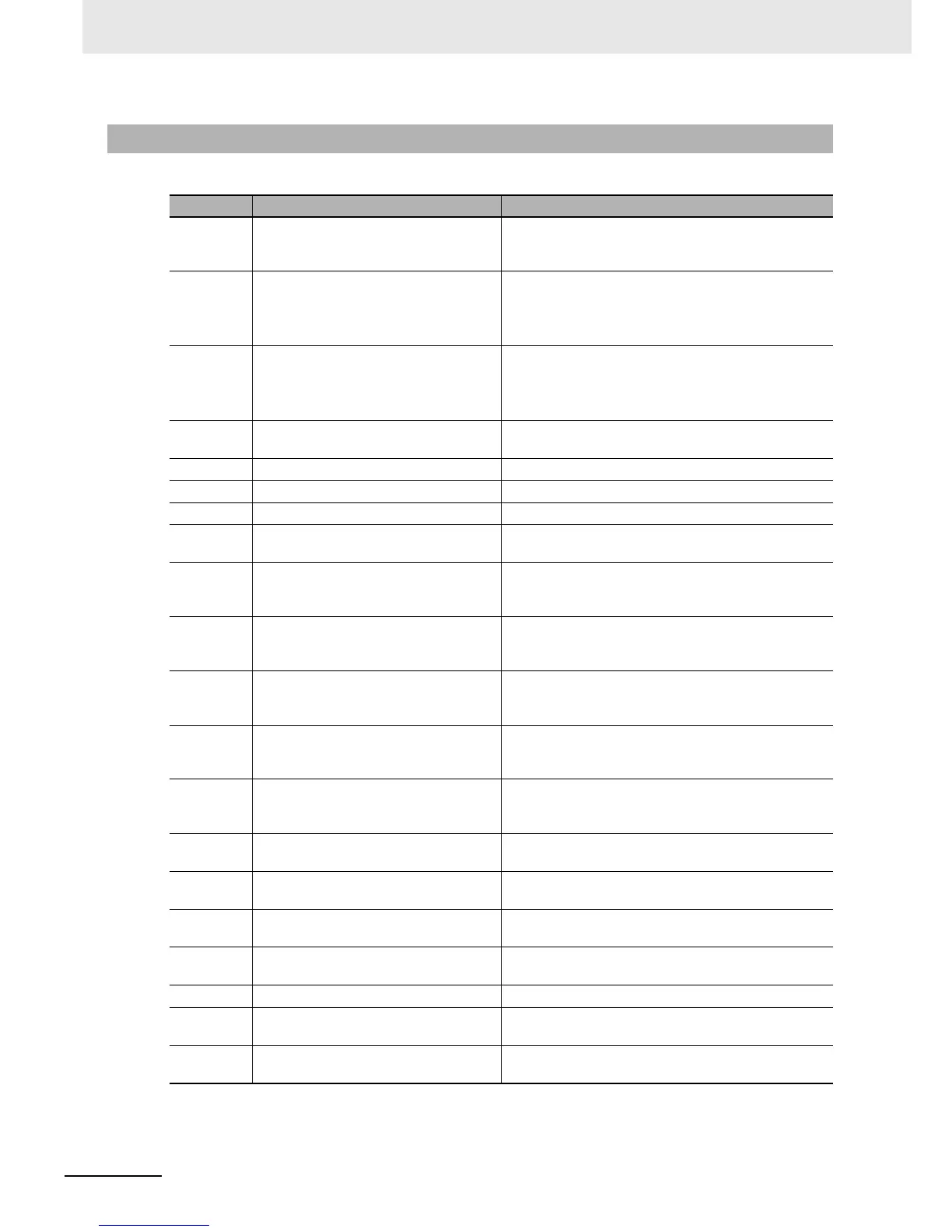3 Functions of NB-Designer
3-320
NB-series Programmable Terminals NB-Designer Operation Manual(V106)
3-11-1 Local Bit (LB)
Addresses Descriptions Comments
9000~9009 Initialization setup is ON. These bits can be used to make some components turn
ON when the system starts the initialization
(read/write).
9010 Download Recipe The user can use this bit address to confirm the
process of recipe download.
Set it to ON under download state and set it to OFF
after the download is completed (read).
9011 Upload Recipe The user can use this bit address to confirm the
process of recipe upload.
Set to ON under uploading status and to OFF after the
upload is completed (read).
9012 Download / Upload Recipe The user can use this bit address to confirm the
process of recipe download/upload (read).
9013 Touch indicator Set it to ON when touching the “Touch indicator” (read).
9014 CPU Indicator Set it to ON when touching “CPU Indicator” (read).
9015 Alarm indicator Set it to ON when touching “Alarm Indicator” (read).
9017 Printer control ON-Enable printer; OFF-Disable printer; Enabling the
printing by system parameters is valid (read/write).
9018 Enter screen saver state This bit will turn to 1 automatically when the system
enters the screen saver state (Backlight), and turn to 0
when the system exits from the screen saver (read).
9019 Exit from screen saver state This bit will turn to 1 automatically when the system
exits from the screen saver state (Backlight), and turn
to 0 when the system enters the screen saver (read).
9020 Pen (Turn ON under selected state) It is one function of the Notepad.
It is used to judge whether the pen is under the
selected state currently (read/write).
9021 Eraser (Turn ON under selected state) It is one function of the Notepad.
It is used to judge whether the eraser is under selected
state currently (read/write).
9022 Clear Block (Turn ON under clear block
state)
It is one function of the Notepad.
It is used to judge whether the block is under “clear
block” state currently (read/write).
9030 Pen size of 1 pixel point It is one function of the Notepad, which can set the pen
size to 1 pixel point (read/write).
9031 Pen size of 2 pixel points It is one function of the Notepad, which can set the pen
size to 2 pixel points (read/write).
9032 Pen size of 3 pixel points It is one function of the Notepad, which can set the pen
size to 3 pixel points (read/write).
9040 Hide/Show Menu Screen Set it to ON/OFF to hide/show the Menu Screen
(read/write).
9041 Hide/Show task bar Set it to ON/OFF to hide/show the task bar (read/write).
9042 Hide/Show operation button Set it to ON/OFF to hide/show the operation button
(read/write).
9043 Hide/show all (Menu Screen, task bar,
operation button)
Set it to ON/OFF to hide/show all the Menu Screens,
task bars and operation buttons (read/write).
