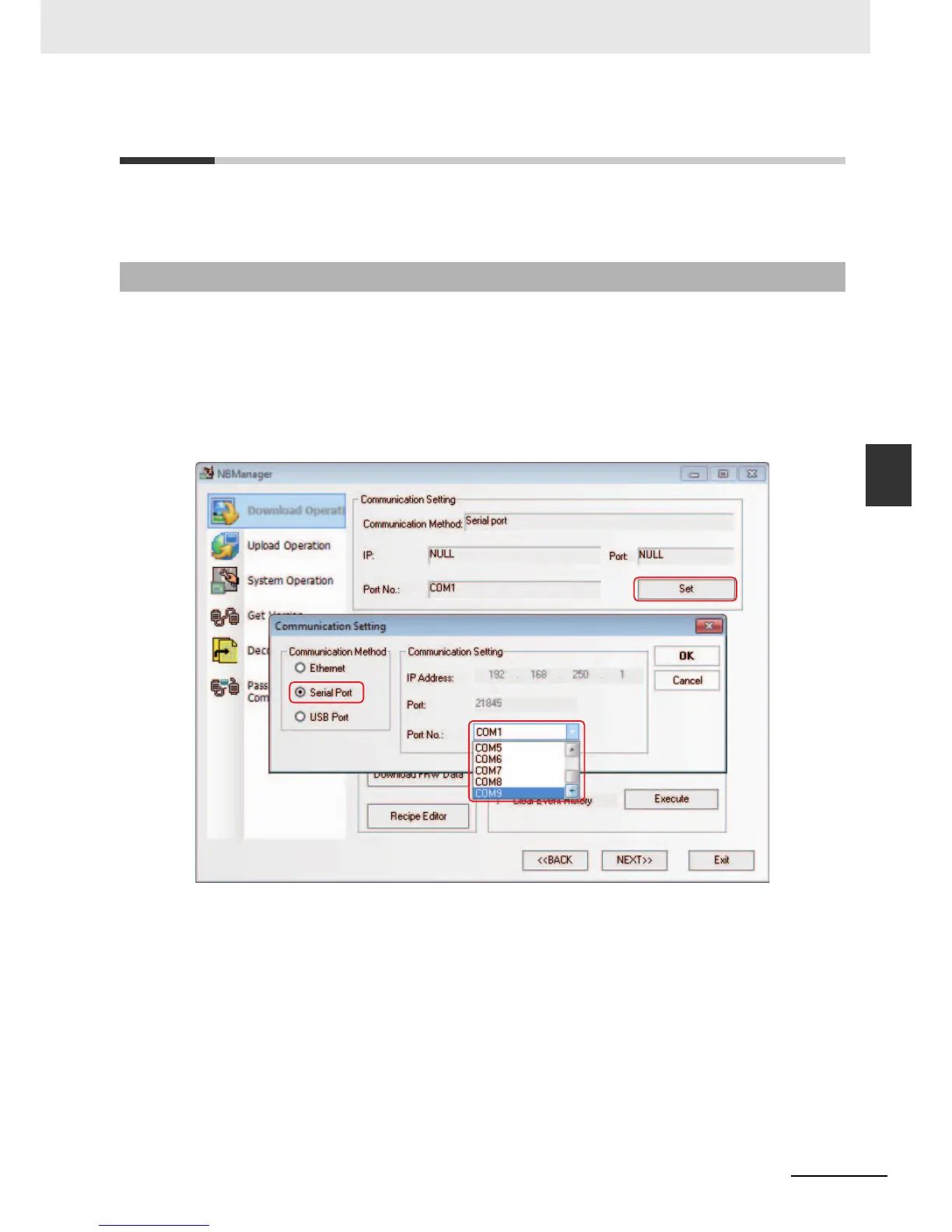4-3
4 Functions of NBManager
NB-series Programmable Terminals NB-Designer Operation Manual(V106)
4-2 Download Operation
4
4-2-1 Communication Setting
4-2 Download Operation
Download Operation is mainly used for the download from PC to PT.
The Communication Setting must be set before the download.
The setting of Communication Setting is the same with the settings of project options in the edit window.
For details, refer to 3-15 Download (Page 3-351).
Communication Setting
• The Communications Type with Serial Port
Click the [Set] button and select [Serial Port] and the Serial Port of your PC from [Serial No.] in the
popup [Communication Setting] dialog box, then click the [OK] button.
4-2-1 Communication Setting
