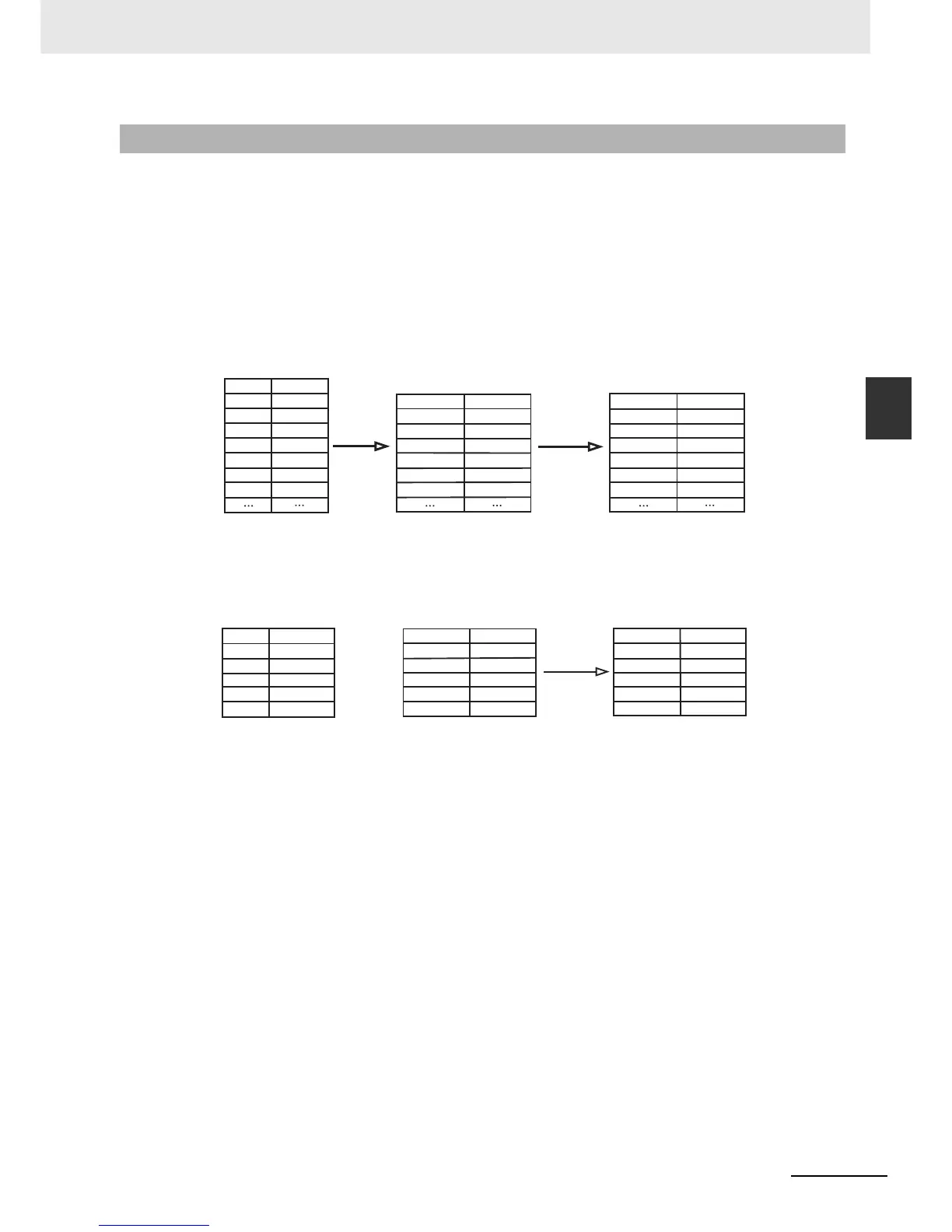3-333
3 Functions of NB-Designer
NB-series Programmable Terminals NB-Designer Operation Manual(V106)
3-12 Recipe Data
3
3-12-2 Recipe Memory
The recipe memory stores in a flash ROM, and even if power interruption occurs, the data can be
retained.
The recipe memory space of NB3Q/NB5Q-TW
B model is 128K (Word), and for that of
NB7W/NB10W-TW
B model, it is 256K (Word).
There are 2 indication methods for the recipe memory, i.e. “RW” represents the absolute address while
“RWI” represents the index address. The data in “LW9000” is the offset of the index address. For
example, when the data in LW9000 is 50, the index address RWI0 will point to the data in address
RW50. In this case, if we change the data in LW9000 to 51, then the index address RWI0 will point to
the data in address RW51, as shown below:
For example, we specify one project and select [MODBUS RTU] as the PLC Type in system
parameters. The function of transferring the 5-word text beginning from address 200 with the address
type of 4X to the address of recipe memory (RW300) is as shown below:
Create a new project and select [MODBUS RTU] as the PLC type in [Project Library Window].
Firstly, create a component to upload the recipe data with the Area/Variable of 4X, Address of 200,
Function of Upload, Word Length of 5, and [Transport Font] being checked, and the Label of “Upload”,
as shown below:
3-12-2 Recipe Memory
Address
Data
RW50
RW51
RW52
RW53
RW54
RW55
RW56
0x1111
0x2222
0x3333
0x4444
0x5555
0x6666
0x7777
Address
RWI0
RWI1
RWI2
RWI3
RWI4
RWI5
Data
0x1111
0x2222
0x3333
0x4444
0x5555
0x6666
Address
RWI0
RWI1
RWI2
RWI3
RWI4
RWI5
Data
0x2222
0x3333
0x4444
0x5555
0x6666
0x7777
LW9000=51LW9000=50
