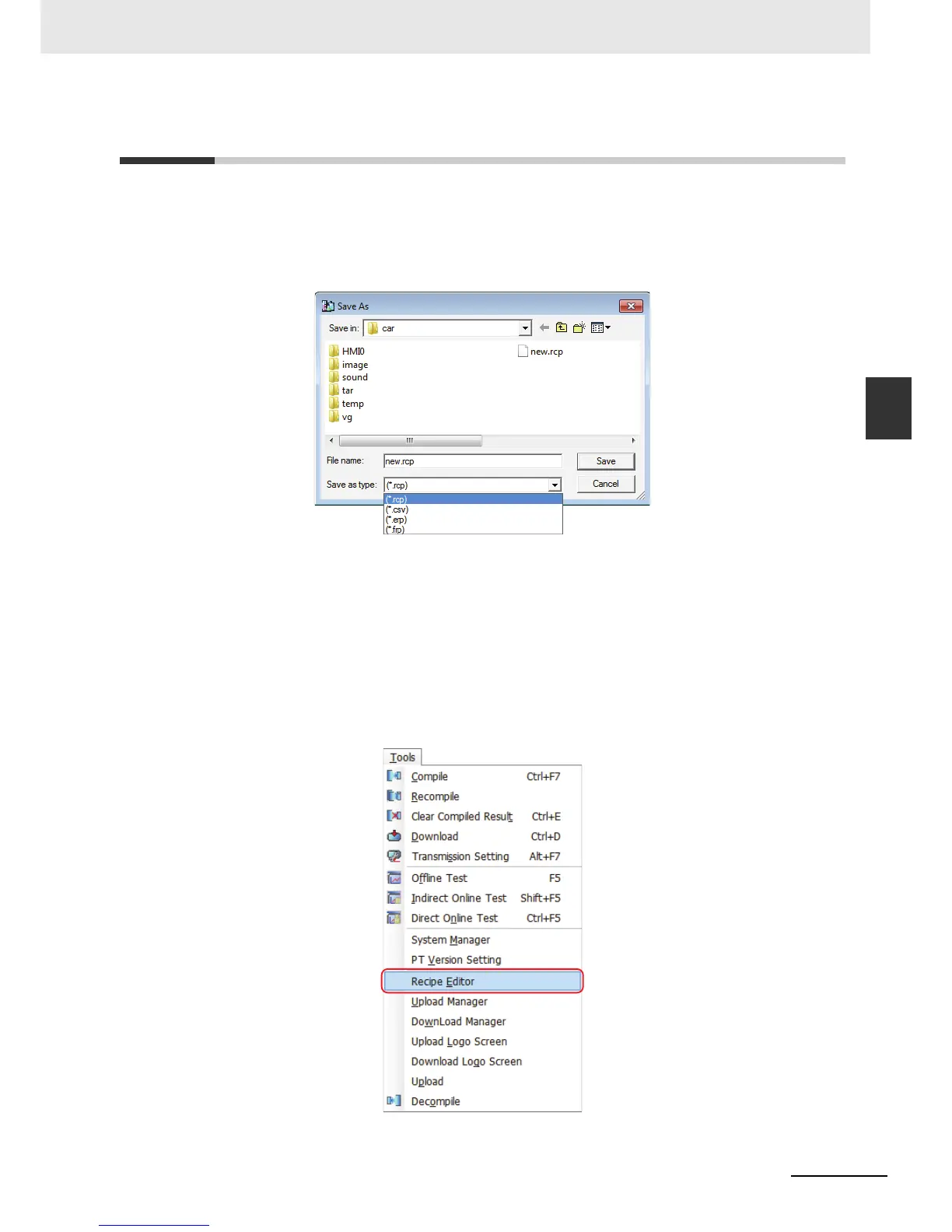3-399
3 Functions of NB-Designer
NB-series Programmable Terminals NB-Designer Operation Manual(V106)
3-17 RecipeEditor
3
3-17 RecipeEditor
Description of RecipeEditor Function
RecipeEditor is an Editor attached in the NB-Designer, and it is mainly used for the user to check,
edit or create the recipe file conveniently and visually. (The supported formats currently are as
follows: files in .rcp format uploaded from or downloaded to NBManager, the specific files in .csv
format and the file of FRW memory in .frp format.)
The Recipe Editor supports the functions as below.
The following functions are supported currently:
(1) Display the data in recipe file.
(2) Modify the data in recipe file.
(3) Import the CSV file in specific format, and export the recipe data as the CSV file in specific
format.
Method of calling RecipeEditor
(1) Click Recipe Editor in the Tools menu in NB-Designer software.
