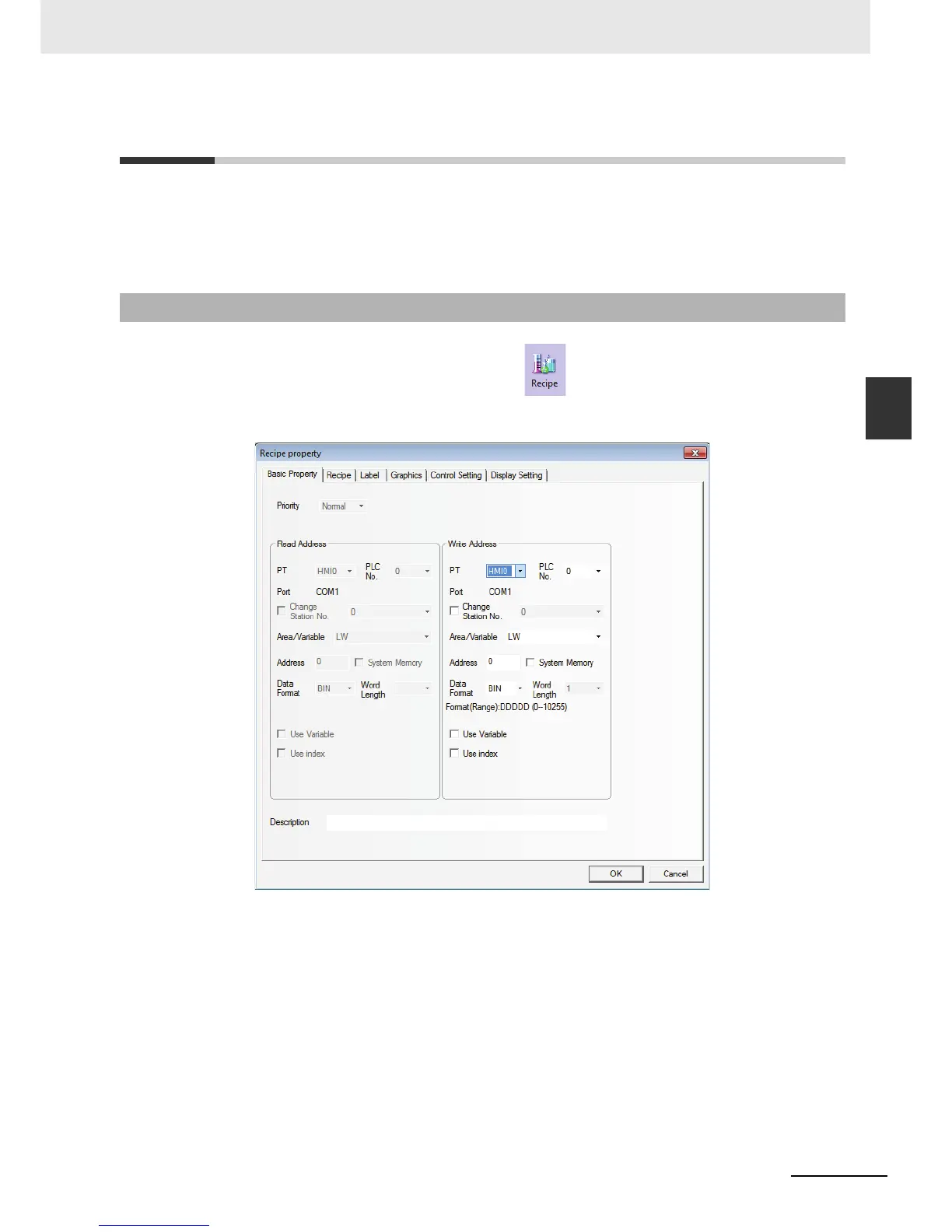3-331
3 Functions of NB-Designer
NB-series Programmable Terminals NB-Designer Operation Manual(V106)
3-12 Recipe Data
3
3-12-1 Process of Creating One Recipe Component
3-12 Recipe Data
The component of the Recipe transmits the data with consecutive memories. And the data can be
downloaded from the recipe memory to the PLC or uploaded from the PLC to the recipe memory. The
size of the data to be transferred can be set. For the NB Unit, the recipe memory with 128K word can be
selected for recipe data storage.
1
Drag the icon of Recipe to the Edit Window, and then fill the contents in [Basic
Properties] tab:
Write Address: Specify the starting address of the PLC which transmits the Recipe data. The
address for [Data Length] specified in the [Recipe] tab of the [Recipe Property]
dialog box are used for the data transmission with the Read Address on the
top.
Address: Specify the starting address at the PLC to transmit the Recipe data.
Word Length: The function does not support the parameter.
3-12-1 Process of Creating One Recipe Component
