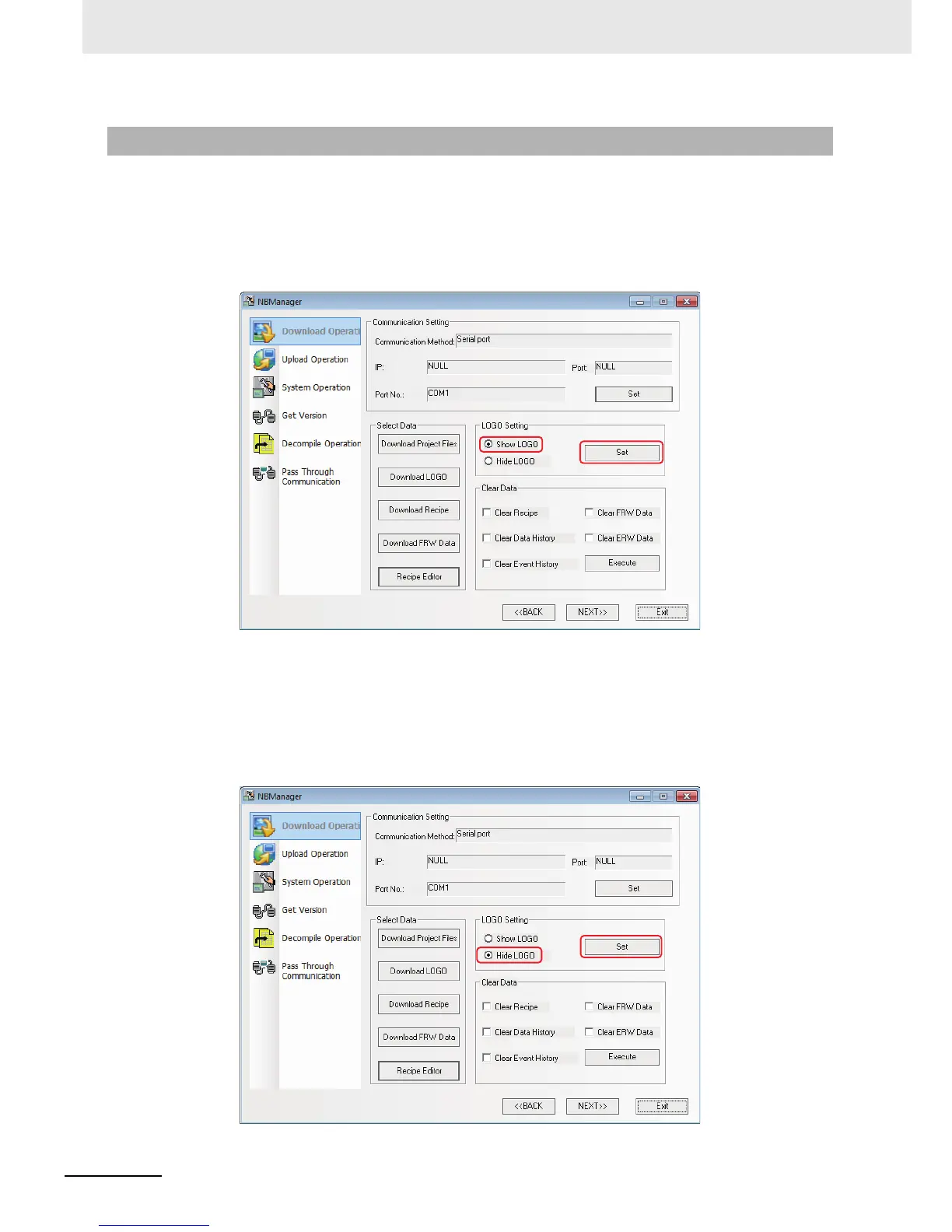4 Functions of NBManager
4-8
NB-series Programmable Terminals NB-Designer Operation Manual(V106)
It is used to set the display of LOGO screen at the PT startup.
Show LOGO
The specific operation is as follows: Select [Show LOGO] and click the [Set] button as shown below.
If the setting is successful, [Set Successfully] dialog box will appear. Once the setting is successful,
The transfered LOGO screen will be displayed at the next startup of PT.
If the setting is failed, please modify the Communication Setting again after the “Error occurs” dialog
box pops up.
Hide LOGO
The specific operations are as follows: Select [Hide LOGO] and click the [Set] button as shown
below. If the setting is successful, [Set Successfully] dialog box will appear. Once the setting is suc-
cessful, LOGO screen will not appear during the startup of PT next time.
4-2-3 LOGO Setting
