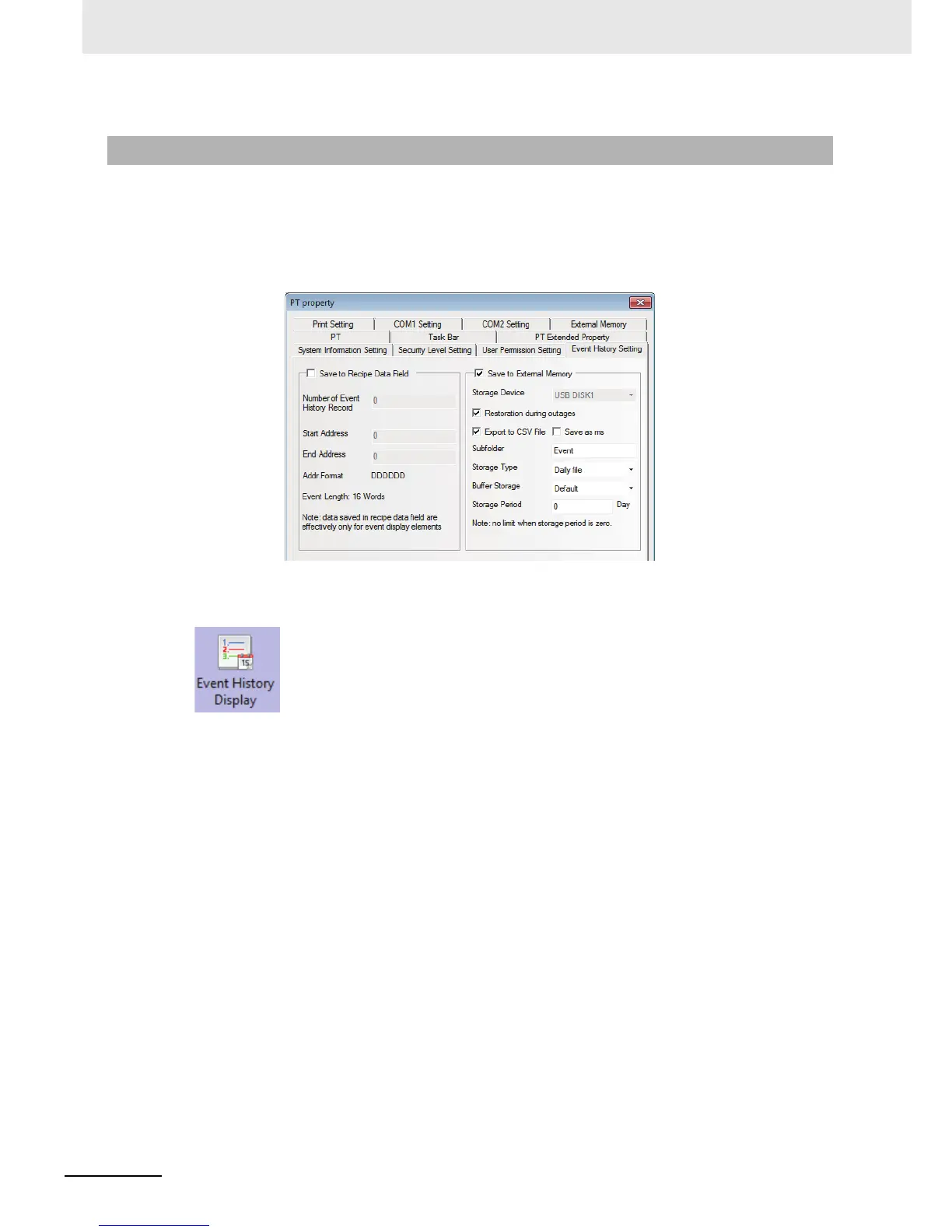6 Descriptions of New Functions Added into NB-TW01B
6-18
NB-series Programmable Terminals NB-Designer Operation Manual(V106)
Saving Event, Event History Display and Event Display into the external
memory:
The Event, Event History Display and Event Display can be stored in the external memory by check-
ing the [Save to External Memory] option in the [Event History Setting] tab in the [PT Property] dia-
log box, as shown below:
Event History Display
The Event History Display component is used to search and display the event history
information, which is logged in “Event Setting” database and whose state meets the current
triggering conditions, in the table form.
Note 1 The [Read Address] for the Event History Display is the memory address used for searching the histor-
ical event records. The default Word Length is 2.
2 The Event History Display component only supports the PT with USB HOST.
3 If the Event History Display component is to be used, it needs to check the [Save to External Memory]
option in the [Event History Setting] tab in the [PT Property] dialog box and set the path for storing the
historical event information files.
6-3-2 Event, Event History Display and Event Display
