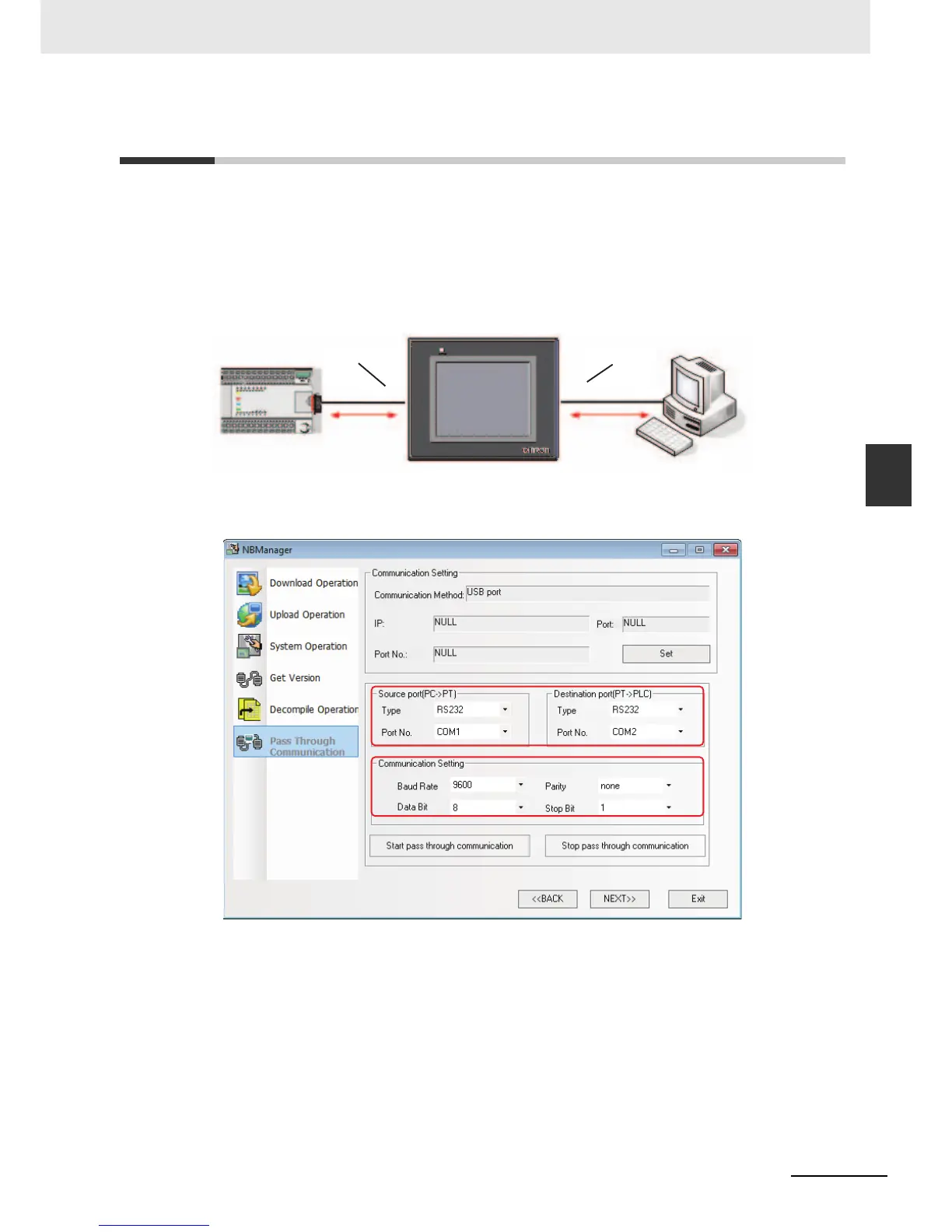4-17
4 Functions of NBManager
NB-series Programmable Terminals NB-Designer Operation Manual(V106)
4-7 Pass Through Communication
4
4-7 Pass Through Communication
Pass Through Communication provided by NBManager allows the PLC programming software on PC to
connect the PLC directly via PT. In this case, PT functions just as the converter, so the user can monitor
or modify the PLC via PT, and the user can perform upload or download of PLC programs.
The only Communications available through the Pass Through Communications is the ones with Serial
port. The connection is as shown below.
Caution It does not support the Pass Through Communication through other PLC than that manufactured by
OMRON.
Please set the Source port and Destination port of the Pass Through Communications. Source port
refers to the serial port of PT for connecting PC, while the Destination port refers to the serial port of PT
for connecting the PLC.
Take the communication between OMRON CP1H and NB5Q as example, and the operation procedures
are as follows:
1
Open the NBManager and select Pass Through Communication.
2
Specify the Communications path to control the Pass Through Communications with the Com-
munications settings. Select [USB port] in this case. The Serial port cannot be used to control
the Pass Through Communications. USB port is used to control the start and end of the pass
through communication.
3
Set the Source port and Destination port, as shown above.
