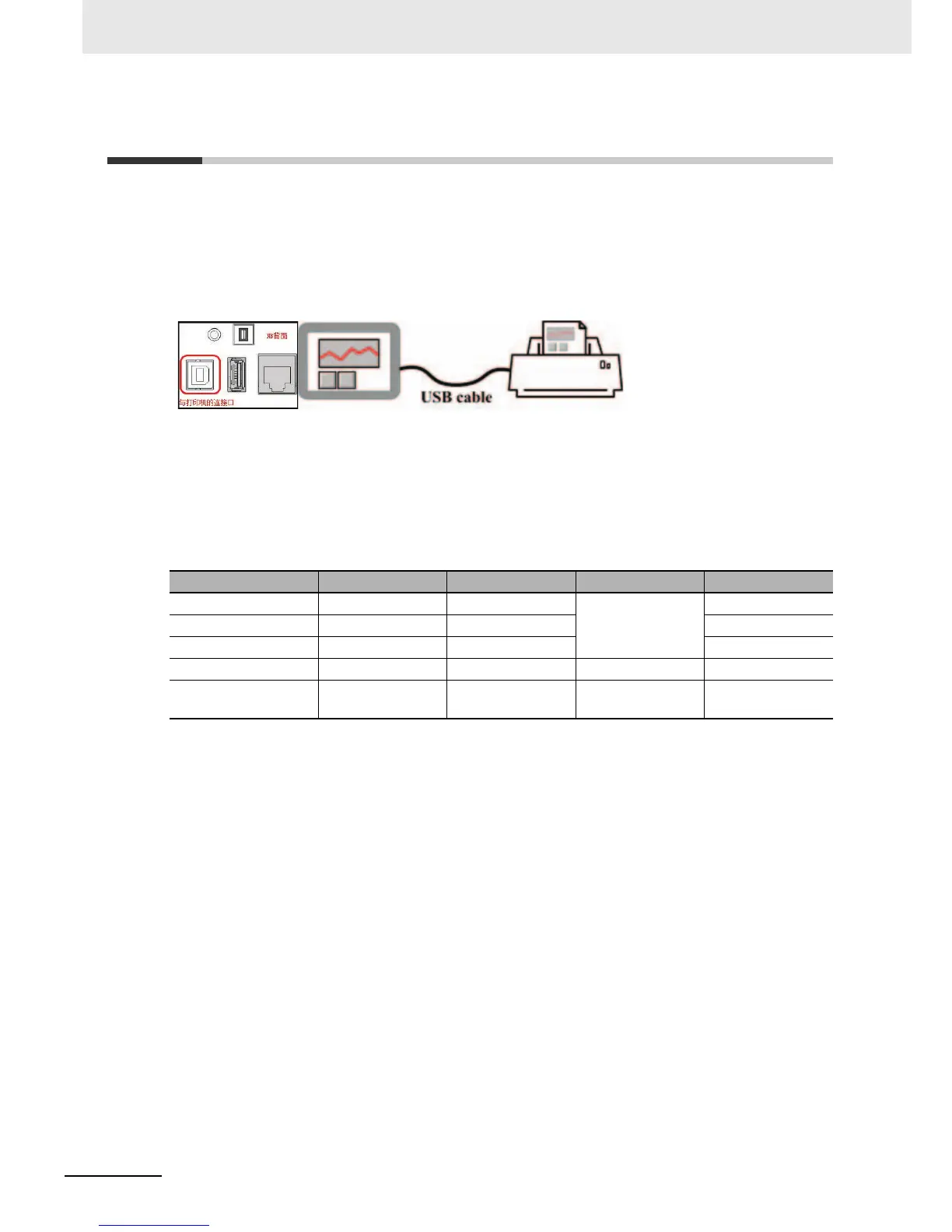7 PictBridge Printing
7-2
NB-series Programmable Terminals NB-Designer Operation Manual(V106)
7-1 PictBridge Function
PictBridge is the industry standard for direct printing with the device and a printer directly connected.
This standard enables digital images from the device to be printed directly by a printer, eliminating the
need of connecting the device to a PC, thus greatly facilitating the printing process in various
conditions.
The NB series touch panel supports the PictBridge protocol, and connected to such a printer with the
USB Slave port, it can perform printing of images and other data.
In order to use the PictBridge function, it is necessary to update the Kernel and Rootfs in NB-Designer
Ver. 1.2.2 or later. For the update method, refer to 4-4 System Operation (Page 4-14) in NB-Designer
Operation Manual.
When downloading project from NB-Designer or transferring project from the USB to the NB Unit, if the
message of
“
Please update the Kernel and Rootfs in the NBManager.
”
is displayed, it means user
should update the NB Kernel and root file system.
Version information list
* If the printing function is not required, the user should uncheck the “Enable Printing” before opening
the previous project with the NB-Designer version 1.23. Then recompile and download the project.
NB-Designer Kernel Rootfs
Is necessary to update?
Enable Print
Ver. 1.10 1317 1337 Necessary
-
Ver. 1.20 1317 1389
-
Ver. 1.21 1317 1389 Checked by default
Ver. 1.22 1458 1517 Unnecessary Checked by default
Ver. 1.23 1458 1548
Determined by the
user project *
Unchecked by
default
