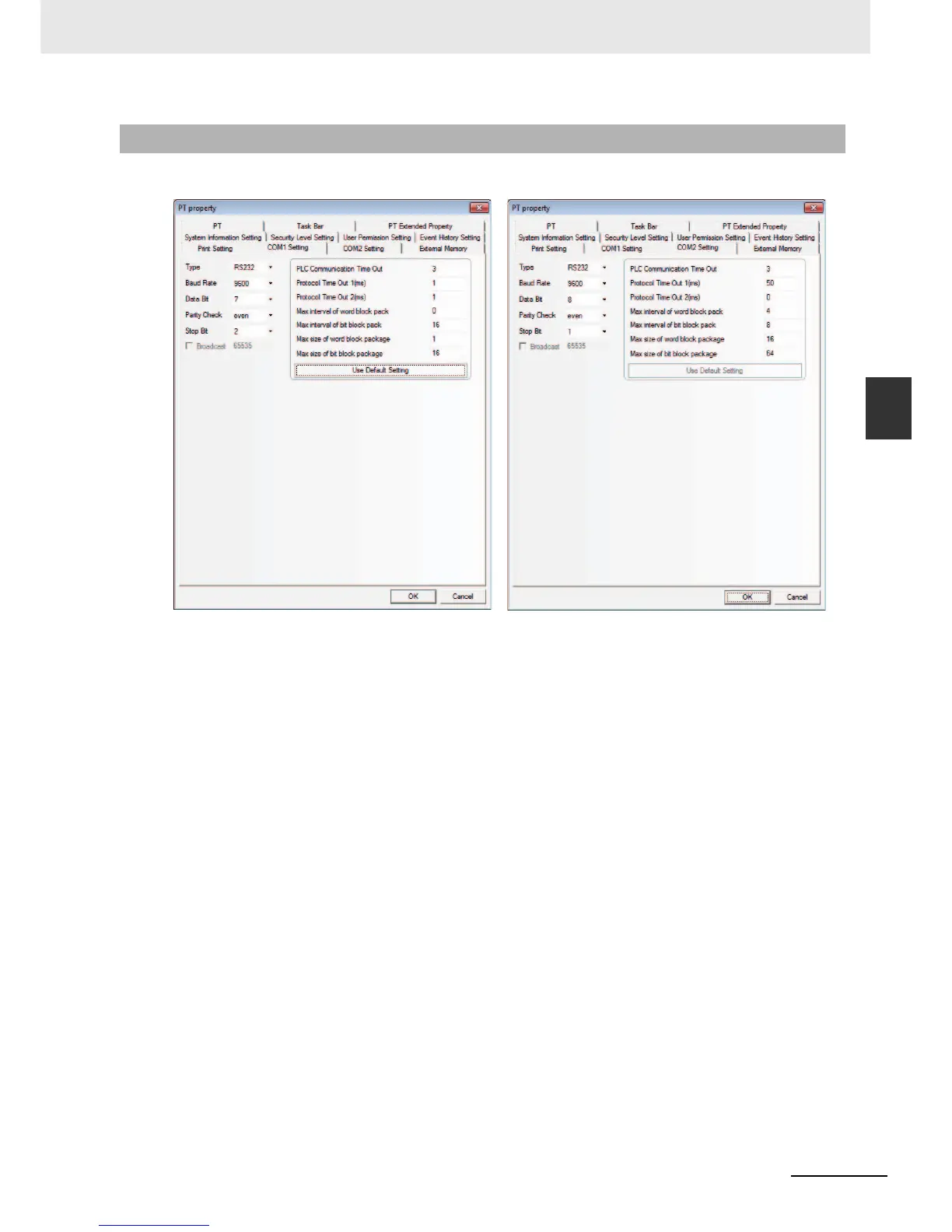3-317
3 Functions of NB-Designer
NB-series Programmable Terminals NB-Designer Operation Manual(V106)
3-10 System Parameters
3
3-10-8 COM1/COM2 Setting
There are [COM1 Setting] and [COM2 Setting] here because NB Unit has 2 serial ports. You can make
the connection to 2 PLCs through these two serial ports.
Type: Selects the communication method between the PT and PLC from RS-232, RS-422 and RS-485.
Baud Rate, Data Bit, Parity Check and Stop Bit: Selects the communication parameters matching
the PLC.
PLC Communication Time Out: Determines the time that the PT needs to wait for the PLC response.
When the delay time of communication between PLC and the PT exceeds the time expressed by the
timeout constant, the system information “PLC No Response” will be displayed in the PT. Generally,
the timeout constant is set automatically during the PLC model selection, and doesn’t need to
be modified by the user.
Protocol Time Out: Refers to the protocol timeout, which is set automatically during the PLC
selection and doesn’t need to be modified.
Max interval of word block pack, Max interval of bit block pack, Max size of word block package
and Max size of bit block package: The PT will automatically collect all the PLC data with the
consecutive addresses and send one read command to read these data, thus improving
communication efficiency and reducing the response time substantially. Max size of word block
package and Max size of bit block package set the maximum numbers of bit memory and word
memory that can be read consecutively. These numbers are generally set automatically during the PLC
selection and don’t need to be modified by the user.
If these PLC data without the consecutive addresses, the PT will send the separate commands to read
them, i.e. a lot of read commands are needed to read these data. Therefore, we allow to modify the
intervals through the Max interval of word block pack and Max interval of bit block pack. When the
2 address intervals exceed the settings, they will be divided into 2 data packages to be read, otherwise
they will be combined into 1 package. Doing this allows reducing the number of the communications
package and improving the communications efficiency.
3-10-8 COM1/COM2 Setting
