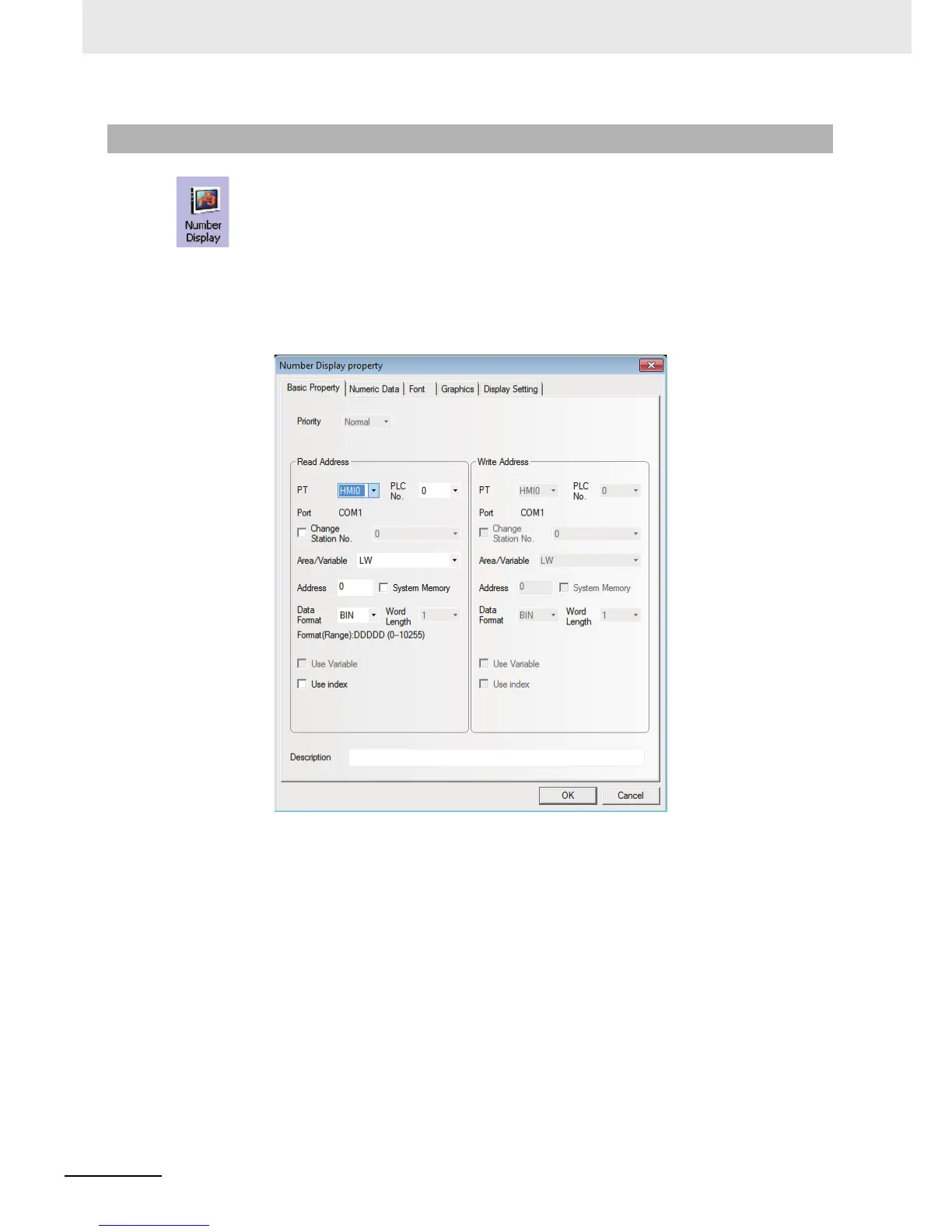3 Functions of NB-Designer
3-120
NB-series Programmable Terminals NB-Designer Operation Manual(V106)
The Number Display component is used to display the data in the specified word memory.
Process of adding one Number Display component
1
Press the Number Display component icon, drag it to the window, then the [Basic Properties]
dialog box of the Number Display component will pop up.
Read Address: Refers to the word address displayed by the Number Display component.
Address: Refers to the first address of the word address corresponding to the Number Display
component.
Word Length: Displays the data length of the read address.
3-6-11 Number Display
