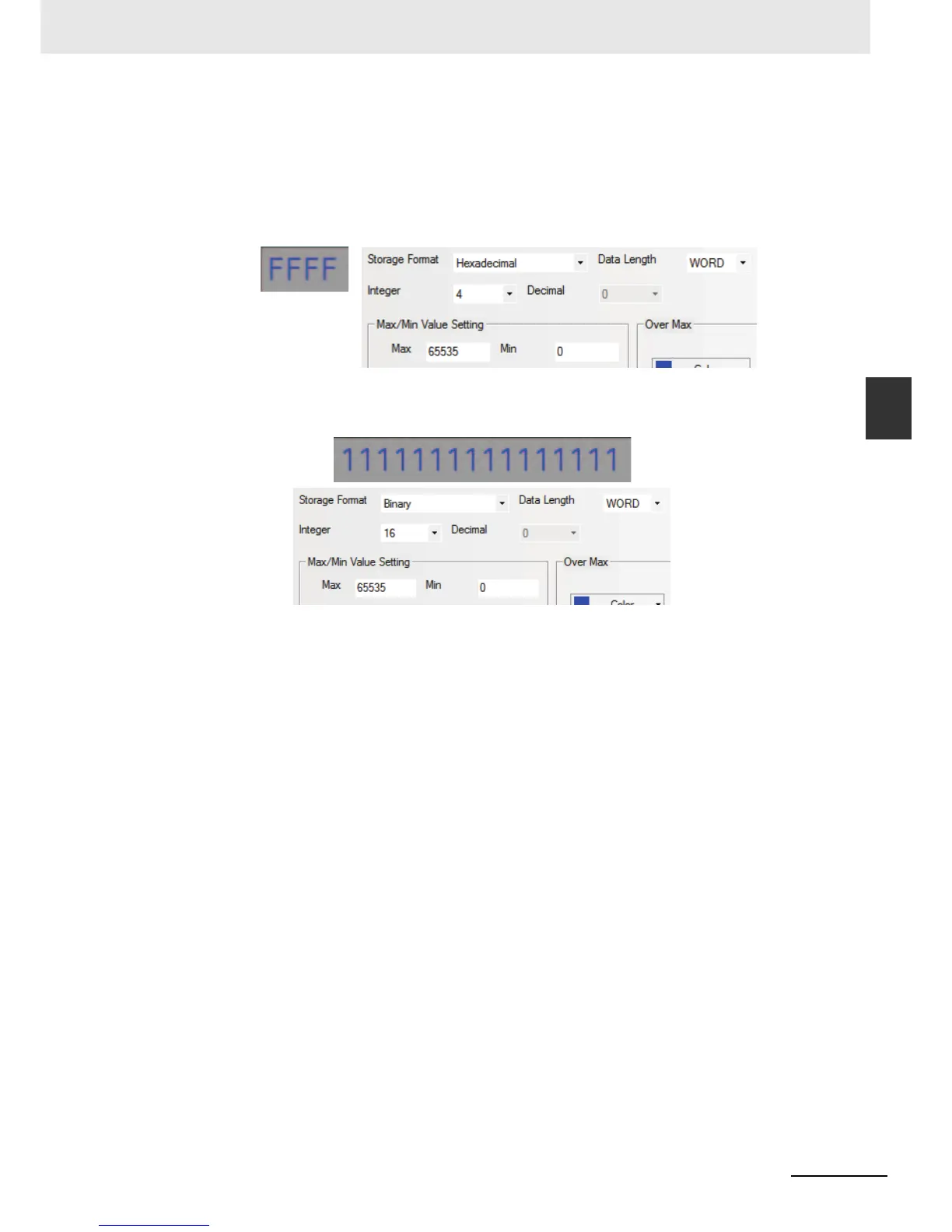3-119
3 Functions of NB-Designer
NB-series Programmable Terminals NB-Designer Operation Manual(V106)
3-6 Parts
3
3-6-10 Number Input
The converted value will display the data according to “the digits before the decimal point”
and “the digits after the decimal point”. For example, the value to be converted is 123.456,
but “the digits after the decimal point” and “the digits before the decimal point” are “2” and
“3” respectively, so the converted value is displayed as “123.45” and the last digit is cut.
(2) Hexadecimal System (hex):
The data is displayed in hexadecimal format (0~F), and the conversion ratio and the
decimal point are eliminated.
(3) Binary System (bin):
The data is displayed in binary format (0 and 1), and the conversion ratio and the decimal
point are eliminated.
In the hexadecimal and binary formats, the input maximum value or minimum value are
treated as unsigned integer.
(4) Password (password):
Only “****” can be displayed and all the values to be read are hidden, and it is used to input
the password. Its conversion ratio and the decimal point are eliminated.
(5) Single-precision Floating-point Value (float):
The data in the controller will be converted into the decimal data from the data in 32-digit
IEEE floating format and will be displayed in decimal format.
(6) Double-precision Floating-point Value (double):
The data in the controller will be converted into the decimal data from the data in 64-digit
IEEE floating format and will be displayed in decimal format.
For details about the single-precision floating-point value and double-precision floating-
point value, refer to IEEE-754 Standard.
