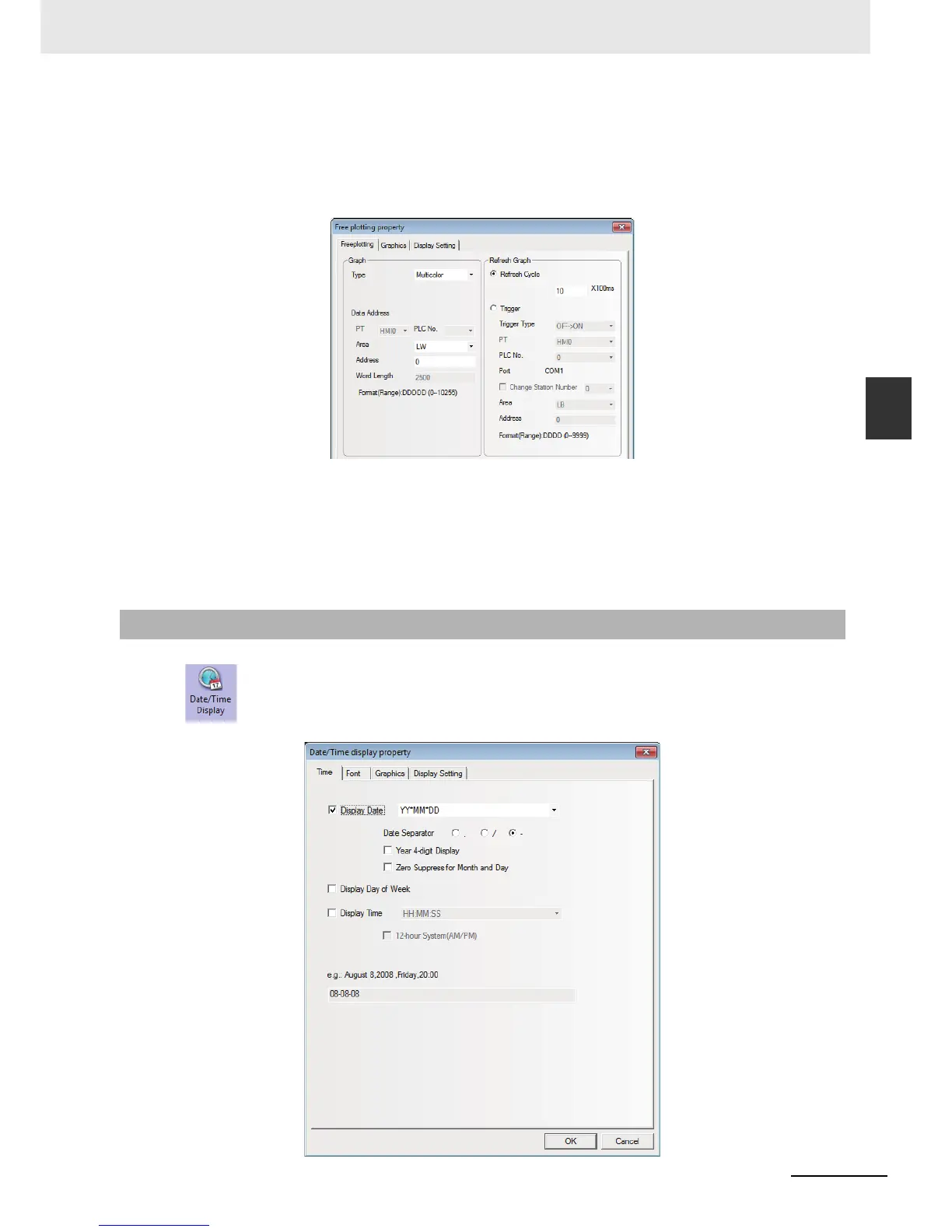3-223
3 Functions of NB-Designer
NB-series Programmable Terminals NB-Designer Operation Manual(V106)
3-7 Function Parts
3
3-7-10 Date/Time
2
Multicolor is selected for Type (Draw graphics using word memory.).
Set the component size to 50×50, the memory address to LW0, and the values of 2500 memories
(i.e. LW0 to LW2499) to be read by PT. Then the pixel point of the component corresponding to the
communication address which stored the values will be drawn into the corresponding 65536 true
color according to the actual value read from the memory.
3
There are two refreshing methods for the components.
Refresh Cycle: The graphics are updated at a certain period. The minimum unit to update the
graphics can be set at 100ms.
Trigger: When the status of the bit address specified with [Trigger] matches to the condition
specified with [Trigger Type], the graphics are updated.
The Date/Time component can display the value of the internal RTC clock of the PT in the set
format.
3-7-10 Date/Time
