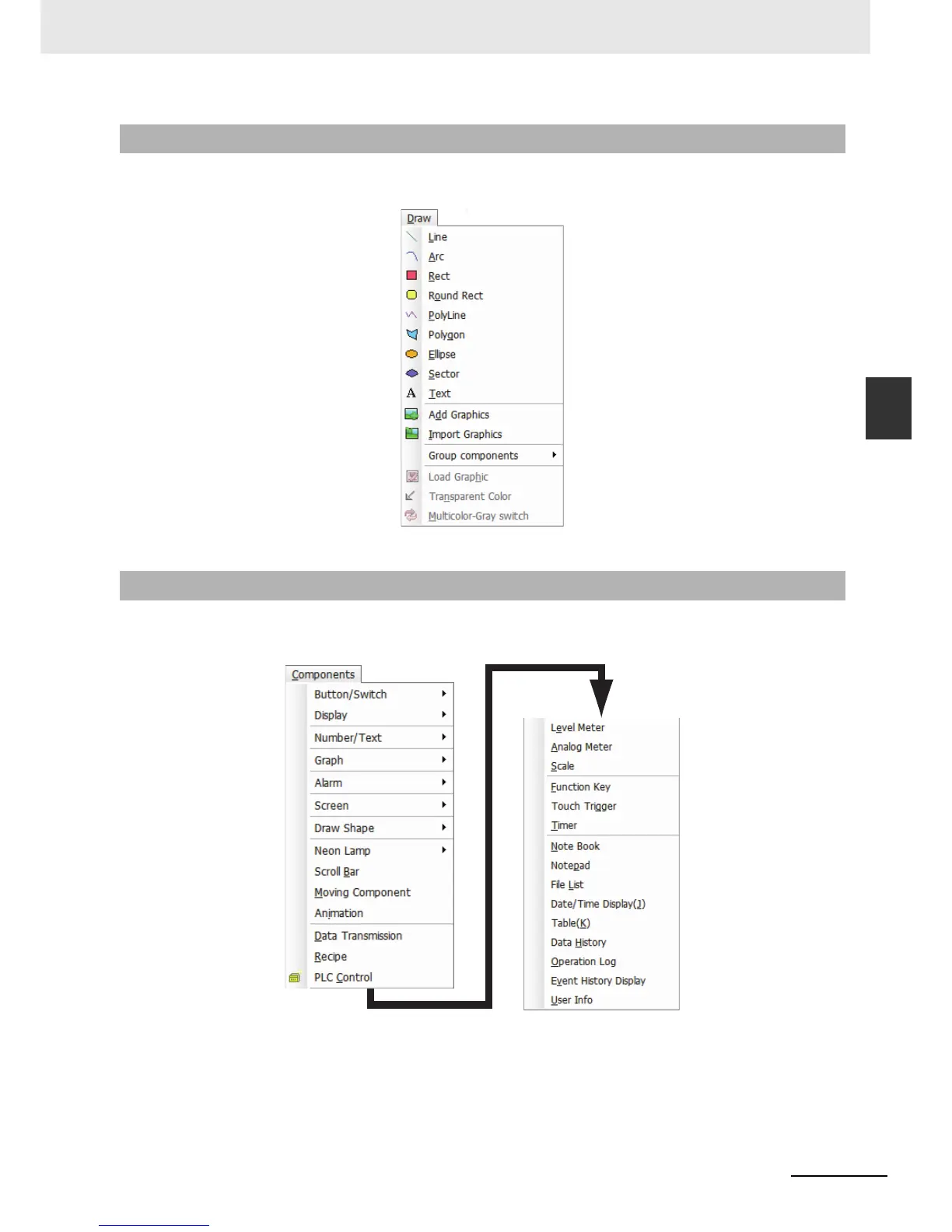3-29
3 Functions of NB-Designer
NB-series Programmable Terminals NB-Designer Operation Manual(V106)
3-2 Menus
3
3-2-5 Draw Menu
The corresponding contents in the [Draw] menu shown as below have been described in 3-2-3 View
Menu (Page 3-15).
For the corresponding contents in the [Components] menu shown as below, refer to 3-6 Parts (Page 3-
80), 3-7 Function Parts (Page 3-196) and 3-8 Project Database (Page 3-234).
3-2-5 Draw Menu
3-2-6 Components Menu
