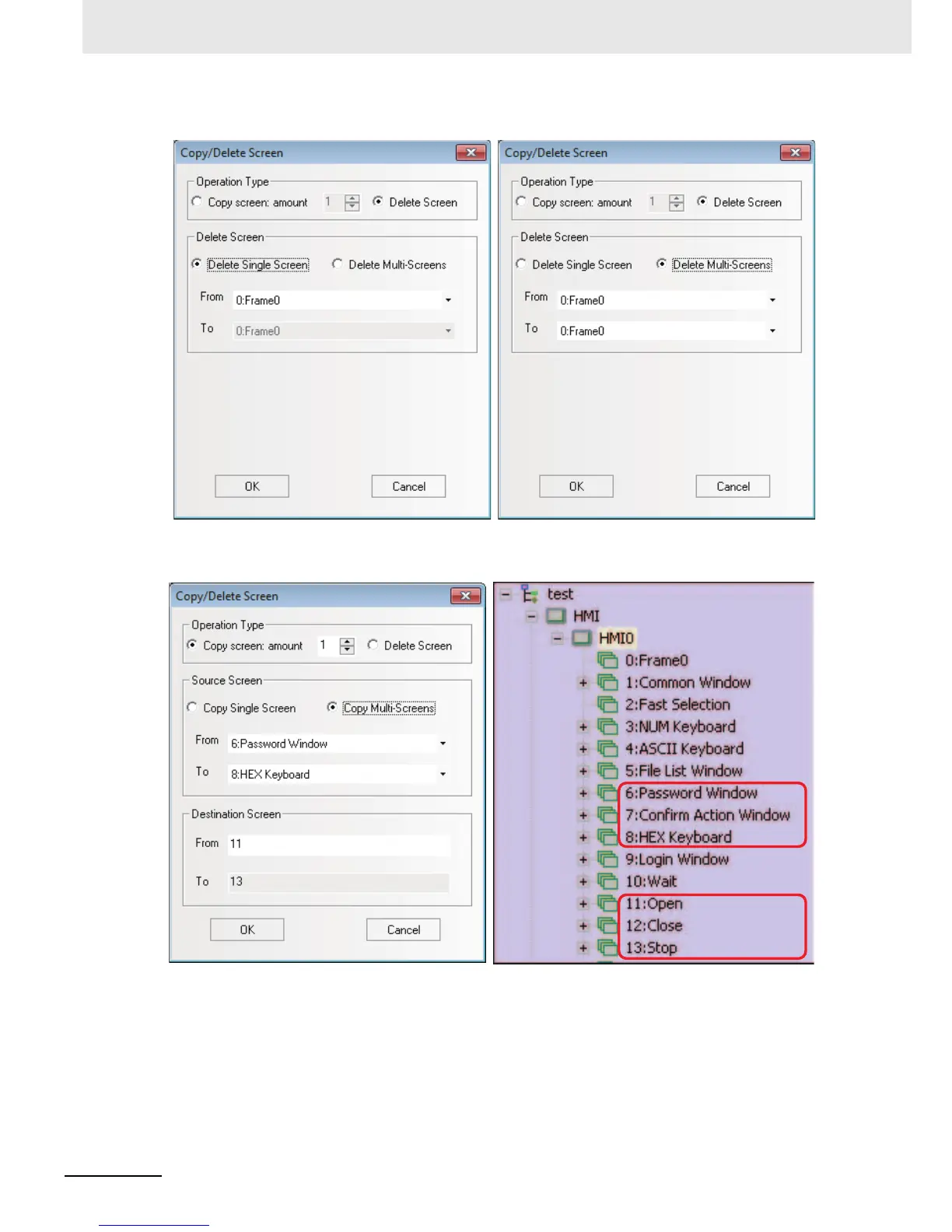3 Functions of NB-Designer
3-28
NB-series Programmable Terminals NB-Designer Operation Manual(V106)
The following example is only for the multiple-screen copying.
We want to copy Frame 6, Frame 7 and Frame 8 into Frame 11, Frame 12, and Frame 13.
Note 1 The copy of screens is available within the same project or the same PT.
2 When the multiple screens are operated, the copying and deletion among the non-continuous screens are
not supported.
