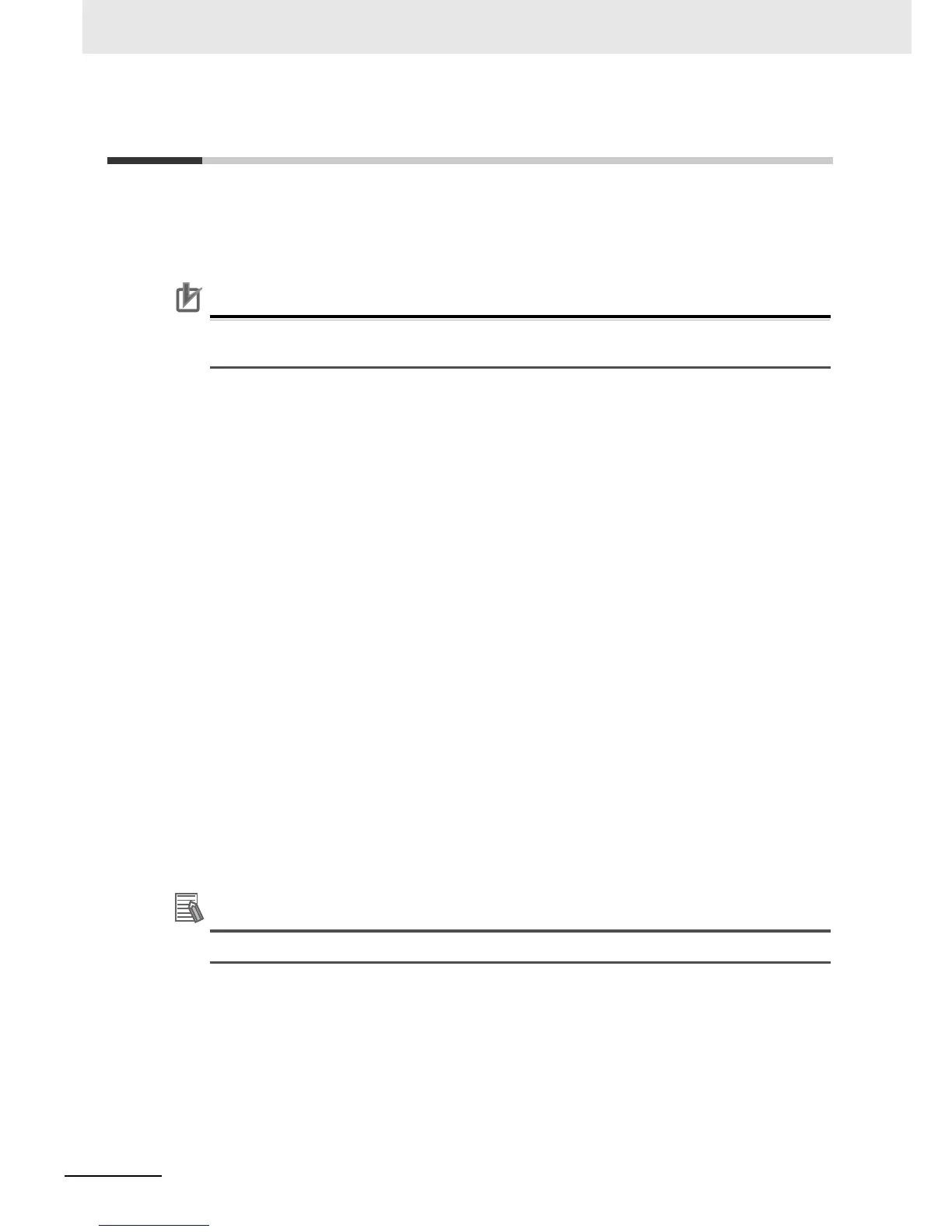8 Web Interface
8-2
NB-series Programmable Terminals NB-Designer Operation Manual(V106)
8-1 Defining Web Interface
NB Series Programmable Terminal provides Web Interface function which is accessible externally with
the use of a Web browser. Using Web Interface function allows monitoring and operating the NB Unit
screens from external device.
Security of this function is subjected only to Password. Give due consideration to Network
configurations and exclude illegal access to accomplish the security.
In order to use the Web Interface function, you shall update PT kernel and Rootfs in the NB-Designer
Ver.1.30 or later. For the update method, refer to the 4-4 System Operation (Page 4-14).
• Targeted Model
NB@@-TW01B
• Targeted Version
NB-Designer: V1.30 or later
Kernel: 1764 or later
Rootfs: 1932 or later
• Operation confirmed Web browser
Internet Explorer 8 (Windows)
Internet Explorer 9 (Windows)
Google Chrome 32.0.1700.107 m (Windows) *1
Firefox 27.0 (Windows)
Safari (iOS6)
*1 Uncheck the check box of Use JavaScript in Server Setting.
