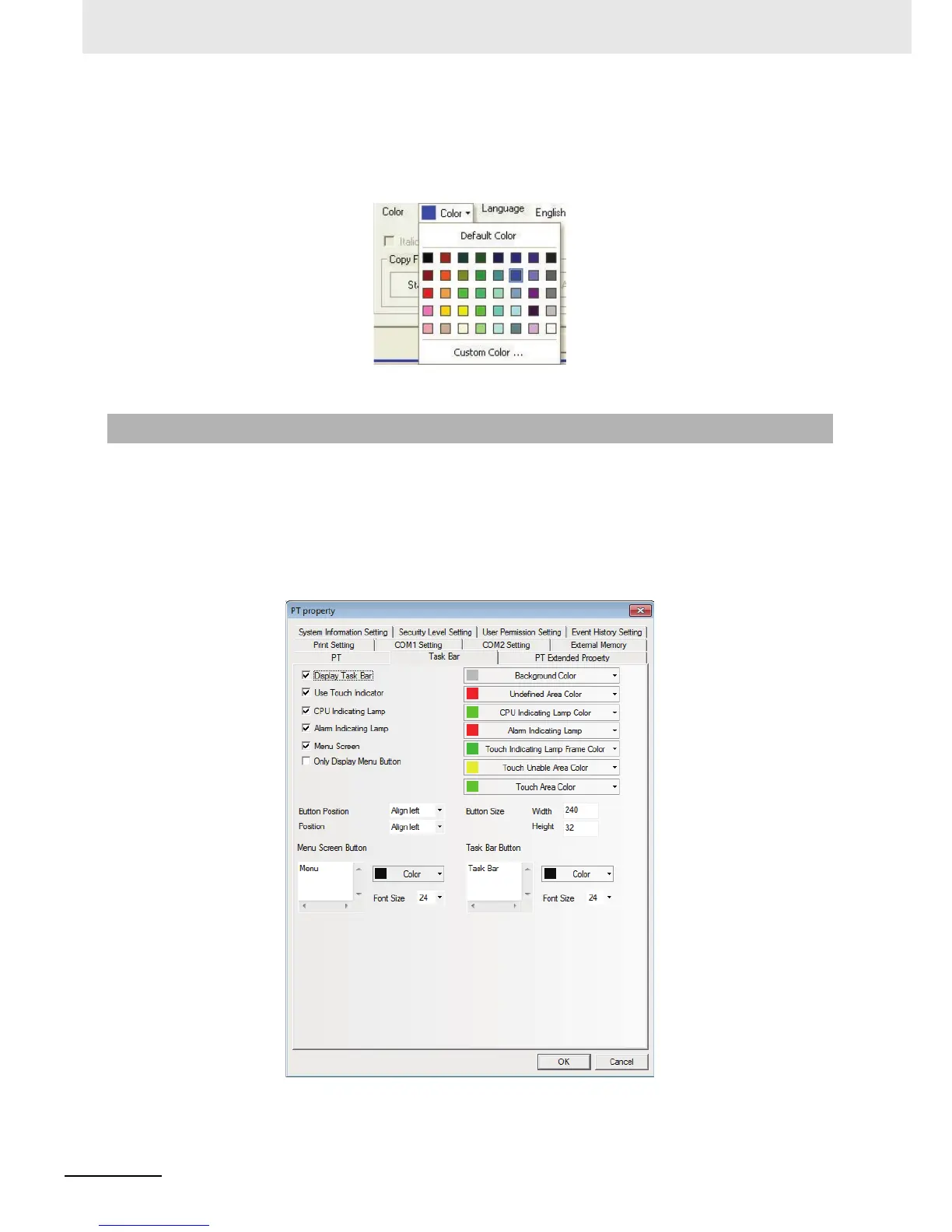3 Functions of NB-Designer
3-68
NB-series Programmable Terminals NB-Designer Operation Manual(V106)
Color
You can select color among 40 colors (65536 colors, which include supplementary colors). “Default
Color” palette contains the most commonly-used colors. “Custom Color…” palette allows the users
to customize the palette (65536 kinds of colors available).
NB-Designer provides a simple method (i.e. the Task Bar) to make the screen pop up or be minimized,
to change the display of the screen and fast switch the screen display etc.
Task Bar has 2 operation buttons, one of which is used to control the Menu Screen, and the other is
used to control the Task Bar.
You can set the Properties such as the Task Bar, whether to use the Menu Screen, color and position
and so on in the [PT Property] in the Configuration and Setup Window. (By default, all the options in the
Display Task Bar are checked.)
3-5-8 Task Bar and Operation Buttons
