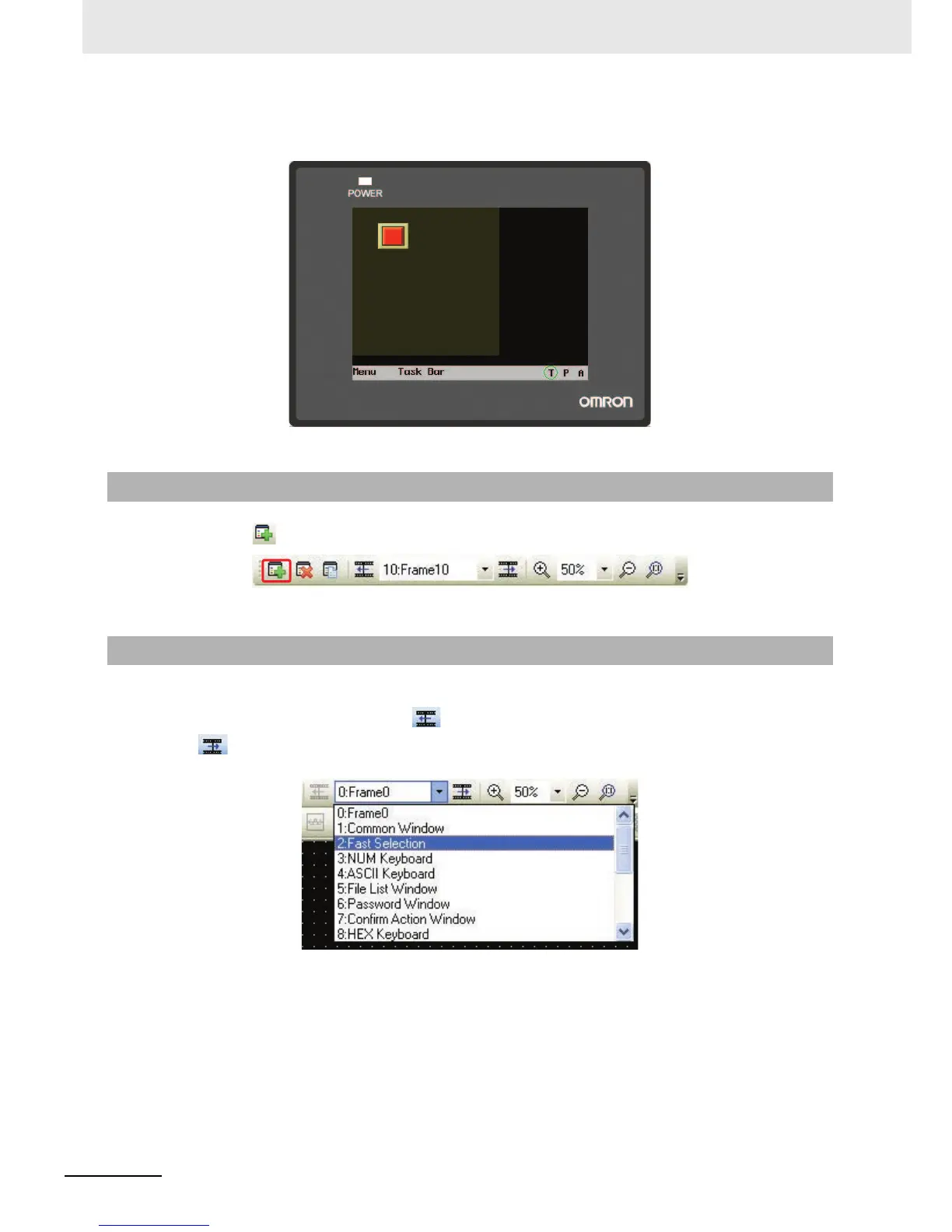3 Functions of NB-Designer
3-52
NB-series Programmable Terminals NB-Designer Operation Manual(V106)
• When the transparency is 80%.
Perform the offline test and the effect is as shown below.
Clicking the icon in [Screen Toolbar] can create a new screen.
After the screen is created, the previous screen can be displayed by selecting it in the pull-down menu
in [Screen Toolbar] or by clicking the icon, and the next screen can be displayed by clicking
the icon. If the mouse with the roller is used, the screen No. can be changed directly by using the
roller.
3-4-3 Screen Creation
3-4-4 Screen Opening
