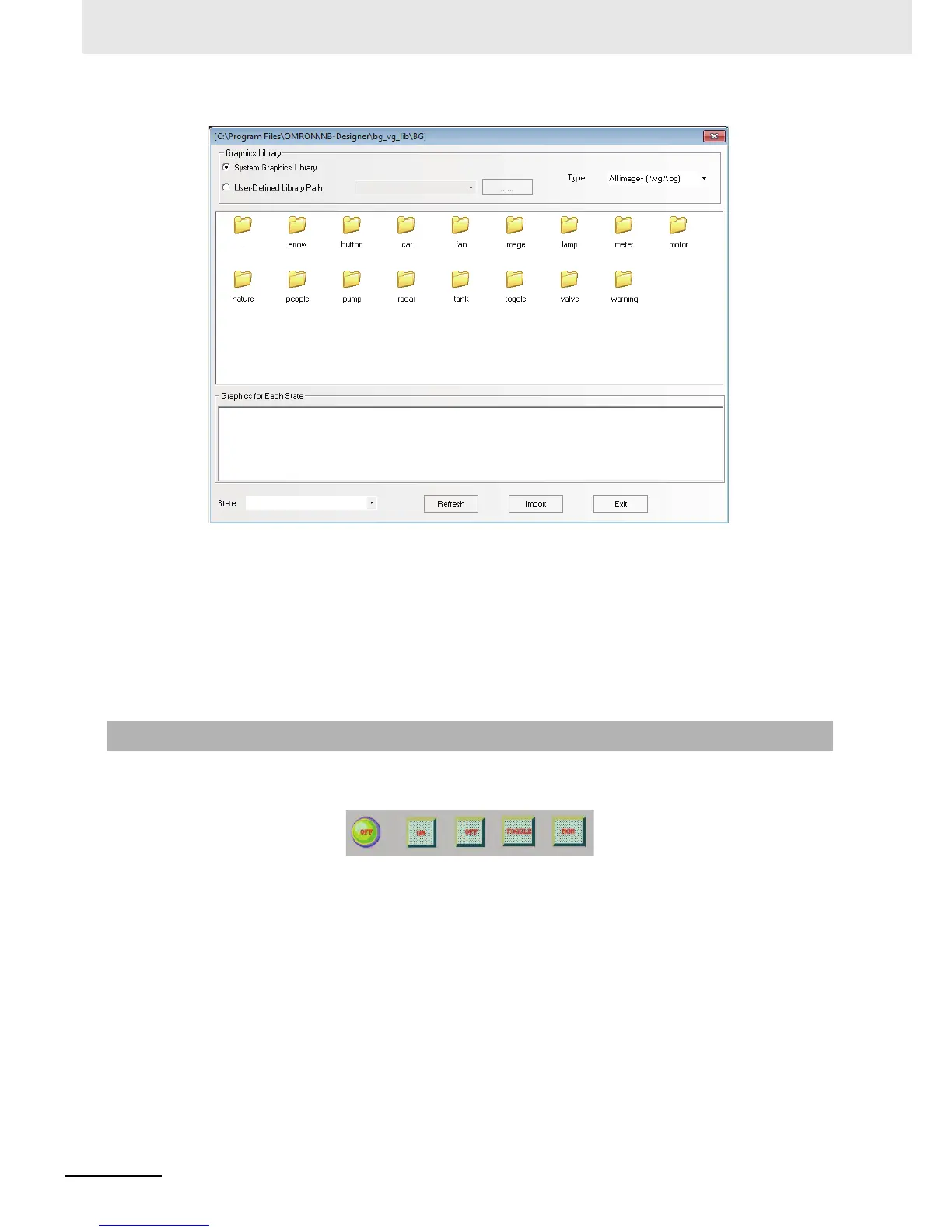3 Functions of NB-Designer
3-66
NB-series Programmable Terminals NB-Designer Operation Manual(V106)
2
In the same project, the bitmap and the Vector Graphics are placed in the same location, i.e.
“VG” folder under “Project File” folder. And all the imported bitmaps are stored in
“project\<project file name>\image” folder. Don’t delete these pictures; otherwise the graphics
library will not be displayed normally.
Note There is no limitations for the size of the graphics imported (BMP, JPG, GIF, PNG), and the graphics will be
compressed according to the maximum used size (The maximum used size = Maximum length × Maximum
Width in the project) during the compilation.
Label refers to the text displayed in the surface of the components such as switch, lamp or the other
components.
Label Addition
1
Select [Label] in the Property page of the selected component.
2
Check “Transport Font”.
3-5-7 Creating Label
