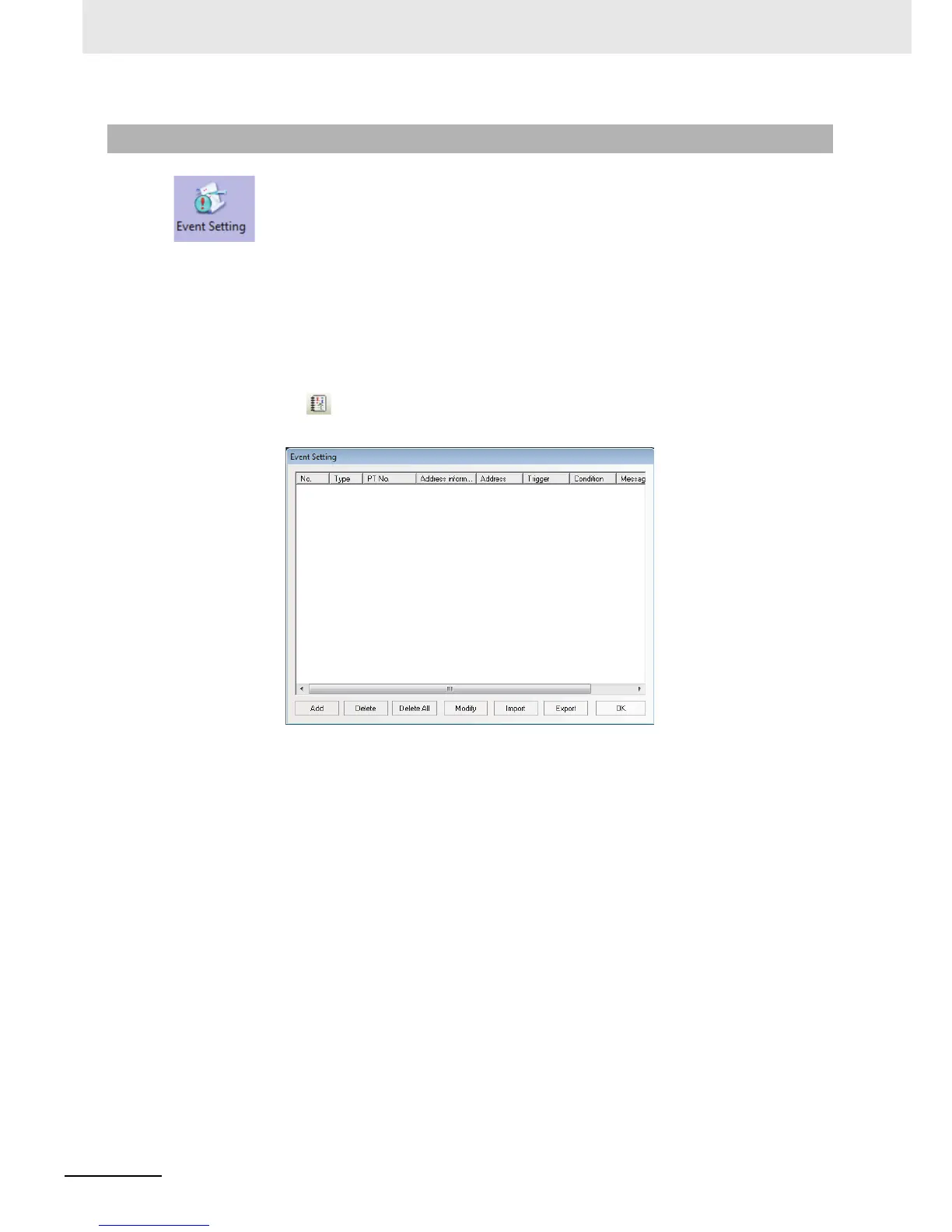3 Functions of NB-Designer
3-248
NB-series Programmable Terminals NB-Designer Operation Manual(V106)
The information logged in Event component will be displayed in the Event component. To
display the information in the Event component, the information must be logged in the [Event Setting]
database in advance. One bit or word address controls one piece of information. When the logged bit or
word address is triggered (i.e. It is ON/OFF or the restricted value is triggered.), the corresponding
information will be displayed in the Event component. (This component is only responsible for the event
log, and the display needs to be done by “Event” component.)
Process of Adding/Modifying Event Setting
1
Clicking the icon located in Database Toolbar or “Event Setting” in the “Project Database”
allow “Event Setting” dialog box pops up.
3-8-4 Event Setting
