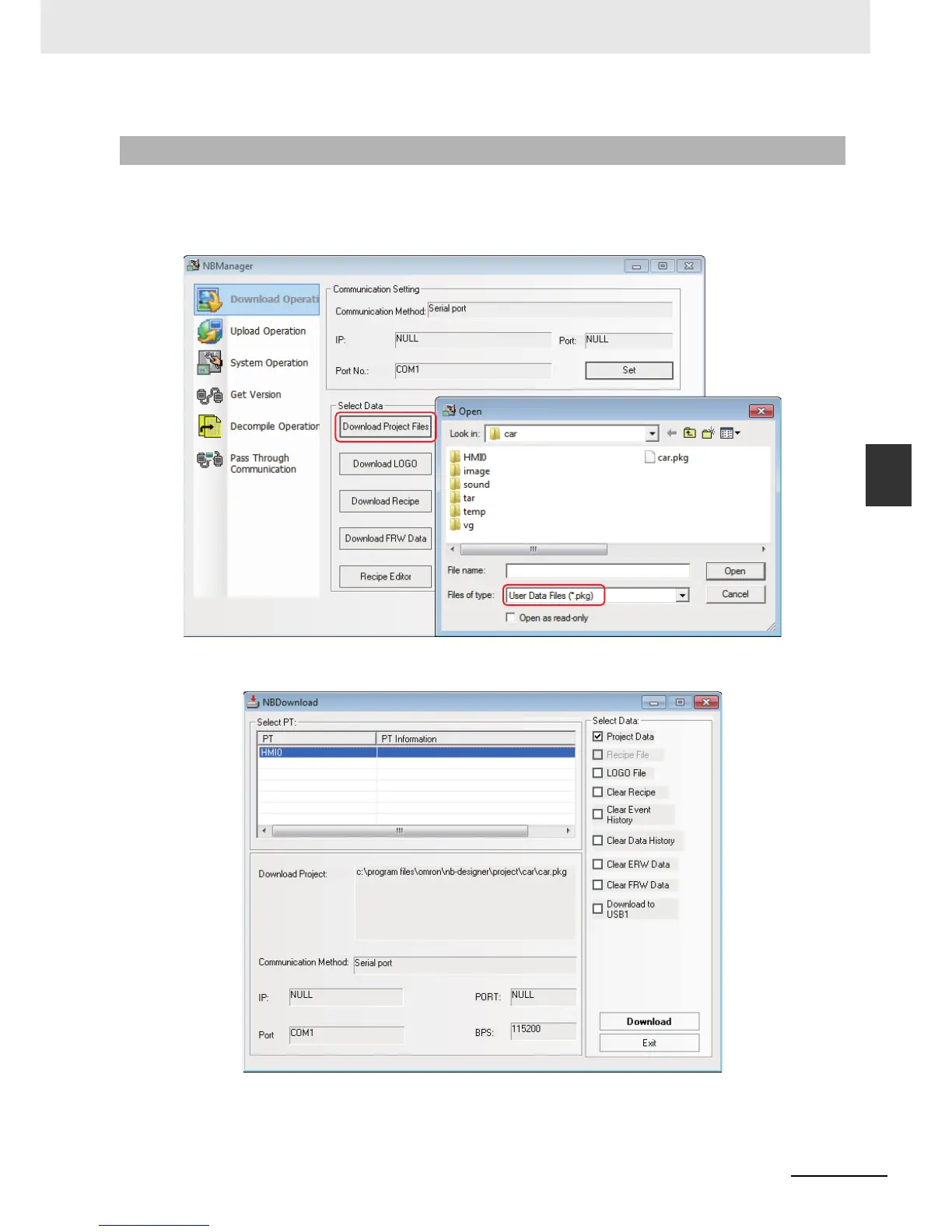4-5
4 Functions of NBManager
NB-series Programmable Terminals NB-Designer Operation Manual(V106)
4-2 Download Operation
4
4-2-2 Select Data
The operation is the same as the one of edit window. For details, refer to 3-15 Download (Page 3-351).
Download Project Files: Refers to download the edited project files (*.pkg) to the PT.
Click the [Download Project Files] button:
Select the generated *.pkg file after compiling the edited project file, then click the [Open] button to
make the following dialog box pop up.
If there are several PTs in your project, firstly select the No. corresponding to the destination PT to be
downloaded, and then click the [Download] button.
4-2-2 Select Data
