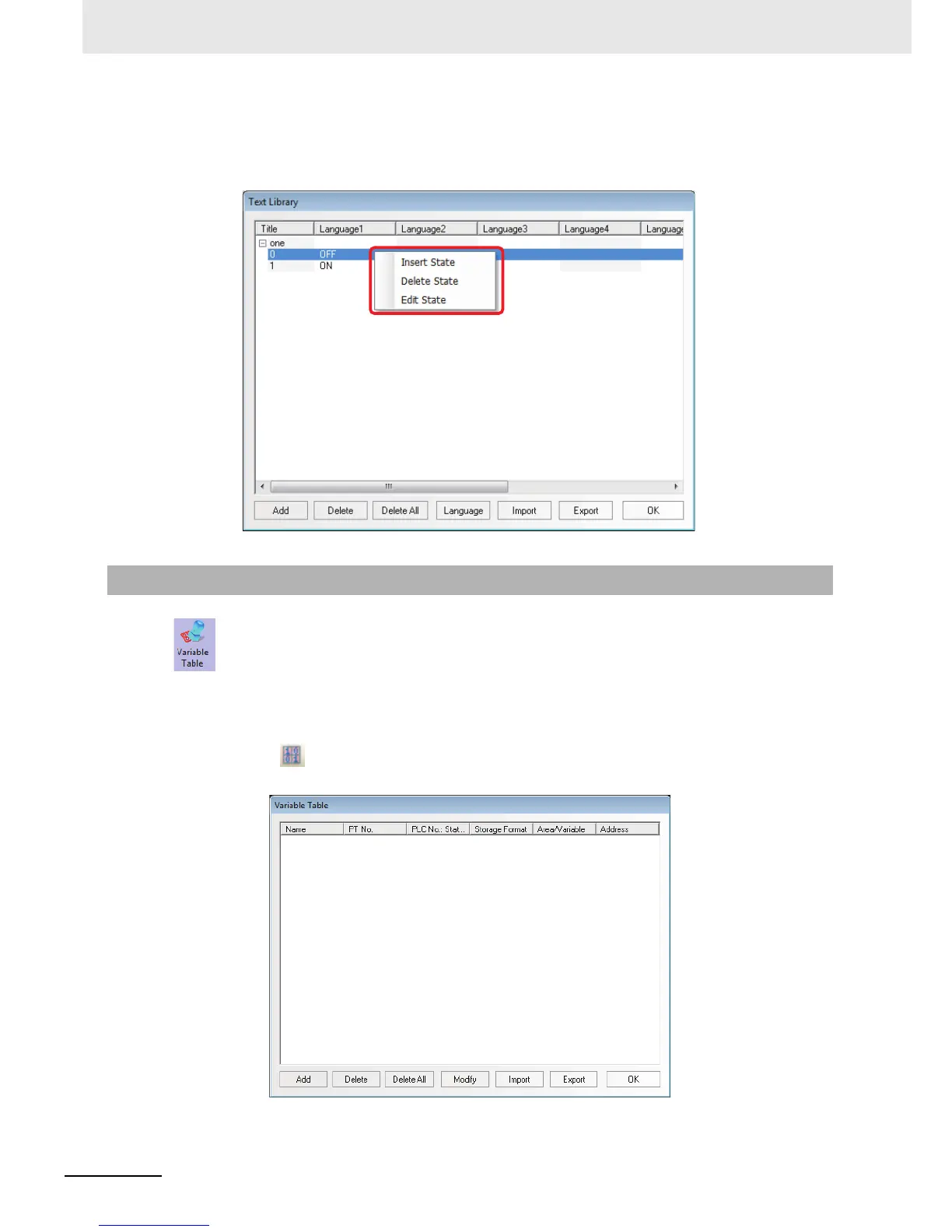3 Functions of NB-Designer
3-240
NB-series Programmable Terminals NB-Designer Operation Manual(V106)
5
Change of State Number of Text Library
The change method of states number of Text Library is to select one state and right-click the
mouse, as shown below.
Variable Table is a useful address logon library, which prevents the inconvenience resulting
from repeated input of address, thus saving a lot of time. Check in the [Use Variable] check box in
setting items for each component to use the address which was registered to the Variable Table with the
settings for each component.
1
Clicking icon or entering [Variable Table] in the [Project Database] allows Variable Table to
pop up.
3-8-2 Variable Table
